 Adobe Community
Adobe Community
- Home
- Premiere Pro
- Discussions
- Re: MacBook Pro 2016 premiere pro cc problems
- Re: MacBook Pro 2016 premiere pro cc problems
Copy link to clipboard
Copied
MacBook Pro 2016 15"
gpu: Radeon pro 455
core: 2.7 GHz i7
os: os Sierra v 10.12.1
Links to error material:
Program: Premiere pro CC, latest update
 1 Correct answer
1 Correct answer
Hey guys, 10.12.3 just dropped and I think you might want to take a look...
- Resolves graphics issues while encoding Adobe Premiere Pro projects on MacBook Pro with Touch Bar (13- and 15-inch, October 2016).
Copy link to clipboard
Copied
Hey everybody. I chatted with adobe and they had me changs a setting that worked for me:
File > project settings > general > renderer > software only
hope this helps others!
Copy link to clipboard
Copied
hi blackanchor, yes software render is the only way to work with Adobe video apps right now on the new Macbook pro, but since most of us here are not hobbyists and cant wait 2 hours for a 5 min piece to render and jokes like that, its not really a solution. Its only their desperate attempt to give you some option to work around the mess they've created
Copy link to clipboard
Copied
I am actually trying to reach journalists of tech and software press and webzines to spread this out. We need them to HURRY UP. It's been weeks now.
Copy link to clipboard
Copied
I think thats a good idea Sam. If Adobe doesnt think its the right and fair thing to at least release an official statement about the current situation immediately I believe awareness about this issue should be spread out otherwise. As you've pointed out its been weeks now and their only response is one guy (Rameez) claiming on one Adobe forum thread they'd be looking for a fix. Thats simply not enough.
Its neither a respectable nor trustworthy behaviour not to officially inform your customers about the current situation immediately Adobe !
Copy link to clipboard
Copied
All companies have issues at some time. However, we judge them not so much on what the problems are but how they fix them. So far, this has been handled really badly. The preferred hardware choice of mobile video professionals and the preferred (?) software choice of video professionals not playing ball together is one major thing. But another major thing is that reports of this problem appeared at the beginning of December and Adobe, over a month later still going 'oh.... there's a problem?' is just farcical. Also, on these forums (possibly in this thread) there was a mention of 'looking at it when the techs get back in after the holiday period'. Well I have a software company too, whose turnover is about the equivalent of Adobe's coffee spend annually, yet if there was a major software issue affecting key users, the programmers would be in the office an awful lot between Christmas and New Year until it was fixed. What's more, there would be regular progress reports and a way of registering for alerts and updates if desired.
Adobe need to stroke a few furrowed brows and tell everyone it's going to be ok rather than do the forum equivalent of your partner not answering the phone.
Copy link to clipboard
Copied
And just as I clicked 'post' on my previous post, ironically, I got this!
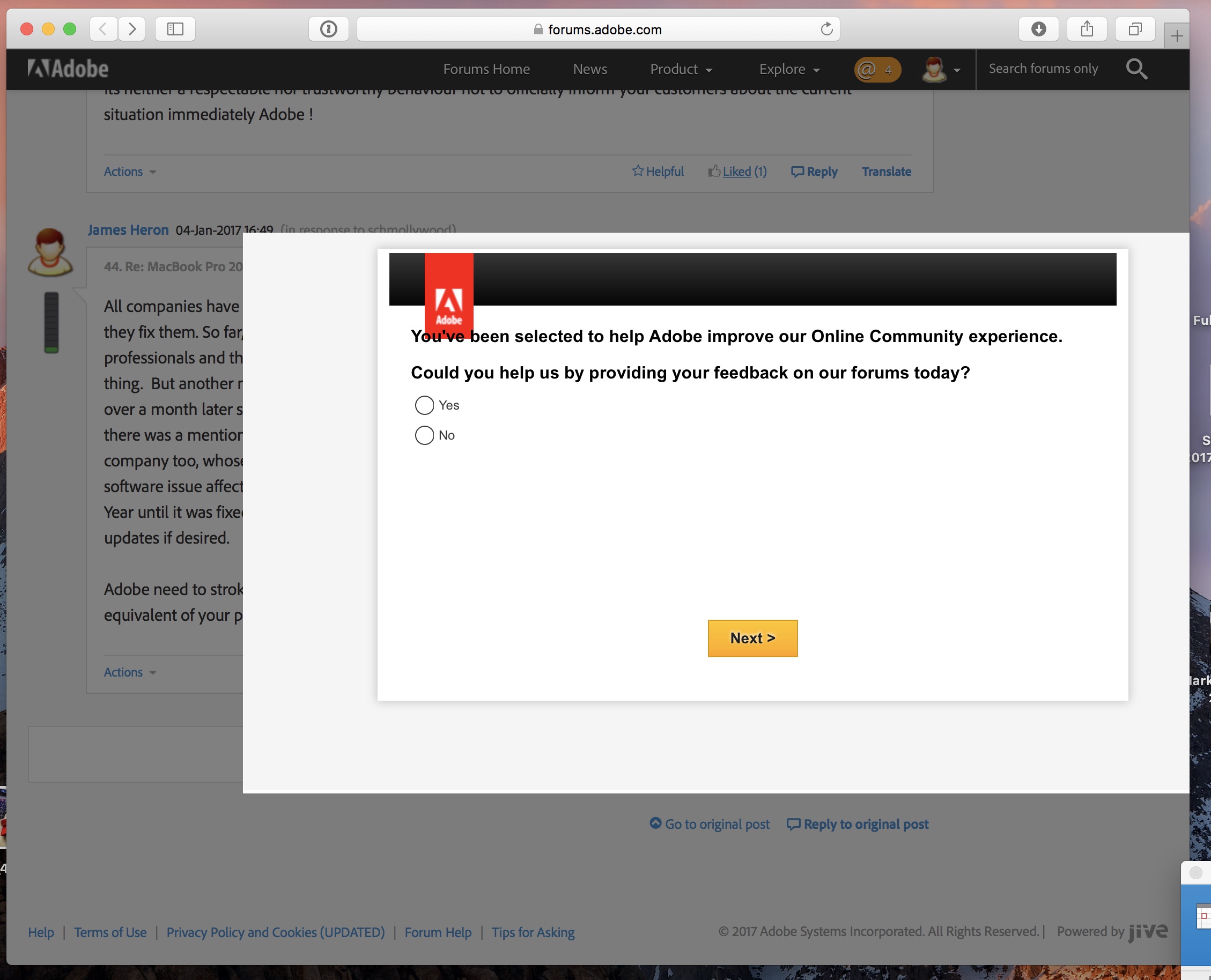
Copy link to clipboard
Copied
Not worth filling it in Jimbo ![]() They probably ignore our automated customer feedback just as much as what we are writing here and a couple dozen tech sites have been writing too since the end of November . Noone at Adobe cared, thats the sad reality
They probably ignore our automated customer feedback just as much as what we are writing here and a couple dozen tech sites have been writing too since the end of November . Noone at Adobe cared, thats the sad reality
Copy link to clipboard
Copied
Yeah I didn't waste any clicks on that one I can assure you ![]()
Copy link to clipboard
Copied
This has suddenly got a lot worse! My whole desktop is now glitching out. Only got this MacBook Pro 15" yesterday (2.7Ghz Radeon 460).
As per my previous post I started getting the same problem in Premiere Pro CC which would freeze up my screen with the red pattern and crash the Mac.
I thought I'd see if I could get through exporting a 4K video this evening and half way through it must have crashed in the same way, not sure how long it was like that as I had walked away for 5mins... so I hard rebooted. BUT when I got to my login screen I noticed that pattern from when it freezes was faintly emblazoned on the login screen. When I logged in my whole desktop started glitching out with that faint pattern.
Videos showing all of the above including first two crashes then the login screen and desktop as it is now are in the following Dropbox: Dropbox - Macbook Pro Problem
I'm totally gutted because I figured oh well I'm sure Adobe will find a solution soon and I'll live with it till then... but it seems to have corrupted something and now the whole Mac appears to be screwed! However I see reports of the desktop glitching on the early releases of the new MacBook but I've not seen any recent reports here. To confirm this desktop glitching is happening without any Adobe software running.
Regardless of what has caused this I'm now facing the reality of the long drawn out process of replacing the machine I just spent the last day setting up. So disappointed. Contacting Apple next.
(Below: the pattern now flickering on my desktop even without Adobe software running - but caused by the crash while running Premiere - see video in Dropbox above)
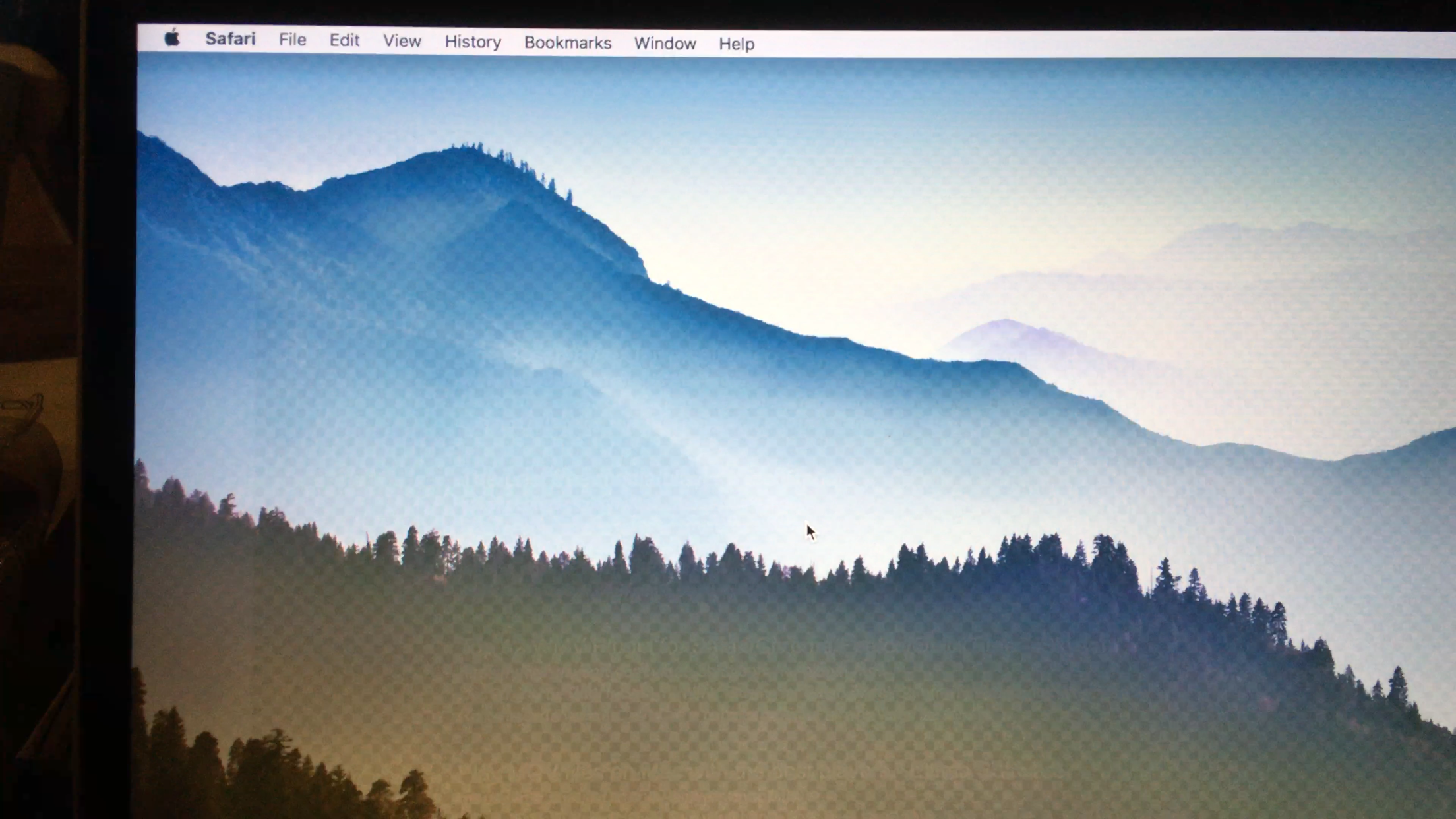
(Below: original crash screen while playing down video in the Premiere timeline, only 1920 x 1080 H.264 video)
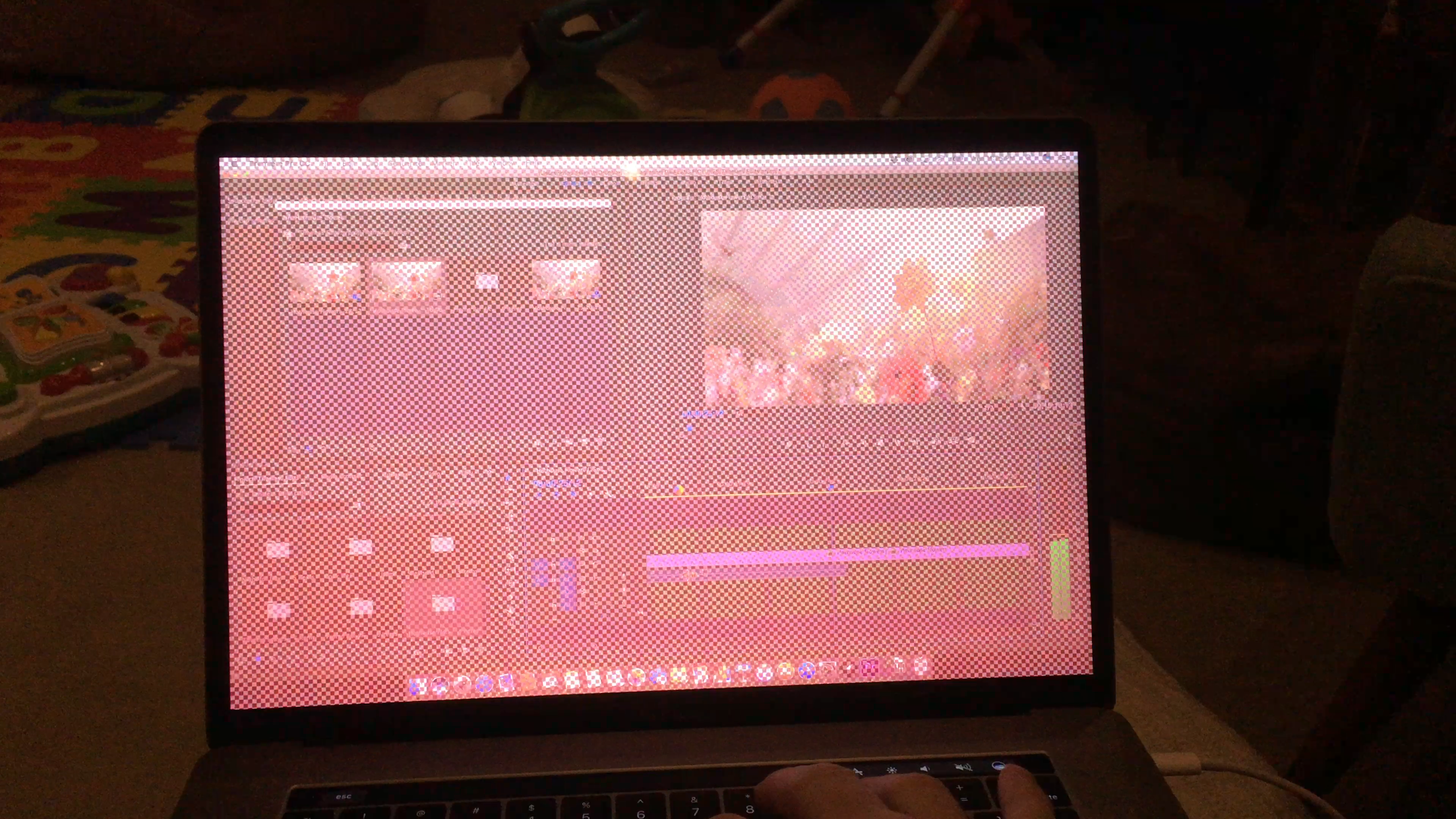
Copy link to clipboard
Copied
@mrjonkane whattttt ????
This is crazy!!! I'm going to send back my macbook pro for sure!
Copy link to clipboard
Copied
SamPiranha I'm tempted to do the same... as an update the next day now the flickering has gone from the desktop but I feel like I'm working on thin ice! I've seen so many people say they've sent theirs back only to find a replacement does the same... if it is an Adobe issue I'm not sure I want to go through all the replacement bother only to find it happens again. I'm considering a switch to Final Cut Pro to replace at least my Premiere workflow... Photoshop and After Effects have been ok for me so far but others have had issues with After Effects or perhaps with Media Encoder exports from After Effects (my last crash was during Media Encoder export from Premiere however).
But Final Cut is a whole lot of money I don't want to spend... but I'm tempted for the export speed that is reported on MacBook Pro compared to Premiere anyway.
Copy link to clipboard
Copied
Having the same issues
Macbook Pro 2016 15" mlh42
gpu: Radeon pro 455
core: 2.7 GHz i7
os: os Sierra v 10.12.2
Premiere Pro 2017
Copy link to clipboard
Copied
Hey everyone I cant be for sure but I think the issue is with AMD processors. I read somewhere that adobe has put out.. a list of safe graphics cards. I have a dell that i bought with an amd graphics card and it was doing the same thing even with audio files editing for my podcast it would just crash and this was a brand new laptop fresh out the box. I have also heard this issue with with graphics cards in laptops! Not sure what to do I think im going to switch to a computer that has Nvidia
Copy link to clipboard
Copied
Just adding my name to the list with this problem. New MacBook Pro 15", i7, 16GB, Radeon Pro 460 4GB.
Only solution in Premiere Pro is to use the "Mercury Playback Engine Software Only" setting for rendering and playback in the Project Settings.
Spoke to Apple Support and Adobe Support yesterday and Adobe told me there was no fix yet. Maybe in the next release. Would love to have an idea of when Adobe thinks they might solve it and that it is a priority. Apple's suggestion was to use Final Cut Pro.
Copy link to clipboard
Copied
I agree and I see what you mean mrjonkane but if this crash is damaging the Macbook.... This is crazy!
I am also thinking to redirect myself to Final Cut Pro... In the end, it's just a question of workflow and habits....
Thanks for the feedback
Copy link to clipboard
Copied
Same issue, although the flickering of the screen continued after rebooting and not opening any app hereafter. WTF? But Premiere is where it all started. I just don't think that it's related to Premiere in my case, since the flickering was still present after a reboot and not even opening Premiere again - it was a different kind of flicker though. Not red and messy, but I was able to see the screen and do stuff. What does that. mean? Hardware issue? Either way, I did not pay an insane amount of money for a professional video editing machine, to sit here wasting literally DAYS of work because I need to hand it over to Humac for a repair. I'm seriously considering switching to PC after this circus...!
macOS Sierra 10.12.2
MacBook Pro (15-inch, Late 2016)
Processor 2,7 GHz Intel Core i7
Memory 16 GB 2133 MHz LPDDR3
Graphics Intel HD Graphics 530 1536 MB
Premiere 11.0.1
Copy link to clipboard
Copied
Seeing crash too.
MacBook Pro (15-inch, 2016)
2.9 GHz Intel Core i7
16 GB 2133 MHz LPDDR3
Radeon Pro 460 4096 MB
Intel HD Graphics 530 1536 MB
WTH???
Copy link to clipboard
Copied
Just bought the new MacBook and I'm getting the crash as well. Rendering seems OK but when editing and rendering in the same time get the weird screen and machine locks up.
MacBook Pro (15-inch, 2016)
2.9 GHz Intel Core i7
16 GB 2133 MHz LPDDR3
Radeon Pro 460 4096 MB
Intel HD Graphics 530 1536 MB
Copy link to clipboard
Copied
I've read through this thread and can sympathise with all your issues. What I find interesting though is that everyone is blaming Adobe for the issue and no-one seems to want to acknowledge Apples role in it. Granted Adobe seems to optimize their products for nVidia graphics cards and some AMD but my question is why does Apple choose not use any of the recommended GPUs in their laptops? Why is Apple so restrictive with the specifications / upgradabilty of their products because lordy we pay enough $ for them. That's one of the main reason many people move away from Apple products, too great a price for lack of flexibility - it's a simple fact that you can get a customized windows laptop that does run Premiere with higher specs for Much less than a MBP. Would it really hurt Apple to finally have a bit of flexibility and choice in the hardware that can be used their products? ... well yes it probably would because then they couldn't push Final Cut Pro if they allowed Premiere Pro to function effectively
Copy link to clipboard
Copied
NVIDIA(CUDA) + Premiere Pro = GLITCH|CRASH Read forum threads its nightmare issue.
AMD + Premiere Pro = All ok until 2016/2017 / NOWADAYS = GLITCH|CRASH
So you think Apple is bad? Or NVIDIA? Or AMD?
Two powerful GPU manufactures and all them glitch?
No, thats Adobe issue. Unfortunately
Copy link to clipboard
Copied
i can't find the post right now, but the problem is with sierra, not adobe or your gfx cards.
solutions i've seen thus far:
1.change render to software
2.change Render Engine to Metal;Click the little wrench button Scroll down and select "High Quality Playback" "
3.You need to rollback your OS to El Capitan 10.11 if you want cuda support. sierra is not yet supported(even though adobe says so on their website).
Copy link to clipboard
Copied
Don't get me wrong I am in no way a fan of Adobe - don't get me started on crashes related to creative cloud desktop app updates - and I don't think Apple is bad per se. I have read through a number of forum posts both here and on other sites and it appears that more of the the issues are related to Mac than PC (yes there are also issues of PCs but mainly with older / legacy GPUs and the very latest GPUs). I know that Apple is not a fan of nVidia (me neither) and that Open CL apparently works better with the Mac OSs but I am wondering why if there are other AMD OpenCL GPU options out there that are both more powerful and recommended by Adobe so why do Apple limit the choice. [plus they have now limited the RAM to 16gb and made it difficult to upgrade the SSD]
Copy link to clipboard
Copied
Just wanted to let ya'll know that adobe granted me a month of service. I would recommend you all do the same. ALSO to see the work around in video format: here you go:
Copy link to clipboard
Copied
I've spent all day on the phone with Adobe and Apple with this issue. After spending an hour on the phone with a Sr. Advisor from Apple, we determined that the ONLY Mac with the system requirements to use Premiere is a Mac Pro (the trashcan Mac, not the MacBook Pro). The graphics card is the major issue here. After spending time on the phone with Adobe, they blamed Apple for the problem saying they're "doing their best to collaborate" and would not give any indication for when this may be resolved. It seems rather interesting to me that a company such as Adobe would not keep up with the latest tech specs for a platform they claim to support.
I filed for a refund, and was told they would not give me one. I asked to speak with a supervisor to learn more about the issue and how it could be resolved, and the person I was talking to refused and said they would tell me the exact same thing. Rude and horrible customer care.
Here's the best info I can share pertaining to system requirements. My advice - if you want to use a Mac, go to FPC. I'm dropping Adobe. Horrible service and not compatible with Mac users.
https://helpx.adobe.com/creative-cloud/system-requirements.html
Copy link to clipboard
Copied
If the person on the phone refused to allow you to speak with a supervisor, you need to lodge a formal complaint about that because it's disgusting behavior. Please follow up with that until you get an apology and a refund.