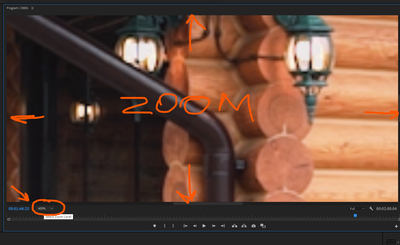Adobe Community
Adobe Community
- Home
- Premiere Pro
- Discussions
- Re: Magnifying Glass / Zoom Tool Equivalent?
- Re: Magnifying Glass / Zoom Tool Equivalent?
Copy link to clipboard
Copied
Hello helpful community,
I have a question that I can’t seem to find the answer to.
I want to zoom in or magnify on a section of video so I can align two elements.
I don’t mean to zoom or magnify as PART of the video edit, just to make it much bigger so I can precisely arrange things.
I know that I can make the monitor panel larger but I want to get even closer.
In Animate or Photoshop or Illustrator this would be the Magnifying Glass/Zoom tool but is there an equivalent in Premiere?
 1 Correct answer
1 Correct answer
enjoy ✌
Copy link to clipboard
Copied
No there is no zoom tool as in Ps or Id.
I usually set the Program Monitor to full screen (grave) and set it to 400 if I want to get into close.
Copy link to clipboard
Copied
Thanks for the reply Ann. You must have multiple screens then.
I have a good quality, wide screen but only one.
On a single screen, if the monitor is full screen then you can't edit anything.
What do you mean by "set it to 400" though?
Copy link to clipboard
Copied
enjoy ✌
Copy link to clipboard
Copied
Ahhhhhhhhhhhhhhhhhhhhhhhhh, that's it! That's exactly it. Thank you.
It's funny how you can't see the things right in front of you.
Copy link to clipboard
Copied
I have but one screen too.