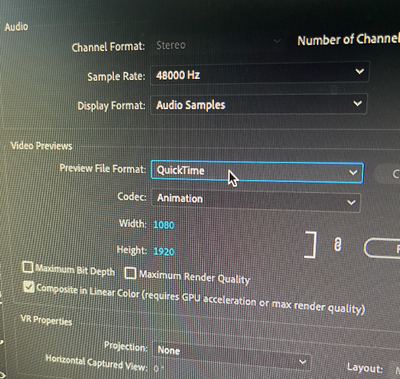Adobe Community
Adobe Community
Major Issues with Premiere
Copy link to clipboard
Copied
Please help! I am having major issues with lagging (not on playback but moving clips, adding clips or adding effects). It is making the software almost unusable for me. Nothing has changes on my computer, last week everything worked great and this week it is taking me an hour to edit a 30s clip. Was there an update I am unaware of?
Copy link to clipboard
Copied
Copy link to clipboard
Copied
Using a 2021 MacBook Pro with Monterey v 12.1, premiere 2022 - everything is up to date software wise.
Never had an issue with lagging since I bought a new computer. Using the same graphics, footage type and process.
Copy link to clipboard
Copied
yep i have the same issue too!!! ITs crazy... just trying to edit videos from my phone.
I am trying to work out why it does this - next time you turn ur computer on... see if it only happens after you do a 'render' or 'render preview' ?
I am using a macbook 2020 16inch, and its so bad!! almost un-usable! May have to un-install and go to previous version?
Its like my macbook just quickly overheats after a render... and doesnt go back to normal. Could be a physical battery/graphics card issue.. to close not allow for enough cooling when your actually using the laptop as a work machine..
Copy link to clipboard
Copied
ok... i may have found a solution...
Change ur 'video preview' settings to 'Quicktime' in your sequence settings menu.
I just did that and it seems to work... for now... will let u know how it goes in the next hour or so...
Copy link to clipboard
Copied
Thank you! I wonder why that would cause all the issues but I will try this today!