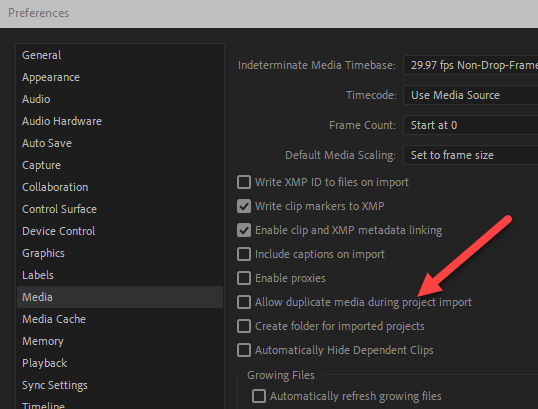MAJOR Problem.
Copy link to clipboard
Copied
The entire basis of non linear editing - and Ive been editing since the year 2000 - is completely washed down the drain with this "featrure"? "bug"? What??
I imported a sequence from a temporary project I created into a the new / permanent project. But when I go to delete the media insice of the prject window, all of the media in the sequence also disapears.
I thought this was non-destructive / non linear editing?
Source media never changed. Same place on hard drive.
EVEN if I re-import the SAME. EXACT. FOOTAGE. into my project bin, and offlibe the clips, and re-link.....it STILL gives us an error dialogue - "the selection you are deleting contains clip references in one or more sequences. If you continue these clip references will also be deleted. Do you want to continue?
WTF??
Why are clips in my sequence being deleted?????
Again, even if I offline them and relink......it still wants to delete. This is MAJOR MAJOR issue for Adobe. And can cause MAJOR issues with my project. This is everything non-destructive editing is I thought?????/
Copy link to clipboard
Copied
I don't think I'm following your description. You have a sequence and you want to remove from the project all the clips which were used to create the sequence? I can't think of anything that has changed in this regard.
Are you using a Production?
Copy link to clipboard
Copied
1. I import a sequence from project 1 into project 2.
2. Inside of project 2, also exists the same footage, from the same drive, in the same exact location.
3. When I imported the sequence over, for some reason, Premiere ALSO pasted all the media from the sequence into the project folder.
4. When I try to delete the DUPLICATE media in project folder 2 that force-followed / copied over from project folder 1, the imported sequence loses all its media.
EVEN though, we have all of the media in our project folder. The same, exact media. From the same exact drive. In the same, exact location. Its the same. Exact. Footage.
Copy link to clipboard
Copied
There's a preference you should check to see if that helps.
Copy link to clipboard
Copied
BTW: It helps others to see what you are asking and whether they can possibly answer if you put something descriptive in the title.
Copy link to clipboard
Copied
Premiere's internal information about the clips and effects on a sequence are stored with that sequence, in the original project file, if using the old stand-alone working method. But the sequence only contains a reference to where the data 'lives' in the project panel, it doesn't include the full clip data.
So when copying a sequence from one project ... one database ... to another, Premiere has no way of knowing the clips aleady exist in the other project. Hence the typical duplication. That option highlighted in the earlier post helps ... somewhat.
But if you do a lot of multi-project work, the Productions model is SO much better. It takes a bit to wrap your head around the changes, but once you get it, it's ... slick.
You create a Production in Premiere, which is actually a 1) physical folder on a drive and 2) a Productions file in that folder.
You create subfolders in that Production folder for either different parts of the job you're working on, or for a solo like me, for different jobs I've got that years.
Within each folder you may make subfolders. Say you're using this on a mult-ep reality show.
Main production folder; an Episodes folder, with subfolders for each ep, where you'll build that ep; and a Media folder, again under the main production folder, with subs for each ep's media projects.
Now as you get shoots to add, you create a folder in the Media chain for the shoot, and in that folder, create a Project file ... that is simply, essentially, a bin! ... to house that ep's media. And you can use bins inside that for different types of media or whatever.
To build your eps, you go to the Esp folders, that first ep, create a project file for that ep. With the media project open, drag media from that panel to the timeline panel of the Eps project. Build out your ep as normal.
And ... there are no duplications of file data here. It doesn't create links in the Eps project file for those clips, it simply references them from the Media project file 'bin'.
It keeps a much smaller amount of data loaded to RAM/cache, Premiere works smoother/faster, and ... yea, no dupes.
I love working in Productions.
Neil
Find more inspiration, events, and resources on the new Adobe Community
Explore Now