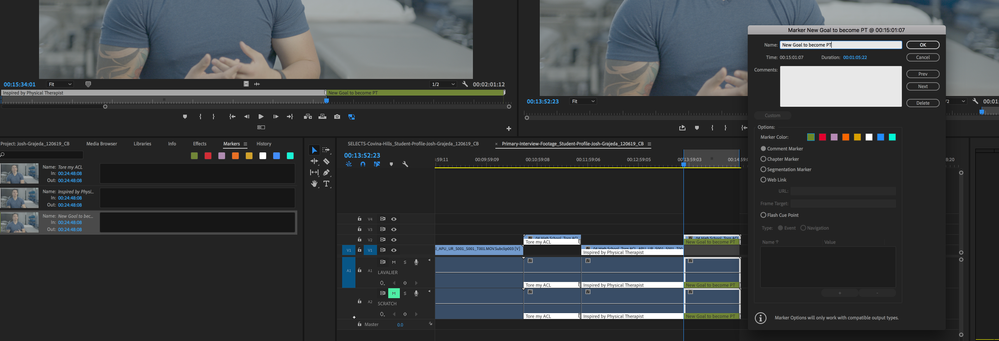Adobe Community
Adobe Community
Copy link to clipboard
Copied
After updating Premiere CC to the latest (Version 12.1.0 | Build 186) all the markers on the timeline are missing.
Marking them in again, I switched between sequences and upon returning they had disappeared again. !
Any help appreciated.
 1 Correct answer
1 Correct answer
Juli,
Please update Premiere Pro. This was fixed in 12.1.2, I believe.
Thanks,
Kevin
Copy link to clipboard
Copied
Well, none of the markers came back, but I haven't had any news ones disappear since. 😕
Copy link to clipboard
Copied
Hi Kevin, I don't think it's been solved as I'm on the latest version and today I lost all the markers for a long clip. They're also lost on all of the Auto-Saves going back a week. Very odd.
It's happened to me on previous versions maybe three or four times in the past -- I've been editing on Premiere nearly every day for the past five years, so it's an extremely rare bug (at least in my case). Thus it's hard to duplicate or identify the possible triggers.
Premiere Pro 13.0.2
Windows 10 Version 1803
Intel i7-6900K 3.20GHz
128GB RAM
NVIDIA GeForce GTX1080
Copy link to clipboard
Copied
Just ran into this bug in version 13.1.5, (Build 47).
I was taking a 1 hour long interview clip, subclipping, and putting markers on the subclips. The markers are gone in the sequence, gone from the clip and subclips, gone in the markers panel, and nonexistent in all the auto-saves. I'm not sure what exactly triggered it.
In a different sequence I was putting markers on clips of b-roll, and all of those survived just fine. They appear in the auto-saves as well. Not sure why...
iMac (Retina 5K, 27-inch, 2017)
3.8 GHz Intel Core i5
32 GB 2400 MHz DDR4
Radeon Pro 580 8192 MB
Copy link to clipboard
Copied
I'm noticing now, as I continue to edit, that when I make new markers in the marker panel, it doesn't record their in/out points. They all show as having the same in/out point in the marker panel. However, when I double-click on a marker and open it's information window, it correctly displays the marker's location and duration.
I'm guessing this is related...?
Copy link to clipboard
Copied
Apparantly this bug still exists in version 14.0.4 (Build 18)
Placed two dozen markers in with comments. Came back to machine this morning and they're all gone. Clips I had dropped in the timeline had markers at very start of launching the projct, but quickly disappeared in the timeline and the preview window.
Thanks