 Adobe Community
Adobe Community
Copy link to clipboard
Copied
Hi there,
I'm fairly new to using Adobe Premiere Pro, and my primary function in using the product is redacting audio and video for releases to the public. I've had great success using Premiere, but one problem I am having trouble figuring out is how to change keyframe interpolation of my masks.
I am using a basic Mosaic tile mask to cover sensitive information, and after I make the keys for it's movement across the canvas, I right click the keyframes and my options for interpolation are greyed out. I've been working around this by rotoscoping quite a bit, but I feel like just changing how these keyframes are interpreted would be of great help.
I've read the help files (to the best of my ability), and I've been directed to go to the "Windows > Mask Interpolation" menu. I cannot find that menu anywhere.
Here are two screenshots of the menus I have been looking at:
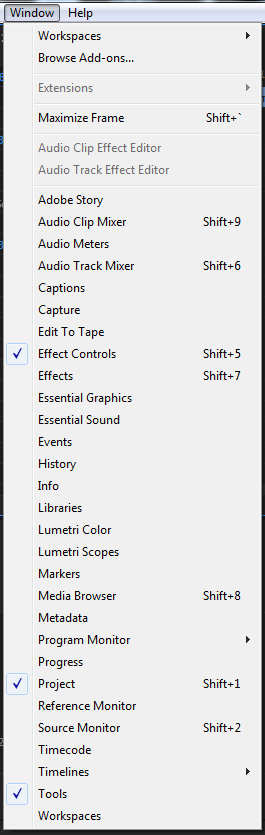
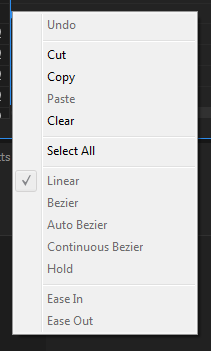
I am using:
Adobe Premiere Pro CC 11.1.2 (22)
2017.1.2 Release
I am sure this is a simple answer to the veterans out there, and I appreciate the time taken to review my question.
Thank you!
-Kyle
 1 Correct answer
1 Correct answer
That is correct: Mask path is greyed out. As for feather, opacity and expanned is not.
This might be as you can perform tracking on the path properties.
Feature Request/Bug Report Form
If you want some accurate masks/rotoscoping it is best to use AE.
Copy link to clipboard
Copied
That is correct: Mask path is greyed out. As for feather, opacity and expanned is not.
This might be as you can perform tracking on the path properties.
Feature Request/Bug Report Form
If you want some accurate masks/rotoscoping it is best to use AE.
Copy link to clipboard
Copied
What does that mean? I cant get mine to work as well. It's greyed out. It's currently set to linear but I want it to be on "hold"
Copy link to clipboard
Copied
Hi Jake, Sorry. This capability is not avaialble. You can use After Effects to control masks with different kinds of keyframes.
Thanks,
Kevin
Copy link to clipboard
Copied
Why does the menu even exist in Premiere, if it isn't something the software can do?
Copy link to clipboard
Copied
This is just bait to end in a very annoyed person, honestly. In this case, me -.-
Copy link to clipboard
Copied
There are so many small, annoying things about Premiere that make me want to switch programs. I don't see why I should have to go into AE just to make a simple mask move a little smoother.
