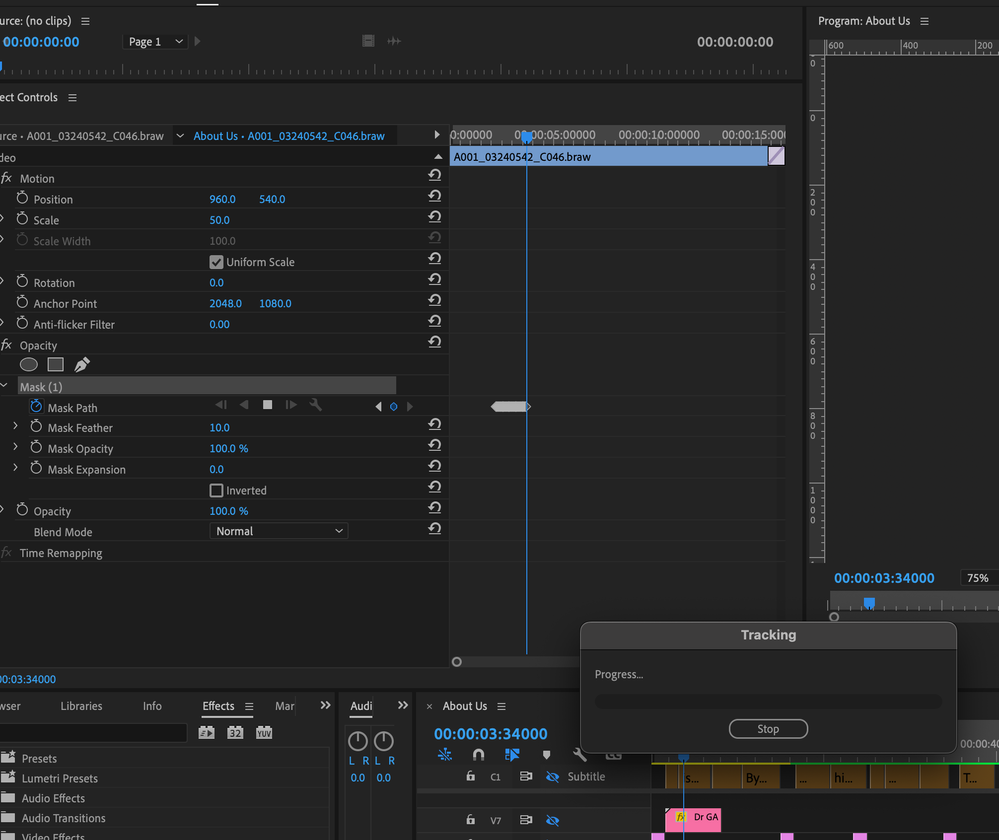Adobe Community
Adobe Community
Mask tracking not working
Copy link to clipboard
Copied
I'm running the latest version of Adobe Premiere Pro and everything works great so far except for mask tracking. It simply doesn't work. I create a mask (currently doing this in Lumetri color) and hit "track mask forward". The tracking progress bar comes up and nothing happens. No progress shows up and eventually I just stop it.
Any ideas as to how I might troubleshoot this?
Thank you!
Copy link to clipboard
Copied
Latest version is not a version: post version number and build. Also OS and comp specs.
Post screencapture of what you are doing.
Copy link to clipboard
Copied
I'm Having the same issue, I create an opacity mask press the "track selected mask forward" and the progress bar comes up and was maybe getting to about 10%before stopping, but now it won't even do. I left it running for a couple hours while out running errands and it still didn't move. I cleared my cache, restarted my whole system, and relaunched premiere and my session with no change. Please help. I'm running PP 22.5.0 on an imac (specs attached) I was able to succesfully track another clip in the same sequence, but now it won't budge. Editing 4kDCI Braw at 8:1 compression.
Copy link to clipboard
Copied
Why do all of you people talk like this? I swear, I've never once seen an Adobe "Community Expert" be kind to new users – it's always this exact same condescending tone.
Can't you be even slightly polite to the people come to this forum looking for help?
Copy link to clipboard
Copied
This happens to my system as well. For what it's worth, I closed out PR and restarted and the tracking progress worked for me.
v 24.2.1
Mac Studio Ultra, Sonoma 14.0, 192GB Ram
Copy link to clipboard
Copied
same trouble occure to me
m1 mac studio ultra 20core cpu / 48core gpu / 128g memory
mac os 13.4 ventura
premiere pro 23.4
Copy link to clipboard
Copied
Same problem here, for a long time actually.
Specs: M1 Max 32GB Ram, MacOS Ventura 13.4
Premiere Pro Version 23.5.0
Tracking works only intermittently. Most of the time it gets stuck like the screenshot Beachhead98 provided.
Copy link to clipboard
Copied
Convert the source to a proxy file and try!!
Copy link to clipboard
Copied
Make sure clip speed is at 100%. If not, change to 100, do mask tracking and then change back.
Copy link to clipboard
Copied
not work to me
Copy link to clipboard
Copied
That worked a charm