 Adobe Community
Adobe Community
Masking cuts off image
Copy link to clipboard
Copied
I am editing a video with an image. Whenever I click the mask button and makes masks, the image I'm masking becomes cropped and the sides get cut off. What do I do? I tried to export it and see if it would be different in the final result but it wasn't. Thanks.
Copy link to clipboard
Copied
update: I figured out the issue relates to 3D and that the image has a small frame, so how to I widen the frame of the image for the master image, but not the image itself
Copy link to clipboard
Copied
the issue only occurs when I use basic 3D and masking
Copy link to clipboard
Copied
Use the mask from Opacity.
Copy link to clipboard
Copied
Oh sorry i forgot to mention, it is the mask from opacity
Copy link to clipboard
Copied
Can you show screen shots of your elements, what you are trying to do and the results you are getting?
MtD
Copy link to clipboard
Copied
MIght want to nest in between.
Copy link to clipboard
Copied
If you have WS also applied, 3D need to go below WS.
Copy link to clipboard
Copied
What do u mean
what should I nest
Copy link to clipboard
Copied
Show us some screenshots.
Copy link to clipboard
Copied

Copy link to clipboard
Copied
this is the regular image
Copy link to clipboard
Copied
 this is what happens to the image when I try to use masking and basic 3D
this is what happens to the image when I try to use masking and basic 3D
Copy link to clipboard
Copied
Now the rest: effect controls of all clips involved and the timeline.
Copy link to clipboard
Copied
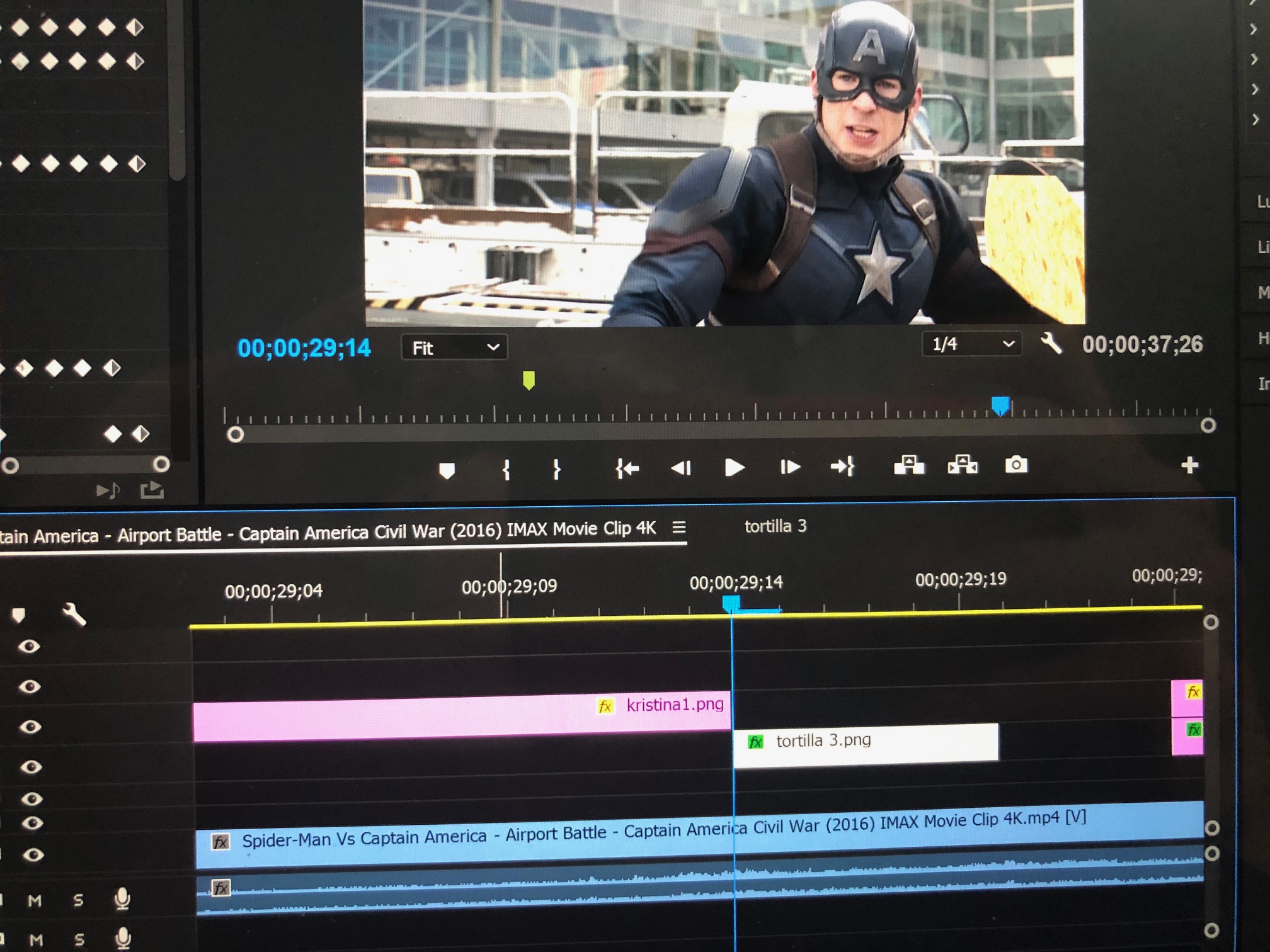

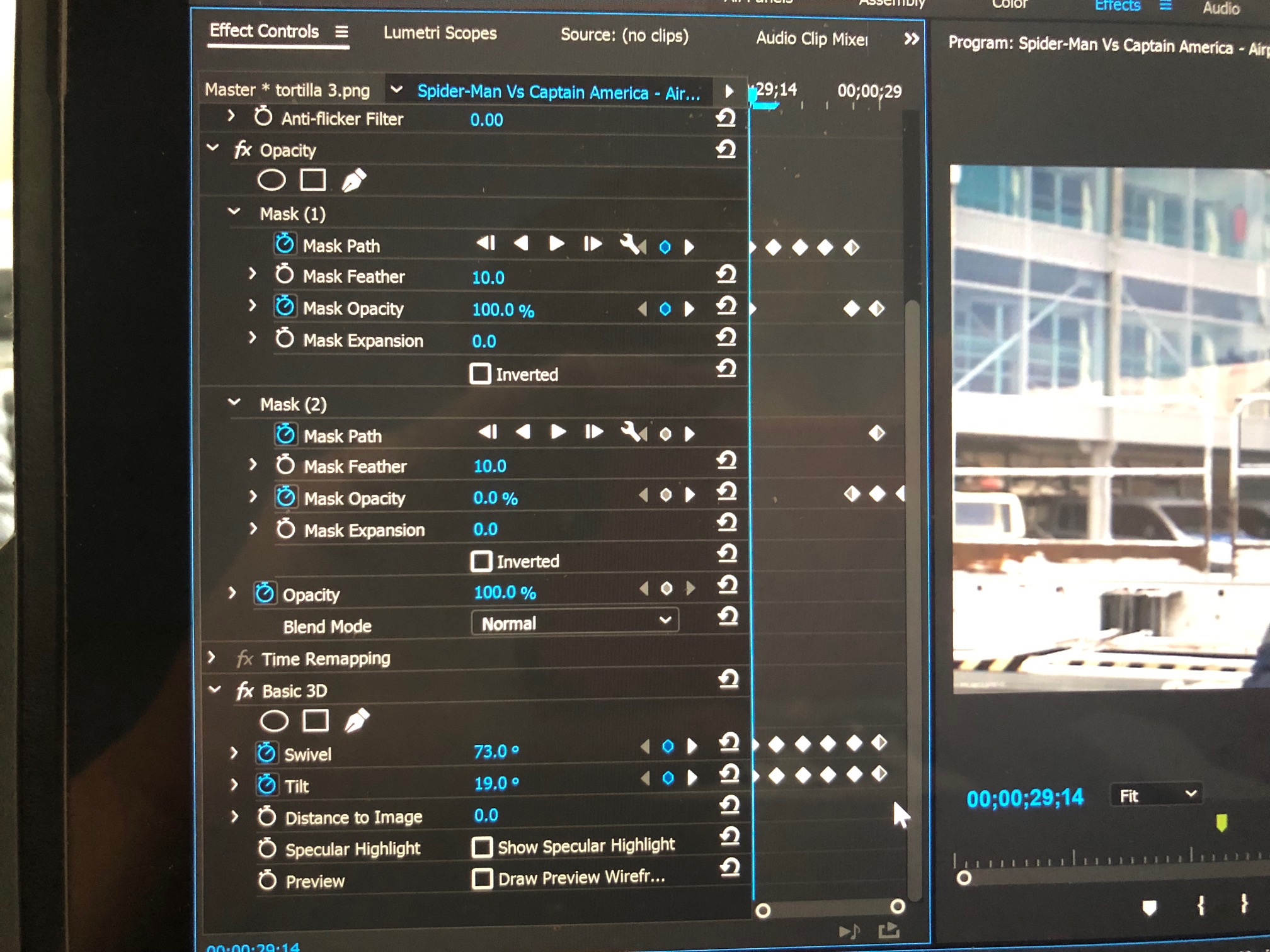
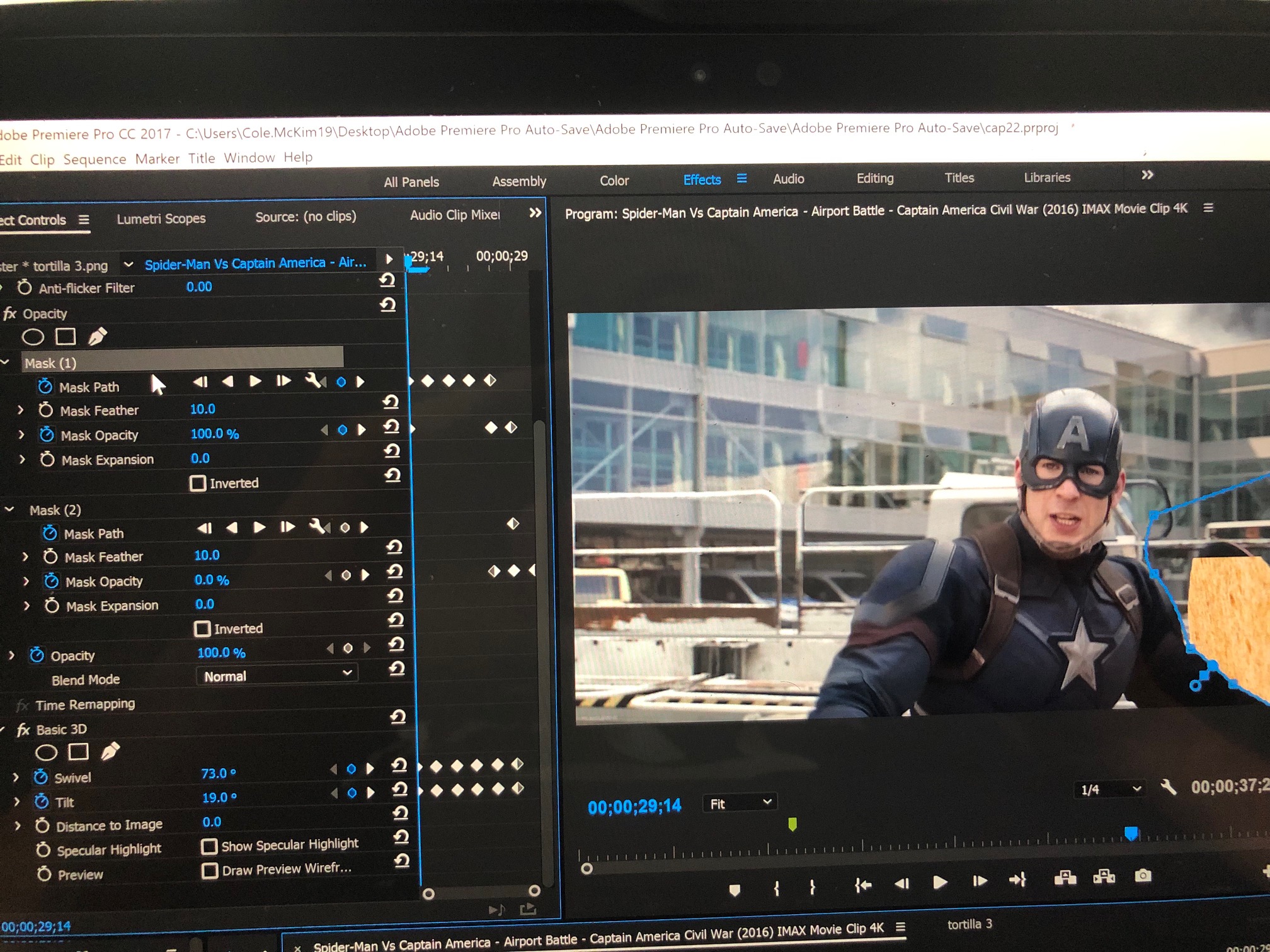



Copy link to clipboard
Copied
YES! Nesting it is the answer. Thank you, Ann!
Copy link to clipboard
Copied
Copy link to clipboard
Copied
try to keyframe the masks without basic 3d
nest your clip (right click - nest)
apply basic 3d to the nested
maybe try in reverse, apply the basic 3d, nest the clip then mask the nested
or try to shift the effects order in the Effect Controls one before another and test
Copy link to clipboard
Copied
Just tried that. I shifted a ton of things and it still did not change ![]()
Copy link to clipboard
Copied
Okay wait, it may work except I can't past the mask into the clip because it is a different size now. So is there a way to paste the mask, independent of the size of the clip?