 Adobe Community
Adobe Community
- Home
- Premiere Pro
- Discussions
- Re: Media exports into SLOW MOTION! HELP!
- Re: Media exports into SLOW MOTION! HELP!
Media exports into SLOW MOTION! HELP!
Copy link to clipboard
Copied
When I export my media, it looks fine on the timeline and I export my usual settings H.264 and do a Youtube Preset. However, when the file hits my laptop the image is in super slow motion, yet the audio is normal speed.
I've messed around and tried it with all different presets and settings in the export and I can't get it to do anything else except super slow motion images with standard audio.
I thought it might be my media player playing up, but NOPE it uploads to YouTube in slow mo with normal audio too. It makes a 3 minute video into about 7 minutes.
I have not done anything different that I can see. I have always exported with this preset.
I've tried saving it into different folders. I've uninstalled and re-installed premiere pro, I've also done a complete system reset on my laptop (HP ENVY) and nothing has worked. I thought it might be my footage so I did a small test film and its exactly the same. I've lost three whole days to this now and it's killing me! Help!
Copy link to clipboard
Copied
Hi joskirrow1,
Sorry to hear about this. We can get this issue checked. Please let us know the version of Premiere Pro that you are using and the system specifications (OS, CPU, GPU & RAM). Are you using a gameplay or screen captured media? Also, while exporting in H.264 format, navigate to Video > Encoding Settings and set Performance to Software Encoding. Let us know if it exports properly using this configuration.
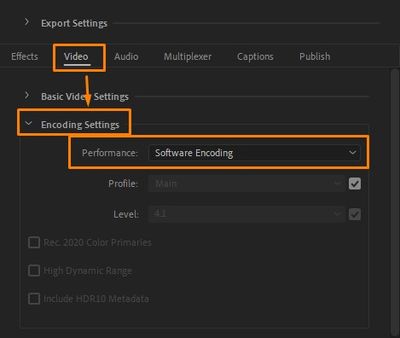
Thanks,
Sumeet
Copy link to clipboard
Copied
Hello Sumeet,
I'm not the guy originally posting this question. I had the same problem and changing to Software Encoding seems to fix the problem.
Copy link to clipboard
Copied
That means that you have either a driver or graphics card issue.
Copy link to clipboard
Copied
I suspect I have some kind of problem with my Radeon card. Drivers seem to be up to date though.
Copy link to clipboard
Copied
Hi Lars G,
Glad that Software Ending worked for you. Is it possible for you to share a download link for the sample media used in the timeline with which you are experiencing this issue? Also, please send us a screenshot of the Sequence Settings and the Export Settings.
Thanks,
Sumeet
Copy link to clipboard
Copied
It worked but not great. I updated my Radeon software and all was good and I can now hardware render. My PC "told me" all drivers were up to date, but in fact they were not.
Copy link to clipboard
Copied
Hi Lars G,
We have a new version of Premiere Pro (v 14.3) available for download. Please update the app to the latest build and let us know if it's exporting properly.
Thanks,
Sumeet
Copy link to clipboard
Copied
It's 2023 and I now have the same issue. I have the latest updates of premiere, pro and media encoder. Is there a new resolution to this? If so much.
Copy link to clipboard
Copied
sequence menu>sequence settings>audio>sample rate - defaulted to 32000Hz - changed to 48000Hz - worked for me.
