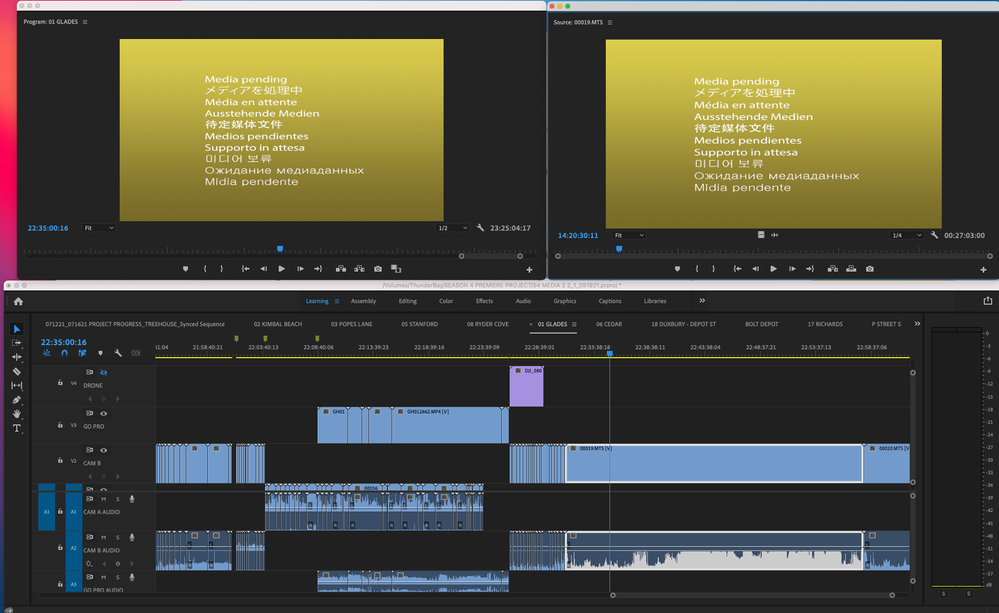Adobe Community
Adobe Community
- Home
- Premiere Pro
- Discussions
- Re: Media Pending constantly in Premiere Pro v15
- Re: Media Pending constantly in Premiere Pro v15
Copy link to clipboard
Copied
I've been working with this same project file for months. Today it will not load the media. All files are linked to the correct drive. I've restarted 4x, updated my Big Sur software and checked softwate compatibility with my SoftRaid software. I'm baffled. On occasion I can see Adobe "loading peak files, preview files in the bottom left corner. but Premiere isn't giving up error messages of any kind. Any suggestions?
 1 Correct answer
1 Correct answer
You might try deleting your media cache:
• Start PP from it's normal desktop icon (IE: don't open from a project file link).
• Close the Open/Home screen (and you will be in PP without a project open).
• Go into Edit/Preferences/Media Cache (Mac users adjust menu name)
• Then Press: Remove Media Cache Files: and Delete...
• Select: Delete all media cache files from the system and OK
• Close PP - It will create any needed cache files on the fly as you edit.
Copy link to clipboard
Copied
You might try deleting your media cache:
• Start PP from it's normal desktop icon (IE: don't open from a project file link).
• Close the Open/Home screen (and you will be in PP without a project open).
• Go into Edit/Preferences/Media Cache (Mac users adjust menu name)
• Then Press: Remove Media Cache Files: and Delete...
• Select: Delete all media cache files from the system and OK
• Close PP - It will create any needed cache files on the fly as you edit.
Copy link to clipboard
Copied
Thank you. I have to give it some time to generate new files before I can confirm if this worked.
Copy link to clipboard
Copied
I'm in business! I deleted my cache files as instructed by @MyerPj and the video previews are slowly returning. Thank you.
Copy link to clipboard
Copied
Nice job PJ.
KM