 Adobe Community
Adobe Community
- Home
- Premiere Pro
- Discussions
- Mercury Cuda activated in project settings but not...
- Mercury Cuda activated in project settings but not...
Mercury Cuda activated in project settings but not for rendering
Copy link to clipboard
Copied
Hello there,
I got a quick question regarding the cuda topic. I have a GTX 1060 running and seems to work for video playbavck since i have activated the Mercury Cuda option in the project settings. But unfortunately when i start exporting in den output settings it says "software only" and i cant select cuda since the option is greyed out.
So cuda works for playback but rendering always runs software only.
In the export window it gives you a output summary, thats were it tells me "software only".
Can anyone check if you have the some thing showing up?
I have inserted two screenshots to illustrate what i mean.
Thanks a lot!
Valentin
Copy link to clipboard
Copied
Only your render speed have improved right? My GPU is not getting any more utilizedat all
Copy link to clipboard
Copied
Sure, they definitely improved!
I have some average CPU use coupled with some light to average (50%) GPU use. Depends on too many factors, but at least with that codec I can have a lot more control over the compression settings, AND GPU acceleration for the H.264 compression. Which is definitely what I was looking for today.
Doesn't solve the issue with the H.264 Premiere codec, but, well, at least you can keep working while it gets solved ![]()
Copy link to clipboard
Copied
Yes I have a same problem also The Mercury Cuda active only in Project not in Export menu, for rendering that says "Progresive, Software Only as per attached screen shot.
I hope the problem will resolve soon.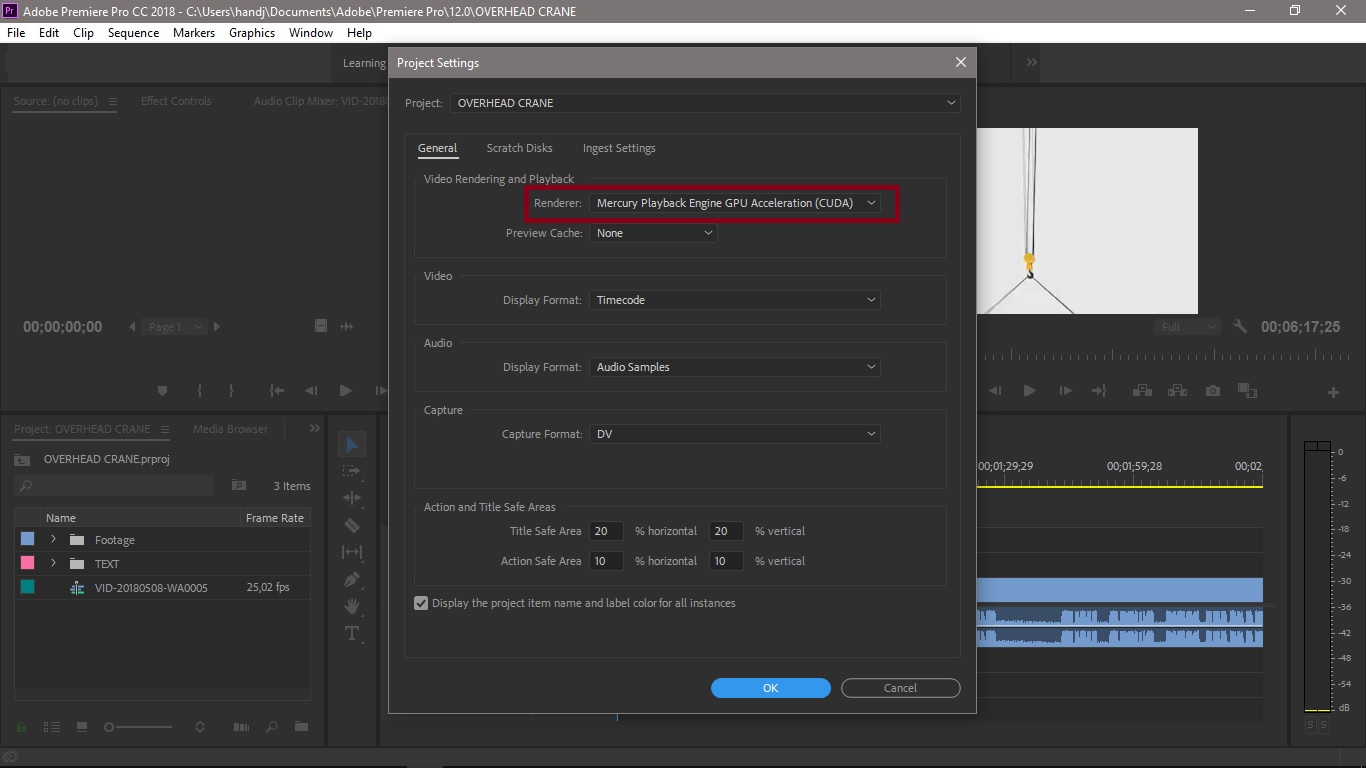
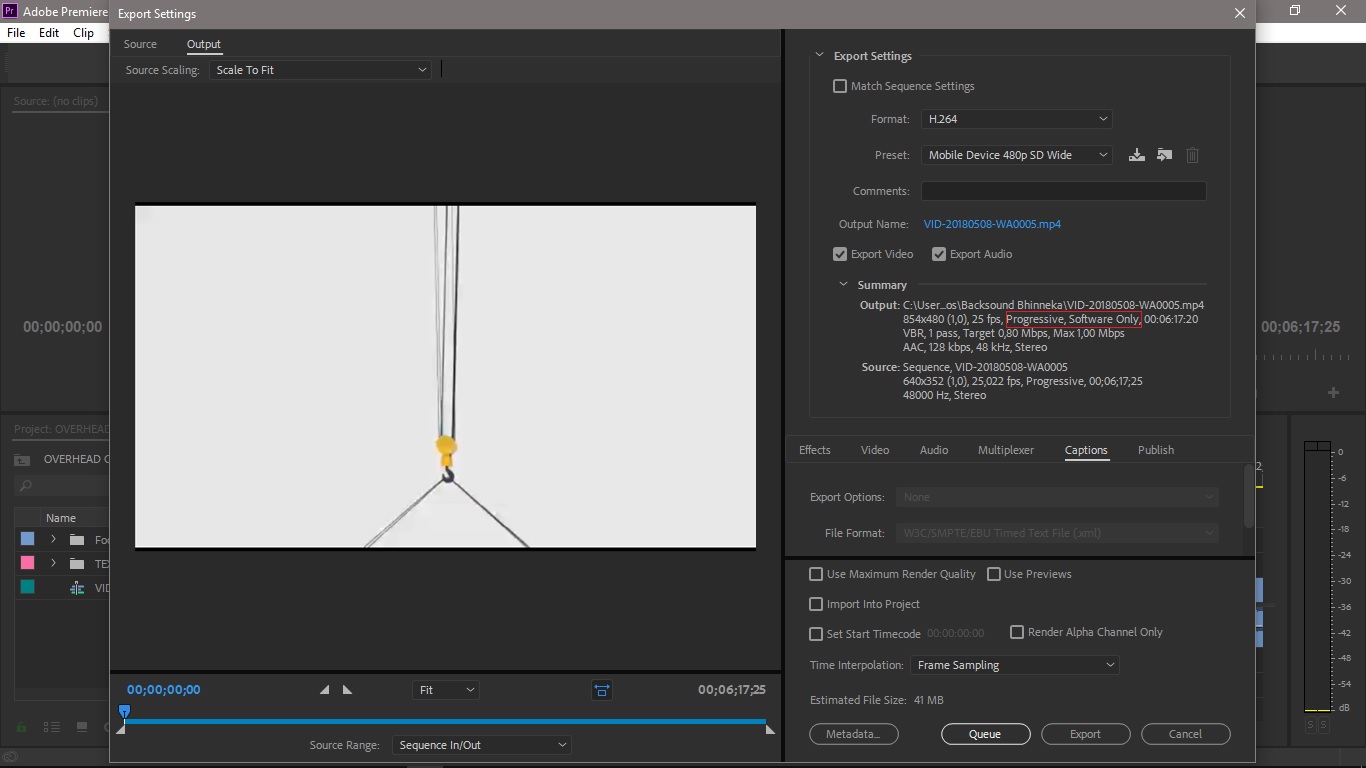
Copy link to clipboard
Copied
The workaround i am using at the moment is having the onboard graphics activated and the monitor connected to it. Cuda works and export times are still quicker than without the workaround. Exports are using hardware acceleration now, but the one from onboard graphics.
drops the export time from 8min to 3min.
i am having the same issues with Premiere Pro CC 2017 on the same machine. So it has something to do with windows updates that have been released i assume. Adobe has somehow to adopt to them.
ps: i also find timeline playback to be smoother when both cards are activated since it is using the onboard graphics now.
Copy link to clipboard
Copied
on premiere 2017 im not having any issues, just 2018
Copy link to clipboard
Copied
The "software only" option in export settings doesnt exist in premiere pro 2017.
Is your GPU getting used when exporting in PP CC 2017?
Copy link to clipboard
Copied
yeah sure my GPU is used during rendering and export on cc 2017
everything is normal, soft and fast ... GPU loaded around 75% to 90%
Copy link to clipboard
Copied
Please advise me how to get Premiere Pro CC 2017 (downgrade).
Thanks
Copy link to clipboard
Copied
go to your creative cloud app on your computer, there is a little arrow sign (dropdown) next to every app (premiere pro). klick on it and select other versions. there you can installl the desired one.
unfortunately for my downgrade to pp 2017 doesnt solve the issue as well. still no gpu usage using either timeline playback with heavy effects not gpu usage while rendering h.264 codec
Copy link to clipboard
Copied
There's something about the H.264 acceleration option, if the CPU on the computer is a newer Intel one that has the something-or-other accelerated H.264 processing option as part of the CPU itself, that's involved here. If I recall correctly, that option may actually essentially turn off the GPU use as the CPU 'needs' to be in full charge to use the accelerated innards section of the CPU.
Neil
Copy link to clipboard
Copied
What generation precicely do you catagorize as "newer"? I am having issues with a i7 4970k, my brother with one of the newest ones (i7 8700k)
The odd thing is, that i encounter a more than 2x performance boost when rendering h.264 when i turn on my onboard graphics instead of letting the CPU take over my GPU (GTX1060).
Additionally it is still weird why timeline playback is better when onboard is activated. Why does it use onboard graphics for timeline playback but doesnt use the GTX1060 even though it has a lot of cuda cores that are used for effects like lumetri.
Copy link to clipboard
Copied
as Neil explained, I agree your CPU might be forcing the accelerated processing part
when you turn on your onboard graphics
Copy link to clipboard
Copied
I don't recall the tech details ... but some of this latest generation of the Intel chips have a new capability ... quick-sync or something, don't even remember the name. It's an H.264 accelerator trying to keep up with the crazy settings a lot of the drones/go-pro/DSLR's are doing for long-GOP. And when that's involved in the render/export, it pretty much takes over is what I recall from hearing about this.
At that point, the CPU is shutting out the GPU. So there were aisle discussions at NAB about how well or not this was working for various people. As to whether it actually helped or hindered, and ... under what circumstances.
Neil
Copy link to clipboard
Copied
Hi Neil,
Here are some limitation and specs for this feature.
For MAC H.264 Encoding: This requires Intel CPU w/QuickSync (Sandy Bridge or newer Intel CPU).
For MAC HEVC Encoding: Requires Intel CPU w/QuickSync (Sandy Bridge or newer Intel CPU).
For Win H.264 Encoding: Requires Intel CPU w/QuickSync (Sandy Bridge or newer Intel CPU)
For Win H.264 Decoding: Requires Intel CPU w/QuickSync (Clarkdale/Arrandale or newer Intel CPU)
Xeon CPUs (in Mac Pro 2013 and iMac Pros) are not supported
Support will soon be limited to macOS 10.13 and up.
mov, .m4v, and .mp4 files are hardware accelerated.
mov, .m4v, and .mp4 files are hardware accelerated.
//Vinay
Copy link to clipboard
Copied
Thanks, Vinay.
And is my memory correct that implementation of QuickSync slows down or shuts out the GPU?
Neil
Copy link to clipboard
Copied
Yes Neil, the GPU has no role in the Hardware Acceleration part.
//Vinay
Copy link to clipboard
Copied
Thanks Vinay for your information.
I am very sad to hear the information provided because it seems PP 2018 requires a new investment in hardware when I am just an enthusiastic user who only produces video in Full HD format (1080fps) not for 4K HD.
Can Adobe still support users like me by providing patches so I can use Mecury Cuda instead of Software Only for rendering.
Hopefully my complaint can be accompanied by Technical Support from Adobe.
B/regards,
Copy link to clipboard
Copied
First, the GPU is *only* used in exporting on clips with certain effects used, such a color correction and Warp Stabilizer. It is never used for basic codec encoding. That's a completely different math process.
Second, if the CPU is of the ones listed by Vinay, and has the QuikSync feature in it, that can lock out the GPU as mentioned above also.
So ... depending on your sequence being exported and CPU ... the GPU may or may not be used.
The QuickSync coding in the chipset is there to speed long-GOP media encoding, and doesn't like to be interfered with it seems.
Without knowing your CPU and what effects and settings you may have, we can't know.
Neil
Copy link to clipboard
Copied
Hi Vinay
thank you for the detailed information.
About the XEON processors in IMacPro's ....is it not currently spported and will be available in the next release, or will it be not supported at all (at least for the next 12 month).
This explaines everything....that is, as I already thaught, the main reason behind all the problems with the 2018 update.
Adobe forgot about the xeons and changed, as announced, to the cpu-acceleration. This is supported , in some kind , by the xeon in the new ImacPros, and the response is extremely noticeable in an at least 100% increase of power /speedboost.
But unfortunately the software is not taking care of the seemingly different architecture and creates complete bullshit until the SSD is cluttered and huge unusable files occure.
That softwarecore , as i guess is also used for the realtimeengine behind playback and everything, and therefor all these problems of many others as well, occure.
2 weeks ago I told some adobe officials in person about my investigations and clues,but they treated my like a stupid fool which is the only one with that experiences. One was saying in front of many people ....this is the best update we ever had......
Now we all now about the truth....
So this makes the situation much worse then expected.
If adobe is aware of the xeon problem and planning to provide the support as well for these cpus within the next release ...we will give it one more try as soon as it is released (withing the next 4 month)
If it is not on the roadmap our path is becoming much brighter then ever to a migration in 4-5 month.
!!! Adobe keep in mind that i am not talking only about imacpro's.
I am talking about the majority of big broadcasters and professional postpro companies where everyone is using workstations like HP Z840 / Z6 /Z8 a.s.o. All of them are equipped with at least one xeon...none of them is built on I7 !!!
can you or someone else please provide us with some detailes about that ?
Copy link to clipboard
Copied
Hi Clemens,
This feature is still under development and is not full fledged. The limitations today might not be the limitations after 2-3 updates as all the possibilities will be explored. I cannot tell you much about the possibilities right now but stay tuned because the demand and the requirements can change at any point of time. I will update this thread if I get some additional information.
Thanks for showing interest.
//Vinay
Copy link to clipboard
Copied
I will give Neat's workaround a shot until the problem gets solved.
My brother is having the same problems on his machine with newer components und cc 2017 (GTX 1070)
Hopefully adobe comes up with a fix anytime soon.
Copy link to clipboard
Copied
Hey, one more quick question regarding timeline playback.
Anyone having gpu usage while plying back the timeline with effects in it? my gtx1060 is hovering at like 0-3%.
Cuda is off course activated in project settings.
when i have th eonboard graphics activated, it is getting used while playback and playback is a lot smoother as well.
anyone experiencing the same thing?
so it is not only the h.264 codec i believe
Copy link to clipboard
Copied
I will check it tomorrow
Copy link to clipboard
Copied
Still it doesnt seem to explain the initial problem.
I just did some testing and rendered as well did some playback on the same clip on two machines:
Dell Precision i7 7820HQ with Nvidia Quadro M1200
vs
Custom Build with i7-4970 and Nvidia GTX1060
I did playback and rendering h.264 on both machines, mached sequence settings, both are new enough and support Quicksync.
Dell - rendering 80% usage of dedictated GPU (M1200), only 2% use of integrated graphics
Custom - rendering 1% use of dedictaed GPU( gtx1060) but 80% use of integrated HD4600
Exported clip was color corrected, played backwards and warp stabilized.
Same scenario when playing back the clip in timeline.
Can someone explain what the reason for this behavior is?
Copy link to clipboard
Copied
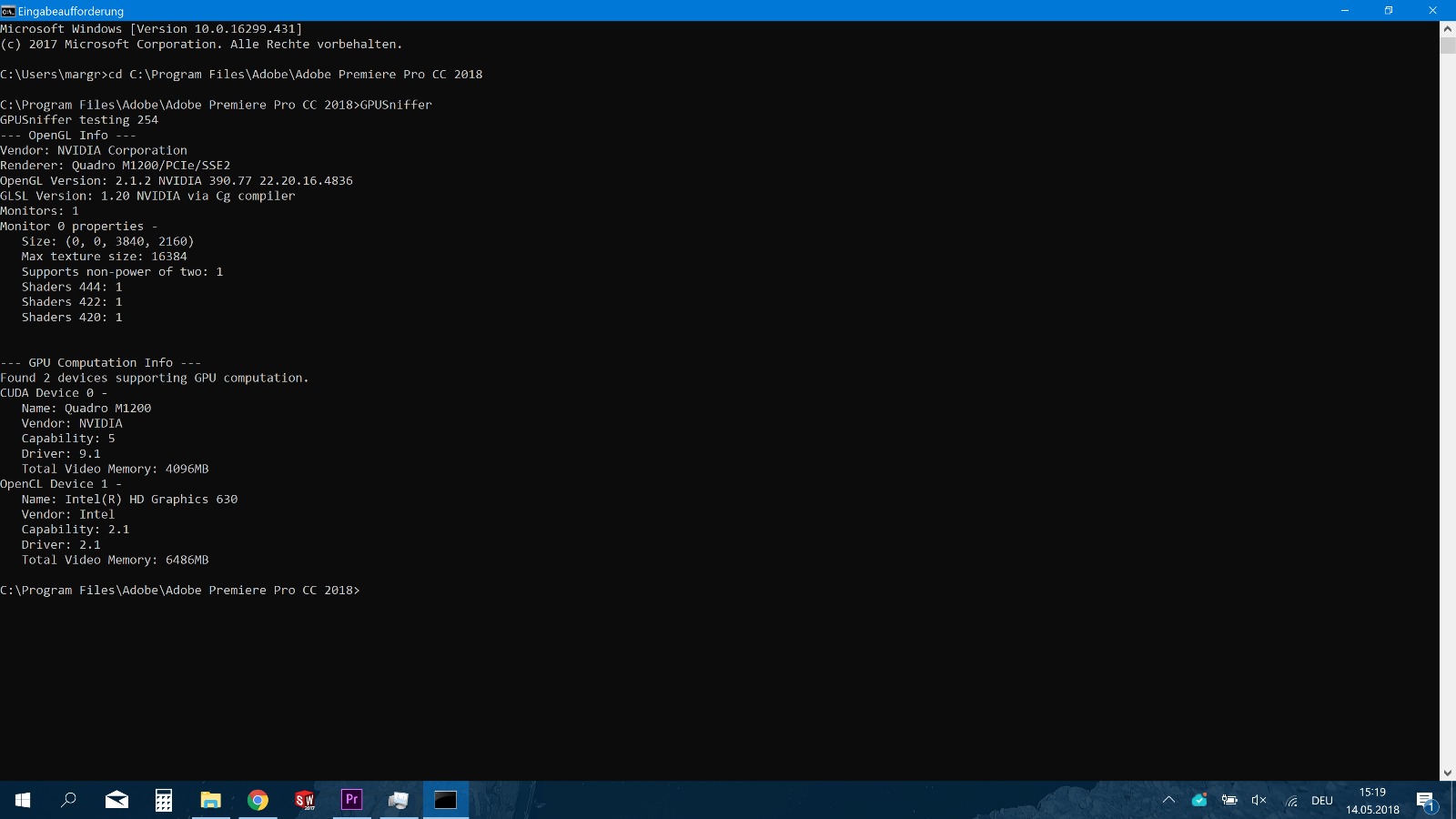
Those are the two screenshots from GPU Sniffer. Why is the Dell using the GPU so much, whenever the GTX1060 is not getting used for rendering.