 Adobe Community
Adobe Community
- Home
- Premiere Pro
- Discussions
- Re: Mercury Transmit either does not work or choos...
- Re: Mercury Transmit either does not work or choos...
Mercury Transmit either does not work or chooses the wrong monitor
Copy link to clipboard
Copied
I am having a frustrating issue with my Mercury Transmit function on Premiere Pro (13.1.2) and After Effects (16.1.1). Every time I open either program after my computer has been shut down, Mercury Transmit is no longer working correctly. It usually does not transmit anything, or sometimes but rarely, it is transmitting to a wrong monitor.
Frustratingly, when I go in to Preferences > Playback in Premiere (or Preferences > Video Preview in AE) and I switch the transmit to the correct (4K) monitor, when I hit OK, it either does not transmit, or transmits to an incorrect 1080 monitor. When going in to the preferences after this error, it shows the wrong monitor check box is checked.
Example in Premiere:
I go in to Preferences > Playback and select my 4K monitor as the monitor I want to transmit to:

After hitting OK, nothing is transmitting, so when I go back in to my preferences, the wrong monitor is selected:
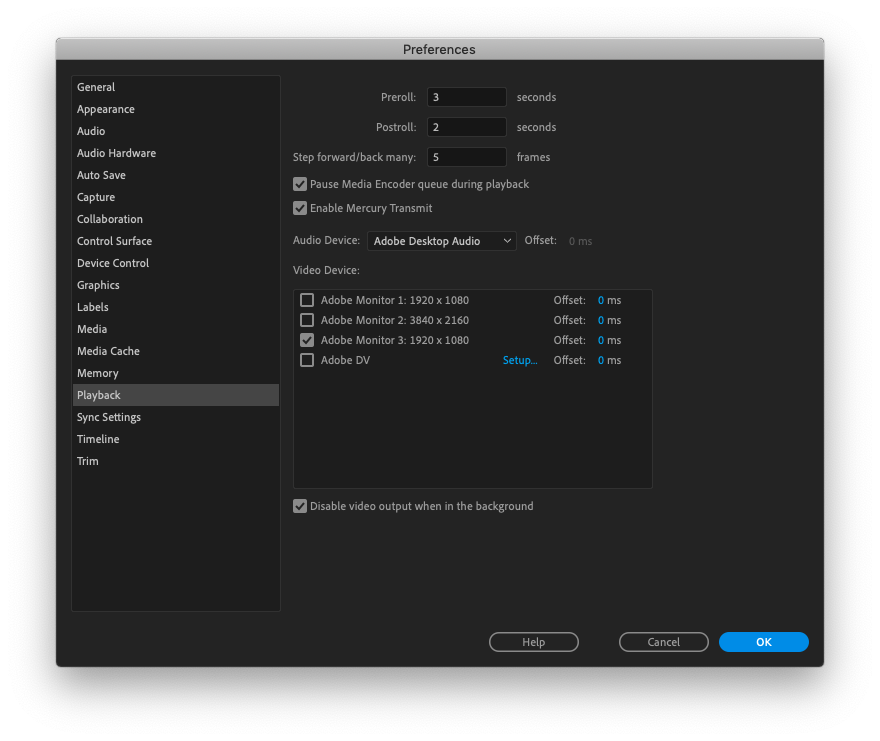
My computer recognizes all of the monitors correctly, and I even took advice from another post where I unchecked 'Automatically rearrange Spaces based on most recent use' in Mission Control. That didn't help.
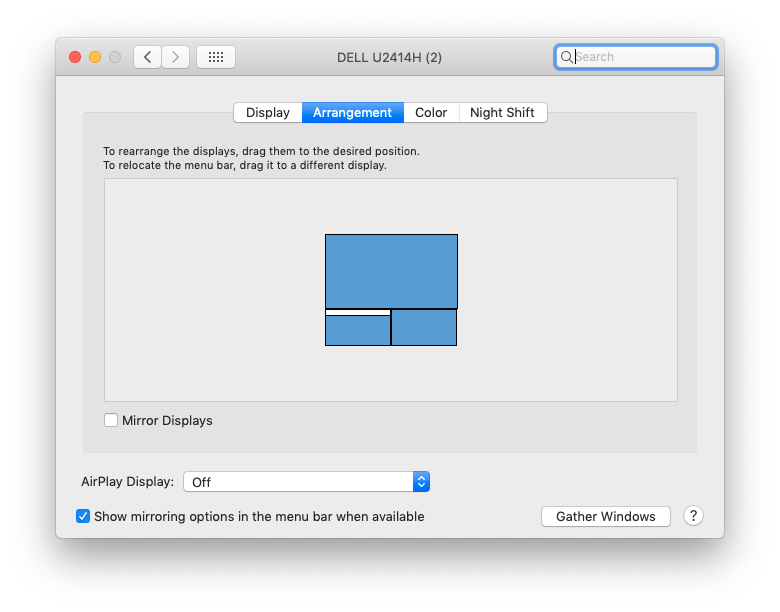

Workarounds that have worked to solve this issues for me in the past are now not working:
- Toggling "Enable Mercury Playback" off, closing preferences, opening again and toggling it back on
- Switching from a Thunderbolt>HDMI to a HDMI>HDMI
- Resetting all program preferences (which is an unacceptable solution)
- Restarting my computer
This is a very time-consuming and infuriating problem. Does anyone have any theories why my computer is acting this way and how I can fix it?
Copy link to clipboard
Copied
I have solved the issue on my computer (did a long test run with Adobe Support).
What did work was to install the latest nvidia Game Ready Driver 430.86 (whql). It was just published a few days ago from this post. I had previously tried many other drivers (Studio Ready, Content Ready, old drivers) but this seemed to fix it.
Copy link to clipboard
Copied
I'll try tonight!
Thanks for the test ands the info!
Copy link to clipboard
Copied
I'm sorry, but the issue has returned.
Worked like a charm yesterday. Did a reboot and here we go again.
I physically switched the cables on my graphics card. So changing the connections to which the monitors go to and it works again now.
Copy link to clipboard
Copied
Update: I have had some success switching the cables on my Thunderbolt ports. I am using a 2013 Mac Pro (trash can), and it seem like only 3 of the 6 Thunderbolt ports are still working. In my case, it could be part software issue and part hardware issue.
Copy link to clipboard
Copied
Haven't had any luck with switching cables or reinstalling drivers. It's too inconsistent to diagnose or feel comfortable with any quick fix. My workstation isn't exactly setup to be switching everything around only for it to bug out again. Seriously just need a patch from Adobe.
Copy link to clipboard
Copied
Major bug for sure.
Keep having to solve this everytime I boot up.
Adobe, please fix this!
Copy link to clipboard
Copied
As noted it's an acknowledged bug and we're all waiting for the patch release.
Neil
Copy link to clipboard
Copied
Still waiting for adobe to fix this update. I will need to find a better (other NLE) if I can not fix this issue within my studio.
Copy link to clipboard
Copied
It's frustrating, I know. I also work with Resolve, which is of course built on a model to sell you the software cheap to get you to buy their NOT cheap hardware. Up until now, you could use two monitors with Resolve, BUT .... you can't do full-screen out nor realistically do much to 'shape' your workspaces with that app.
Unless, of course, you spend at least as much on BlackMagic hardware to buy an output card for it.
They do say that the Studio version (paid, yea, got that) will have the ability to send the reference-monitor-out to anything via the GPU ... but that won't be until probably November.
I think we'll have the patch before then. Sigh.
Neil
Copy link to clipboard
Copied
I understand what you are saying and I know that you like Premiere. I love Première too and it's my first choice. I am a former Avid and Final Cut editor. By cons Resolve Studio 16 costs $ 299 and an Ultra Mini Monitor (expensive hardware) costs $ 200. Everything is cheaper than subscription only to Premiere and the hardware remains yours. In addition, you have the full version of Resolve for the colo ...
Adobe waited a long time before taking so much ground with its NLE and especially because FCP was so popular. It would be cool if this waiting time is not ephemeral due to their inability to react. Just saying!
With friendship!
Copy link to clipboard
Copied
It's a tool. It has uses, and as any other tool, problems and limitations.
You want a listing of the shortcomings? I can certainly give you one ... a rather long list. Which I also have for every other tool I use ... including Resolve.
I have rather a lot more affection for my Tangent Elements panel, actually. Which works in both apps, and several others. But of course, it's more limited in use in Resolve than within the other apps, BM being, well ... BM ... and wanting to get you to buy their panels for their software.
Not that I've anything against BM, it's just the way they roll. I do think I'm going to have a great time with my BM PCC4K, though ... ![]()
Neil
Copy link to clipboard
Copied
Adobe - any idea on when update will be released for this? Super frustrating and causing headaches for the workflow at our production company.
Copy link to clipboard
Copied
They never give expected drop dates.
And yes, it's frustrating.
Neil
Copy link to clipboard
Copied
Good news: I just updated to AE 16.1.2 Build 55 and Mercury Transmit finally works again. There was no update available for PP, and, sure enough, Mercury Transmit still doesn't work in PP.
Hopefully this means the next PP update will also have the Mercury Transmit fix in place.
Copy link to clipboard
Copied
Hi there,
We have a newer version of Premiere Pro (13.1.3) available for download. Please let us know if it's working properly in the newer version.
Thanks,
Sumeet
Copy link to clipboard
Copied
No, it still does not work properly for me. Now when I enable Mercury Transmit, regardless of which display I select, a borderless video window (I guess the Mercury Transmit's video feed) opens in the same display that has the PP primary project window.
OSX 10.14.3
Mac Pro (late 2013)
12-core
64GB ram
AMD FirePro D300 x 2
Copy link to clipboard
Copied
It's working again. I'm on Windows 10, GTX 1080 Ti and have the latest drivers installed.
Thanks for the fix. Took some time, caused huge headaches, lost some money, but here we are.
Copy link to clipboard
Copied
I've found that turning off Transmit and then back on again seems to kick it into action. You have to move the playhead after turning it back on for it to start transmitting again.
Copy link to clipboard
Copied
Still no updates on this problem? I just had a presentation last week, and the transmit didnt work... Had to apologize to my clients...
Time to go to resolve!
Copy link to clipboard
Copied
I think you can disable VGA on board in the mother board!
Copy link to clipboard
Copied
vuonghungbtv@gmail.com
Copy link to clipboard
Copied
This bug is there for like a decade, and as of May 2021, still unfixed, which I find absolutely unbelievable. What I've found that when you have "Displays have separate Spaces" UNchecked, it's less probable it will happen.
Then again, with this setting, it's Final Cut Pro X that starts to have the same issue. As I need both AE (where the same bug happens too) and FCPX open at the same time, I just can't get fullscreen preview on secondary display.
Copy link to clipboard
Copied
Not sure if your issue is the same, but this thread solved it for me: https://community.adobe.com/t5/after-effects-discussions/video-preview-mercury-transit-not-working-i...
I'm on a Mac and usually use the green '+' button in the After Effects menu bar to maximize the main AE window. That seems to be enough to cause Murcury Transmit to not work properly. If I drag the side of the main window away from the edge of the screen that's closest to the preview monitor, Mercury Transmit will work correctly. I guess if any part of the main screen overlaps the preview monitor, Mercury Transmit won't work. It's stupid that the maximize window command doesn't take that into account.
Copy link to clipboard
Copied
Late 2023 and this was the fix for me, maximizing any screens seems to distupt Mercury Transmit, also had to stop using multiple desktops (spaces on mac) def does not like that. On a PC with 4 4k monitors, seems to be working.
Copy link to clipboard
Copied
Premiere's monitor "practices" is something many of us have complained about. It doesn't recognize monitors as specific monitors except for Transmit Out, which does.
And if you create panel groups like I do on second & third monitors, you're right ... if one pixel of the edge of a panel group on Monitor 2 goes over onto monitor 1 or 3, Premiere gets cranky.
Hasn't been fixed over how many years now. @WesHowellPPro ... just to bring this back to your attention ... could we please get an updated monitor recognition behavior in PrPro? Pretty please?