 Adobe Community
Adobe Community
Merge Clips Problem
Copy link to clipboard
Copied
Dear Community,
I am having a horrible experience with clips not merging.
For the record, I have successfully merged clips numerous times.
In this case, one issue may be that AV audio came out quite poor...anyways, the automatic merging will not work right.
And sadly I have spent the last two hours trying to manually merge the clips just right and they WILL NOT LINE UP.
What in the world can I do?
Pretty upset how many hours have gone into this and sleep lost.
Any wisdom appreciated.
Thanks,
David
Copy link to clipboard
Copied
Copy link to clipboard
Copied
When automatic (audio) synchronisation fails I revert to adding clip markers; one per clip of course, sometimes I name them "sync" -- ensure capitalisation the same for both markers -- and that seems to work. Of course the separate audio can be up to half a video frame out by picture without going sub-frame.
Copy link to clipboard
Copied
If trying to nudge audio tracks, are you resetting the time code to audio units for that sequence?
Neil
Copy link to clipboard
Copied
davidmdigital: To add to what Neil wrote: Here's how you show Audio Time Units in the timeline:
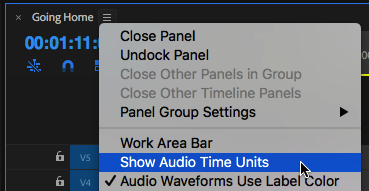
Also see if this article helps you with your clip issue: Edit audio in the Premiere Pro timeline
Copy link to clipboard
Copied
Hi DavidMDigital,
Are you still experiencing this issue or have you solved it? Please let us know.
Thanks,
Kevin
Copy link to clipboard
Copied
I am having a problem similar to this. When I merge, the clips don't stay in their original form. The sound gets all smashed and is missing parts. I have no idea how to fix it. Sometimes it works and sometimes it doesn't. Please help.
Copy link to clipboard
Copied
HI Stohler,
Sorry! I am hitting this bug when aligning clips using Clip Markers. I'm OK on the In points, though. Let me see if I can get a repro on my other computer, and I'll get a bug reported ASAP.
Thanks,
Kevin

