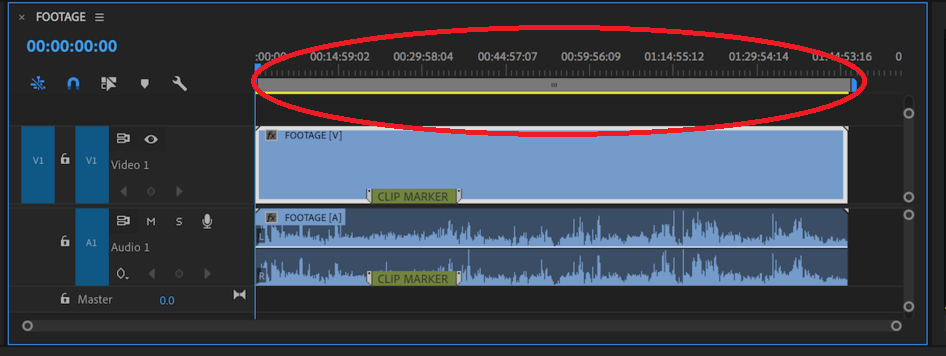Adobe Community
Adobe Community
Copy link to clipboard
Copied
Hello guys,
Is anybody know how can I bring back that missing part what is below the time ruler. (I dont what it is called for).
Yesterday I had it, but today I was accidentally delete my old Premier pro stuff from the C:\Users\AppData\Roaming\Adobe\Premiere Pro folder and since I dont have it.
It was used for to select the begining and the end of the clip.
And I also missing the "render entire work area" option from the sequence option.
I'm using premiere pro 2022.22.6.2 build
Thank you very much!
 1 Correct answer
1 Correct answer
Given what you deleted, I like Peru Bob's recommendation. Just to add info, I think you are referring to the "Work Area" bar. Resetting the workspace will probably fix it.
The ordinary method is to click the hamburger menu in the header of your sequence (3 lines - to the right of "Footage" in your screenshot), and pick "Work Area Bar."
Stan
Copy link to clipboard
Copied
Copy link to clipboard
Copied
Try resetting the preferences:
https://community.adobe.com/t5/premiere-pro/faq-how-to-reset-trash-preferences-in-premiere-pro/td-p/...
If that doesn't work, try resetting the Workspaces:
Reset a workspace
Reset the current workspace to return to its original, saved layout of panels.
1. Do one of the following:
• Click the Workspace menu icon and select Reset to Saved Layout.
• Choose Window > Workspace > Reset to Saved Layout.
from here:
https://helpx.adobe.com/premiere-pro/using/workspaces.html
If that doesn't work, try creating a new project and import the old one into it.
Copy link to clipboard
Copied
I just had a problem where sequencer and video/audio track was not responsive or extremely slow. I did what you suggested and it helped! Thank you 🙂
Copy link to clipboard
Copied
Given what you deleted, I like Peru Bob's recommendation. Just to add info, I think you are referring to the "Work Area" bar. Resetting the workspace will probably fix it.
The ordinary method is to click the hamburger menu in the header of your sequence (3 lines - to the right of "Footage" in your screenshot), and pick "Work Area Bar."
Stan
Copy link to clipboard
Copied
Thank you! Yes the work "Work Area Bar" is what I was looking for! 🙂 Thank you.