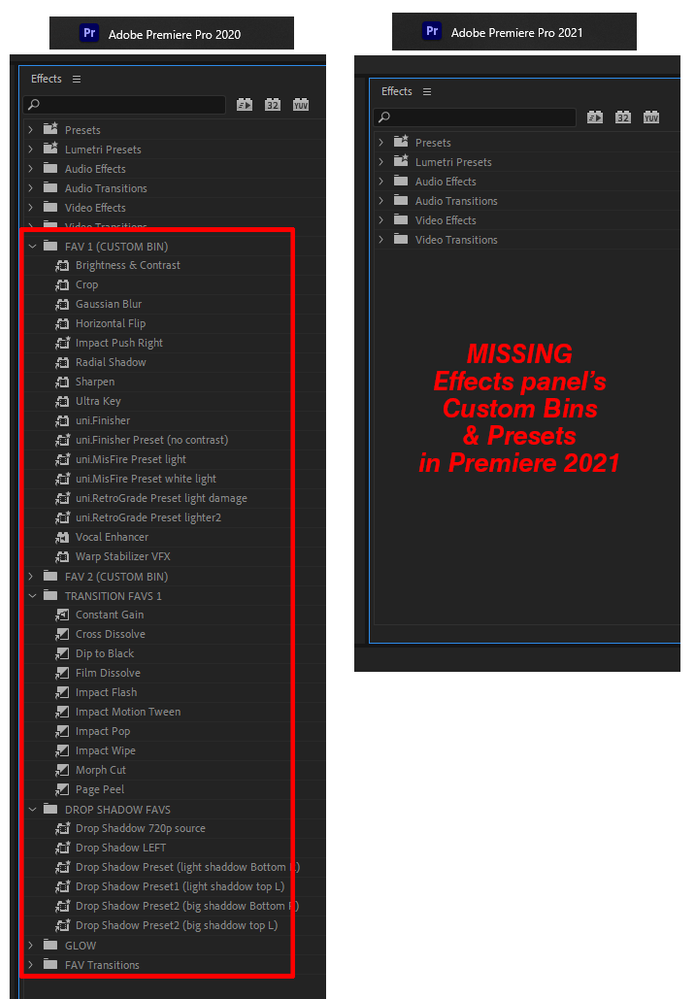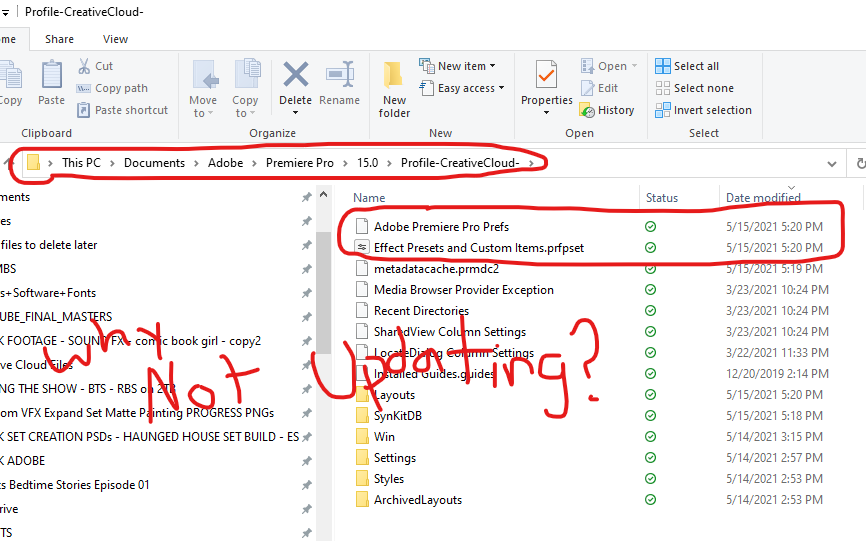Adobe Community
Adobe Community
- Home
- Premiere Pro
- Discussions
- Betreff: Missing in Premiere 2021 - Effects Panel'...
- Betreff: Missing in Premiere 2021 - Effects Panel'...
Missing in Premiere 2021 - Effects Panel's CUSTOM BINS and PRESETS folders.
Copy link to clipboard
Copied
Do you use effects presets and custom bins all the time in your workflow? I've organized my custom favorites bins going back for years of creative cloud versions to show me only the effects I use most often. (See 1st picture) This is much faster than searching for the effect, say crop, or drop shadow, or Horizontal flip, as instead, I know where to quickly grab them (with 1 click) by muscle memory, without hunting or searching it in the folders. (multiple clicks and looking).
One feature I would love to have finally integrated would be that the effects pannels custom bins and presets folders would transfer over to the new version during the yearly updates. I am tired of having the manually go into the folders for "Effect Presets and Custom Items.prfpset" from the previous version and copy and paste it into the new version. This should be part of the settings of premiere that update to the cloud, but it's not! This is possible!
Now, in the 2021 version of premiere, it looks like that have made it so that custom bins and presets are not possible to be transferred over from 2020 to 2021? At least, the old tricks I used to do are not working anymore! Normally, Id fix this by copying the.prfpset and Adobe premiere pro prefs file from the folder location in Premiere 13.0 to Premiere 14.0. This worked last time and time before last, etc.
f anyone can help or knows why this is not working anymore I would appreciate it!
PS, Adobe, I would appreciate not having to struggle to do this every time a new version comes out!!
-Tyson
Copy link to clipboard
Copied
Same Problem here!
I'm on MAC and the only Solution is rolling back to Version 15.0 !
R. Stephan