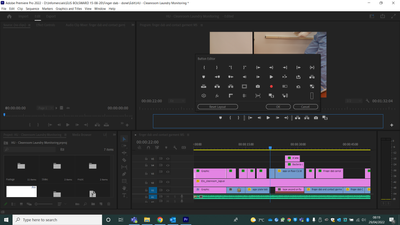Adobe Community
Adobe Community
Missing items in button editor
Copy link to clipboard
Copied
I have a number of missing items in the button editor. The Show Transport Controls is on, I've uninstalled and reinstalled Premiere Pro. Does anyone know how to get the others? This is what I'm seeing:
Copy link to clipboard
Copied
That is the Reference Monitor..........Does not have that many buttons.
Reset workspace to get your regular monitors back.
Copy link to clipboard
Copied
Get Outlook for Android
Copy link to clipboard
Copied
managed to solve it although I'm not sure how and now I have all the buttons back on the Reference Monitor
Copy link to clipboard
Copied
NO, that is not the reference monitor, that is the Program Monitor you are looking at now
Hit F1 and look up the difference between all the monitors:
https://helpx.adobe.com/premiere-pro/using/source-monitor-program-monitor.html
Copy link to clipboard
Copied
Get Outlook for Android<>
Copy link to clipboard
Copied
Wow, you are most welcome!!!
Copy link to clipboard
Copied
I was having the same problem: after a Premiere Pro update, I lost most of the buttons in the Program Monitor.
Since Mandy didn't know what she did to get them back, here's what worked for me:
WINDOW / WORKSPACES / RESET TO SAVED LAYOUT
Got everything back.
Copy link to clipboard
Copied
...now RESET TO SAVED LAYOUT is not getting all those buttons back. If anyone knows how...
Copy link to clipboard
Copied
You are a wizard, my friend! I thought I was losing my mind.