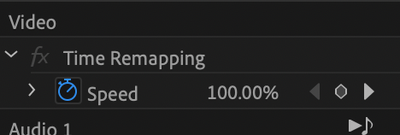Adobe Community
Adobe Community
- Home
- Premiere Pro
- Discussions
- Re: Missing Motion and Opacity in Effects Controls...
- Re: Missing Motion and Opacity in Effects Controls...
Missing Motion and Opacity in Effects Controls - Multicam Issue?
Copy link to clipboard
Copied
Hi, I taking 16:9 multicam footage and resizing for social to 9:16, so I just need to use the Motion tab in Effect Controls panel to adjust the framing. Out of two multicam clips I am pulling from, one allows me to view regular Motion/Opacity/Time Remapping controls, and the other only shows Time Remapping controls. They are essentially the same, so I'm confused. Here's a screenshot of what I'm seeing, no option for Motion or Opacity:
I've tried restarting the program as well as my computer (M1 Macbook Pro), but no luck. Not sure why this is happening, the other clip was fine. Cannot copy/paste attributes either.
Thanks!!
Copy link to clipboard
Copied
Please post a screenshot showing the entire panel.
Copy link to clipboard
Copied
Hi! Wondering if you ever found a solution? I'm having this issue now.