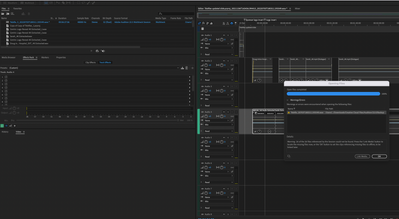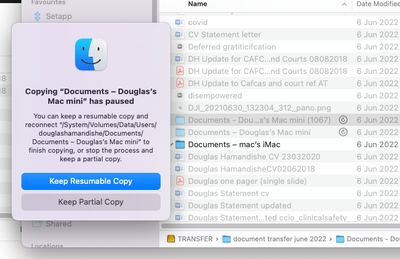Adobe Community
Adobe Community
- Home
- Premiere Pro
- Discussions
- Re: Missing project files plus all previous autosa...
- Re: Missing project files plus all previous autosa...
Missing project files plus all previous autosave
Copy link to clipboard
Copied
Using MACOS Monterey Version 12.4 Mac Mini M1
Adobe Premiere Pro version 22.5.0
I cannot understand how, I was autosave to external SSD no issues then restarted computer as Prem crashed and Open project window empty, my current project file .prprog missing along with all previous autosave versions.
I've searched by date, across all my drives, restarted with joy. I was minutes away from submitting to a client the final project after back and forth iterations over the last 2 months/ I really need answers as this is not only my reputation on the line, but money is lost revenue. Any help pls would be greatly apprected.
Thanks
Copy link to clipboard
Copied
Just to add for some bizarre reason Adobe Audtion has version of my missing project however all the files are missing. I did use the remix actioon for the audio within premiere alomng with keyt frame editting before it crashed.
Copy link to clipboard
Copied
Whist searching on the SSD I am receiving the errors attached
Copy link to clipboard
Copied
Were you copying files from your Documents folder to a new destination like external storage media?
From your screen shot, it looks like your Mac mini thinks that you're copying from a drive that has been unmounted - namely your system drive. And yes, this is very unusual.
I would stop everything and run both Disk Utility and the Apple Hardware Test.
If the Mac mini is new enough to still have AppleCare, I would reach out immediately to Apple for assistance as this looks like a hardware side issue rather than a software one.
Syncing Documents to iCloud Disk is turned off in the iCloud System Prefernces, right?
Were you running Time Machine? Many editors disable this due the large size of source footage, but if you were storing your project files on the Macintosh HD and running Time Machine, you should be able to restore a prior version of your project file from there.
You've probalby already checked this, but was Save backup proejct to Creative Cloud enabled?