 Adobe Community
Adobe Community
Monitor stereo sequence as mono.
Copy link to clipboard
Copied
Is there a way from within Premiere Pro to monitor audio from a stereo sequence in mono?
I don't want to change any settings within the track mixer and then need to remember to change it back before output.
Our news stories need to have voice to left and nats to right for export. The timelines are preset so that track 1 is panned left and tracks 2 through 4 are panned right. The control room wants the finished stories to have split stereo audio however we broadcast dual mono so the editors need to monitor the same way.
Currently our news suites are using BlackMagic cards for video/audio monitoring.
Any thoughts as to how to do this at the software level?
Lee
Copy link to clipboard
Copied
There's no way within PP. You're best option is probably to send the output through a mixer.
Copy link to clipboard
Copied
Maybe use mono submixes and multiple channel sequences. Route Voice to sub 1 to output 1, nats to sub 2 and output 2 and then use sends to send subs 1&2 to sub 3 then output3.
thus you can compress/limit/eq Voice and nats separately - and monitor voice/nats or mix.
Export as ‘stereo’ and the sub3 ‘mix’ won’t be in the export.
Copy link to clipboard
Copied
The submix solution example here - Dropbox - VO NATS EXAMPLE.zip
Even simpler solution though (without submixes) - make your sequence multichannel with at least 3 channels - then use (turn blue) the 'monitor all channels' mixdown button above the master fader.
Metering & stereo exports will retain the panning, but monitoring is mono (on my laptop with no IO - may not work with an IO).
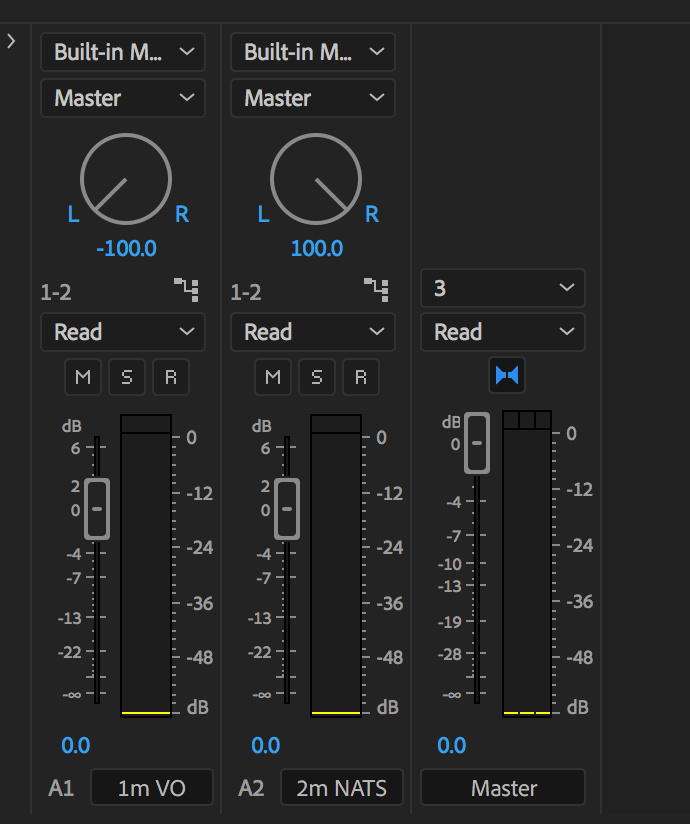
Copy link to clipboard
Copied
The only way to monitor in mono in any stereo in Premiere is to use a couple of plugins.
1st plugin is Channel Mixer with preset Stereo to Mid/Side.
2nd plugin is a free third party called ZOOM MS Decoder which does the opposite (Mid/Side to Stereo), however, it has faders for both mid and side to adjust independently how much you want in the final mix (stereo). If you take all the way down the Side fader you end up with a mono signal.
I use it in the Master channel when I need to check mono compatibility and bypass them for final export.