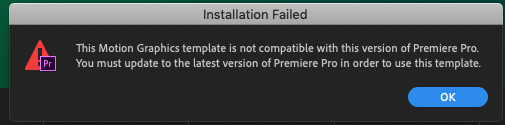Adobe Community
Adobe Community
- Home
- Premiere Pro
- Discussions
- Re: Motion Graphic Template - Will Not Install
- Re: Motion Graphic Template - Will Not Install
Copy link to clipboard
Copied
Hi guys,
Just finding my way around PP and as such, I may well be missing something.
I have just licensed a mogrt. template from Adobe Stock and am experiencing a problem as it will not install.
My process is;
- Licensed template
- Opened PP
- Opened Essential G window
- Copy file to local
- Click on install icon
- Select file - C:\Users\User\AppData\Roaming\Adobe\Common\Motion Graphics Templates
- Then I get the error message shown in the image.
I have both PP and AE installed (Creative Cloud all apps so should all be the latest versions.
Am I doing something wrong or is my system not up to the process? Any assistance please.
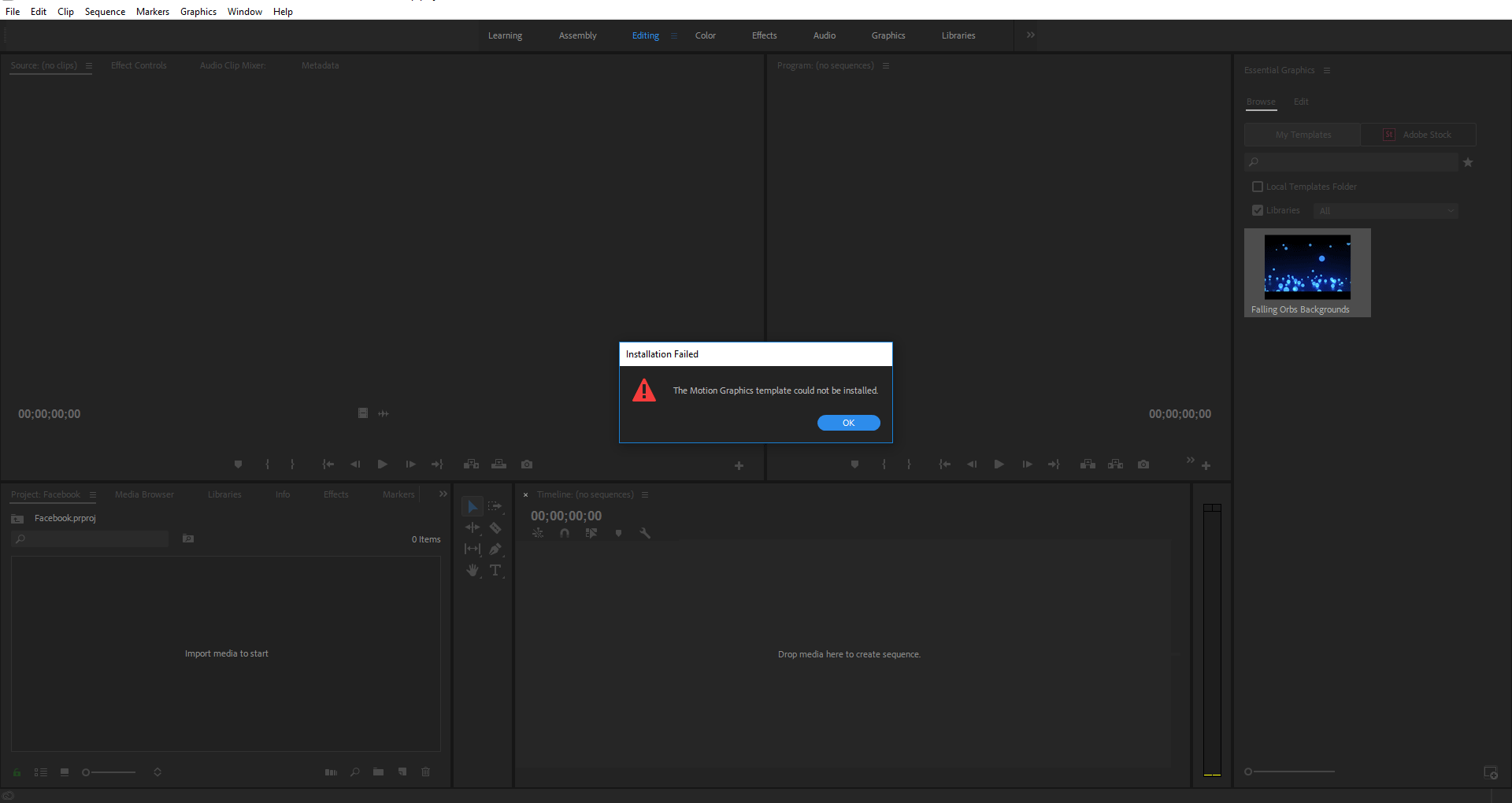
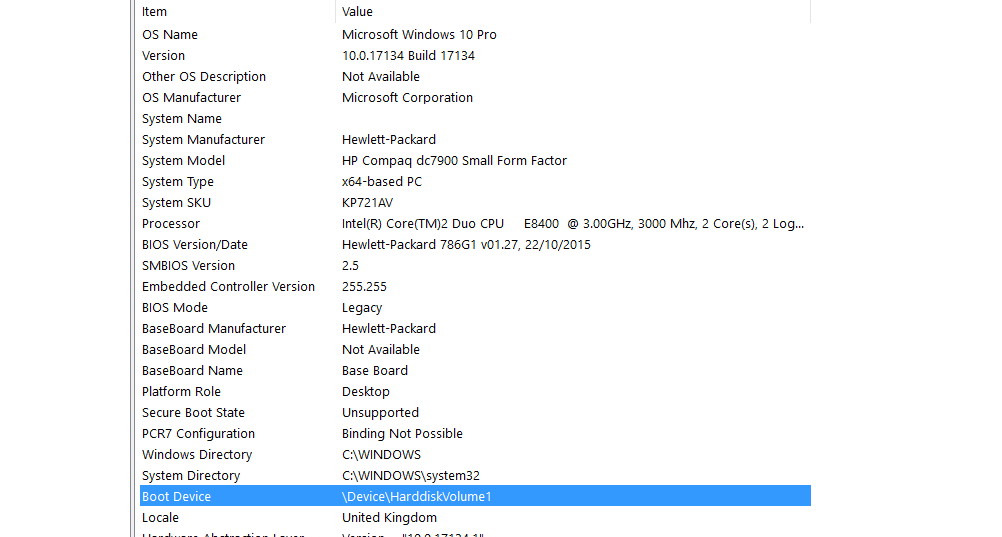
Thanks guys.
 1 Correct answer
1 Correct answer
I believe this was resolved after resetting / confirming permissions for the Windows temp directory.
Copy link to clipboard
Copied
are your PP and AE versions the same?
Might be worth double checking as there can be version compatibility issues.
Copy link to clipboard
Copied
Installed AE yesterday and both are the latest versions via the CC service subs.
So they will both be the latest releases I would imagine.
Not at my desk currently but will check shortly.
Thanks for your reply, much appreciated.
Copy link to clipboard
Copied
PrP is v12.1.1 (Build 10) & AE is v15.1.1 (Build 12) - Both from my Creative Cloud Subscription (All Apps) and both are showing as up to date.
My only concern is that if licensing from Adobe Stock and the template states that it is for use with PP why would I need AE?
Thanks again.
Copy link to clipboard
Copied
I'm a bit confused by the steps.
If you licensed from the Stock website, did you add it to a library? Once licensed, it will show up in Premiere.
If you licensed, then download the .mogrt from the Stock site, then you simply have to add it to this directory C:\Users\User\AppData\Roaming\Adobe\Common\Motion Graphics Templates
Or use the install option to install the .mogrt file.
Re: AE - Some mogrts require AE - Many don't. 3D mogrts, are one example of a mogrt that requires at least a trial install of AE.
Wes
Copy link to clipboard
Copied
Thanks for taking the time to reply Wes.
It did show up in the Library after licensing Wes but I could not add it to the timeline or do anything with it so tried to access it via install route.
Sorry if it is a tad confusing but new to using PP and the templates.
Are my steps wrong per chance?
Regards
Daren
Copy link to clipboard
Copied
Happy to help.
Hrmmm...That mogrt works ok for me. Are you on Mac or Win? Have you licensed other mogrts without problems?
Can you shoot me your email via PM?
Wes
Copy link to clipboard
Copied
1st time user Wes.
Windows 10 mate, will send email now buddy.
Many thanks.
Daren
Copy link to clipboard
Copied
I believe this was resolved after resetting / confirming permissions for the Windows temp directory.
Copy link to clipboard
Copied
Thanks, Wes.
Kevin
Copy link to clipboard
Copied
Hi, I'm not sure if my problem is closely related to this, but I am unable to install any of the Motion Graphics templates due to the error:
"This motion graphics template is not compatible with this version of Premiere Pro. You must update to the latest version of Premiere Pro in order to us this template."
I currently have the latest version of Premiere Pro and After Effects Installed.
Some background:
I had recently updated from a really old version of Premiere. I have a feeling this may have something to do with it?
Any insight would be great. Thank you.
Copy link to clipboard
Copied
May be something specific to the mogrt. First thing I'd do is use File>Open in AE (not File Import) to open the mogrt directly.
After opening, I'd re-export the mogrt (using the essential graphics panel)
Let us know how that goes.
Copy link to clipboard
Copied
I'm having this same problem. Premiere Pro is fully updated to 2019 but when exporting from AE 2019, then uploading into Premiere it gives an error saying it's not compatible and to update Premiere. I even tried re-exporting -- nothing works.
edit: I'm on Mac with fully updated OS.
Copy link to clipboard
Copied
Copy link to clipboard
Copied
Hi,
This doesn't appear to be answered. Updated to the most recient versions on the cloud and still getting this error:
I'm on a Mac using Mojave 10.14.6
Is there a solution?
Thanks
Copy link to clipboard
Copied
I'm on a PC with the latest version of Premiere and I get the same notification. The frustrating part is my collegue who has the exact same computer etc has no issue installing a motion graphics template. Super frustrating.
Copy link to clipboard
Copied
Any luck with this? Same issue for me on a Mac
Copy link to clipboard
Copied
Hi Heidi,
Sorry. It's a three-year-old post, so the solutions here may not apply today. May I suggest that you provide us with complete details about your version of Premiere Pro, info about the .mogrt, any warning dialog boxes, and any other information about the media you are using? Are you in a solo studio or a corporate environment? Did this .mogrt work previously? Let us know more, please.
In the future, you can create a new post.
Thanks,
Kevin
Copy link to clipboard
Copied
Hey Kevin i am encountering the exact same issue, i am using latest versions of PP & AE which i downloaded yesterday and still when i try to import motion graphics template .mogrt file into premiere pro it shows me an error. 'this motion graphic template is not compatible with this version of premiere pro, you must update to the latest version of premiere pro in order to use this template'. This is really annoying recently i was using 2020 version i updated to 2022 version just because of this error and its still the same, if you or anybody else could offer any help it would be amazing.