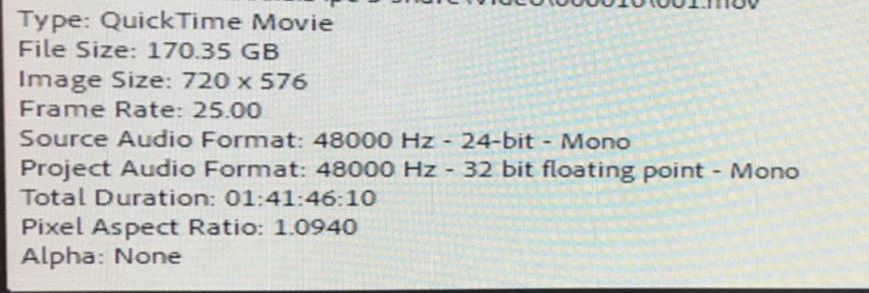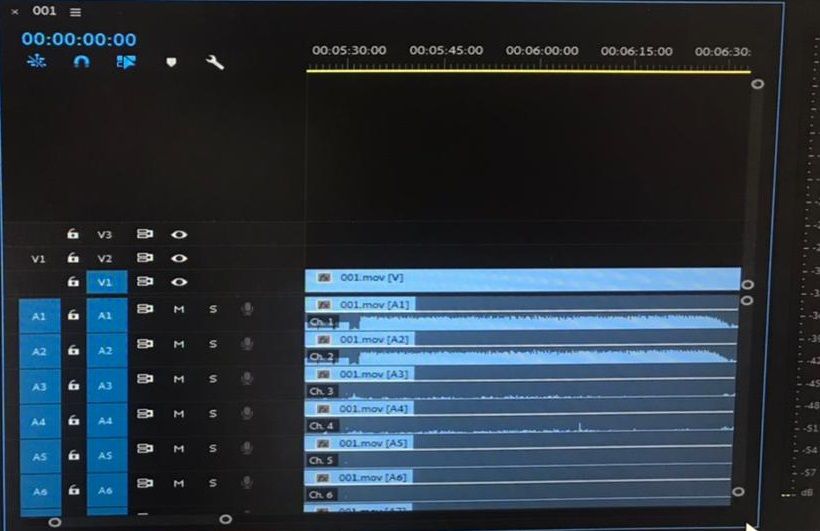Adobe Community
Adobe Community
- Home
- Premiere Pro
- Discussions
- Re: mov file has some empty channels audio tracks ...
- Re: mov file has some empty channels audio tracks ...
mov file has some empty channels audio tracks in premiere pro
Copy link to clipboard
Copied
I have a mov file when imported into Premiere shows 16 channels audio tracks only 4 of them have waveforms while the rest is empty. Any explanation for that?
And how can I hide these empty channels automatically without unlinking and deleting them manually.
Here are some screenshots:
Copy link to clipboard
Copied
Locate the clip in the project panel and then right-click on the clip modfiy > audio channels and change number of audio clips to 4.
Adobe Certified Instructor, Professional and Expert
Copy link to clipboard
Copied
Thanks for your reply. I've tried these steps and it worked but for some reason it also remove the video clip. So now I have 4 audio channels instead of 16 but with no video. How can I keep the video?
Copy link to clipboard
Copied
The reason this is happening is determined by the 'source' (Camera, digitising or exporting).
If it's from (say) a camera, then it's the way (and number of audio tracks) the camera recorded.
If the footage was digitised (or exported) then the number of audio channels was determined by that process.
Copy link to clipboard
Copied
Thanks for the explanation.