 Adobe Community
Adobe Community
- Home
- Premiere Pro
- Discussions
- Re: .MOV Files Imported Show Up Overexposed (Color...
- Re: .MOV Files Imported Show Up Overexposed (Color...
.MOV Files Imported Show Up Overexposed (Color Space Error) After 2022 Update
Copy link to clipboard
Copied
I have an old project file that I just openned up in Premiere Pro 2022 and the project files have .MOV files. The propertoes of the footage are here, note the color space as I think that's the issue.
Type: MPEG Movie
File Size: 211.94 MB
Image Size: 1920 x 1080
Frame Rate: 29.98
Source Audio Format: 44100 Hz - Compressed - Stereo
Project Audio Format: 44100 Hz - 32 bit floating point - Stereo
Total Duration: 00:03:21:25
Pixel Aspect Ratio: 1.0
Alpha: None
Color Space: Rec. 2100 HLG
Color Space Override: Off
Input LUT: None
Video Codec Type: HEVC 10 bit 4:2:0
Variable Frame Rate Detected
The sequence has a color space of Rec. 709. The footage inside the sequence timeline looks very overexposed, but in the Source Monitor it looks normal. I tried openning the same .MOV file within a new project file and I get the same issues.
The only thing that has helped is adding the SD Conform effect on the footage to make it look closer to normal. This did not happen in Premiere Pro 2021, so I am not sure what's changed now in 2022 that's causing this problem to arise. Feels like I have to color correct every .MOV file I now import... I noticed this "bug" when I was trying to work on some new footage I have in .MOV format, so I figured let me look at some old project files where I also used .MOV files.
Adobe Support please advise, or if anyone has any tips or information that'd be appreciated.
Thanks!
Copy link to clipboard
Copied
Copy link to clipboard
Copied
This did not resolve the issue. It shows minor changes, but it does not convert it to the original color.
Copy link to clipboard
Copied
Copy link to clipboard
Copied
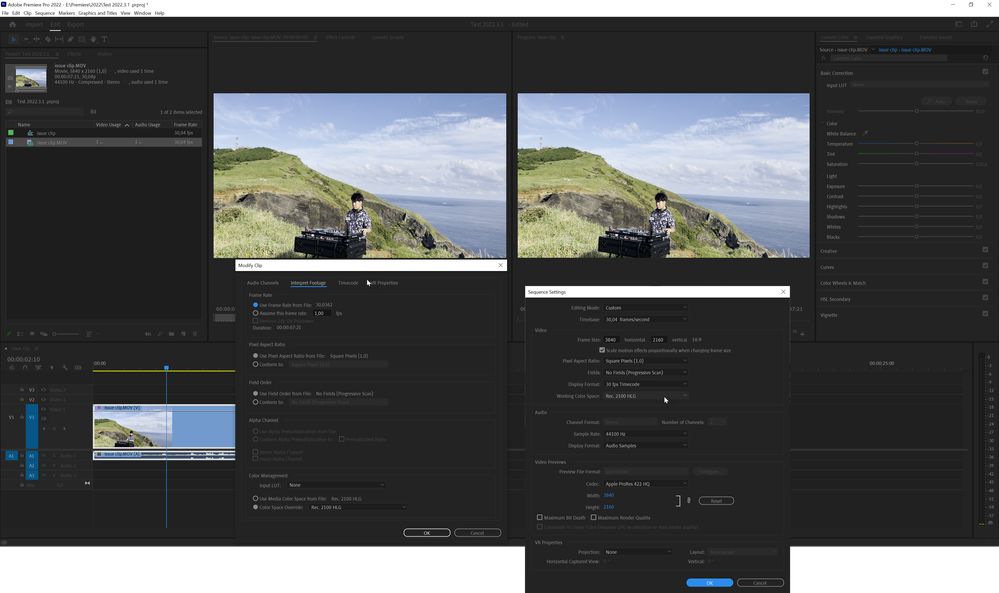
After applying Lumetri it looks good.
Copy link to clipboard
Copied
Okay, I see it's not a bug. However I have modified the clip to a rec. 709 from the premiere pro program but the colors still look less vibrant compared to when I play it on quicktime player in my macbook pro m1. The sequence is set to rec. 709 as I have other footages taken originally as a rec. 709 color space. The video I uploaded was taken from an iphone 12 pro which is a .mov file in rec. 2100.
Copy link to clipboard
Copied
I guess I'll have to apply lumetri and make it as similar as possible for now. Thank you for the information!
Copy link to clipboard
Copied
You cannot use QT as a player it has a gamma issue. Use VLC instead.
Copy link to clipboard
Copied
How are you determining "original color" ... I hope not via the camera screen or a video player? Neither of which is actually considered an accurate method by any say pro colorist.
And what is your media, and it's color space/nature ... phone recording or say log-encoded? That can have quite an effect.
Neil
Copy link to clipboard
Copied
They made changes to the color management within Pr in the 2022 version ... both for options for user control that haven't been there before and a few new 'default' behaviors.
The new parts are CM controls in the Modify/Interpret Footage dialog from clickin on a clip in a bin, and the Sequence Settings dialog for working on a sequence.
Tne new default behavior is they 'adopted' the manufacturer's 'standard normalization' for several DSLR camera log media styles. If Pr recognizes that something is say S-Log ... it auto-normalized that media to what it expects the user would want. Unfortunately, some users seem to be having troubles with this.
This is I think mostly an issue if the files were shot in HLG in the camera. I've got some Sony A7s3 files that work fine, but most of the ones that are problematic were shot in HLG. Supposedly one should be able to apply an over-ride in the project panel or simply match the Sequence color settings, but that clearly ain't working for many users.
I'm trying to get some help for this but haven't had a response so far from any engineers.
Neil
Copy link to clipboard
Copied
Would you have a short clip you could put on a share service like Dropbox? I might be able to get it to an engineer for testing.
Neil
Copy link to clipboard
Copied
I have the same problem in addition to any Lumetri Effects that I applied do not show up anymore in the effect panel. When I applied the color space fixes to the timeline and interpreted the footage, the clip color is still off. Maybe it somehow kept the effects I applied....
Let me know if you find a fix for that.
Copy link to clipboard
Copied
I have exactly the same "bug". This did not happen in the same .mov file when I was editing back in 2021. Please help.
Copy link to clipboard
Copied
