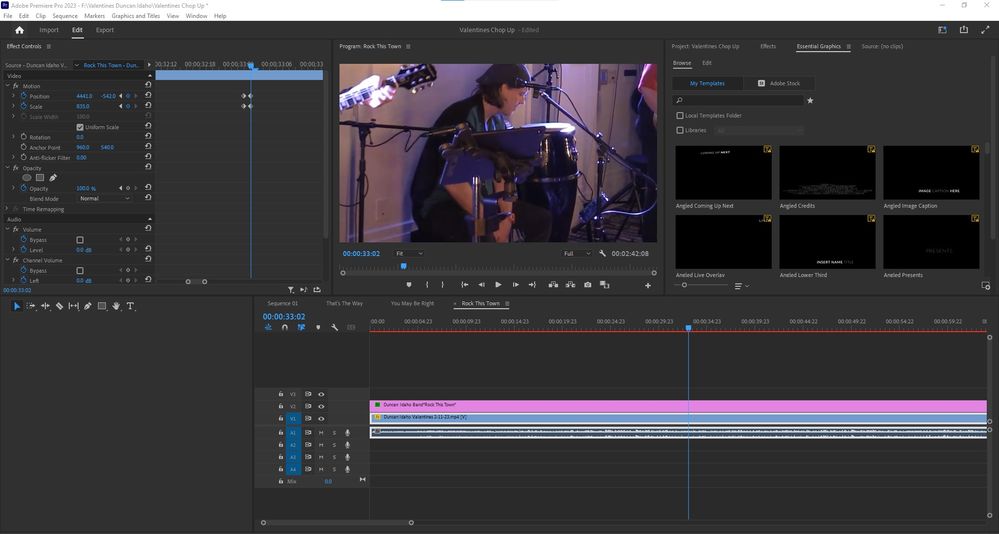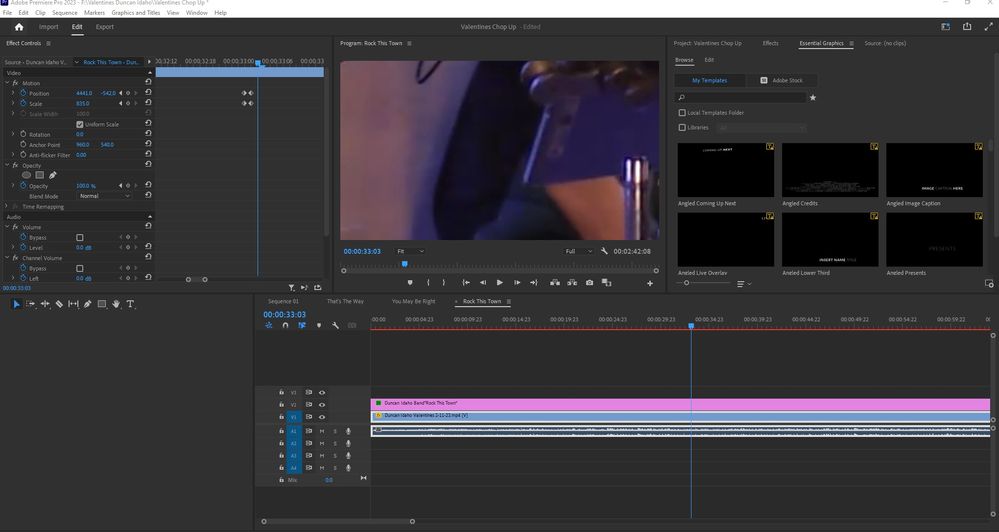Adobe Community
Adobe Community
Movement without keyframe!
Copy link to clipboard
Copied
Going crazy and wasting time...
There seems to be a phantom keyframe that I can't get rid of. I'm doing something very simple, just trying to zoom in on a video clip. If you look at my attached images, Frame 1 is the zoomed out. Frame 2, which is one frame later, is the zoomed in - where I WANT the zoom to be.... but if I move to the very next frame, you can see there is no key anywhere the video is zoomed in even further and in a different position! I have deleted all the key frames and started over, I have restarted premier, and no matter what I do this is happening EVERY TIME! It also happens if I put in new keyframes at a totally different position. I'm totally baffled and frustrated with all the time I have wasted to do this very simple thing.
Premier Pro Verseion 23.1.0 build 86
Windows 10
Copy link to clipboard
Copied
I guess I can't edit my post... I wanted to add that the keyframes are Position and Scale. (You can't see that in the screen shots I uploaded.
Copy link to clipboard
Copied
Set all keyframes to Linear.
next time post the entire UI not just a small section.
Copy link to clipboard
Copied
Thank you, they are. In fact I even tried changing them to something else and changing them back again and it still happened. Here is my full screen, if that helps:
Copy link to clipboard
Copied
Spacial interpolation most likely set to auto bezier.
Copy link to clipboard
Copied
Try this:
Delete the Media Cache and Media Cache files:
https://community.adobe.com/t5/premiere-pro/faq-how-to-clear-your-media-cache-in-30-seconds-in-premi...
Then try pressing Enter to render the timeline and turn the red line above the timeline to green.
Copy link to clipboard
Copied
So I was able to fix it, but it is REALLY WEIRD how that happened: I discovered that the keys were located BETWEEN the individual frames! Not sure this should even be possible, but when I moved frame by frame I suddenly noticed that the keys were not located exactly on the frame start position. When I dragged them to the correct spot, the problem went away.
But this begs another question... how did they end up in this odd location???
Copy link to clipboard
Copied
Using footage that has VFR?
Copy link to clipboard
Copied
But this begs another question... how did they end up in this odd location???
By @ZorpieBelize
If not VFR, were you using audio units on the timeline?
Copy link to clipboard
Copied
What is VFR? This was just an MP4 file I was chopping up.
Copy link to clipboard
Copied
Oh, variable frame rate. Is that a characteristic of the MP4 compression, perhaps?
Copy link to clipboard
Copied
Some mp4 files can be VFR.