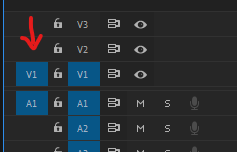Adobe Community
Adobe Community
Copy link to clipboard
Copied
Hi! I'm brand new to the Premiere Pro community, so please forgive my lack of knowledge. I was working on a video, and clips that I uploaded came in MP4 files. I had no trouble importing them to Premiere, but the videos would only be accepted as audio tracks when I tried to put them on the timeline. Any fixes? Thanks!
 1 Correct answer
1 Correct answer
The most common issue here is going to be related to Source Patching. Make sure that you have Source Patching for both the video and audio turned on. The left side blue boxes.
Copy link to clipboard
Copied
The most common issue here is going to be related to Source Patching. Make sure that you have Source Patching for both the video and audio turned on. The left side blue boxes.
Copy link to clipboard
Copied
This worked! Thank you!