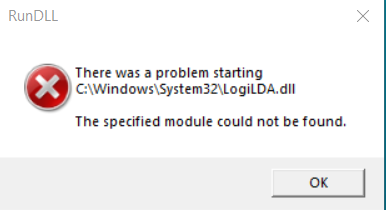Adobe Community
Adobe Community
MSVCP110.dll missing....
Copy link to clipboard
Copied
Today, I streamed how to edit using Adobe Premiere Rush on Behance Live.
I left Rush open and came back a few hours later.... and suddenly my computer began acting funny.
Now Premiere Pro and Premiere Rush are no longer working.
I am getting these messages.
How can I fix this????
I need to edit the videos... but it seems all the solutions online are over my head. I did try to reinstall Premiere Pro and nothing changed. I still see the MSVCP110.dll when I do a search. So, how do I fix this????
Copy link to clipboard
Copied
Really? Posted the answer a dozen times: Its a windows issue.
Install!!
Latest supported Visual C++ Redistributable downloads | Microsoft Docs
then re-install Premiere.
Copy link to clipboard
Copied
I figured it out. The solution to the problem is simpler.
I have the latest version of Visual C++. But it can easily be damaged.
You have to look up all the C++ files. There are a few. Then you need to click the MODIFY button. This allows you to repair the files. Once you have done this to all the files... you then need to restart your computer.
There is no need to reinstall Premiere Pro or Rush. Once you restart your computer the fix should correct everything.
Copy link to clipboard
Copied
I think that solution is also posted on the forum.
Copy link to clipboard
Copied
I could not find it.
You probably would have died laughing if you saw my face when I got the error. I was like literally pooing my pants. Luckily I did not.