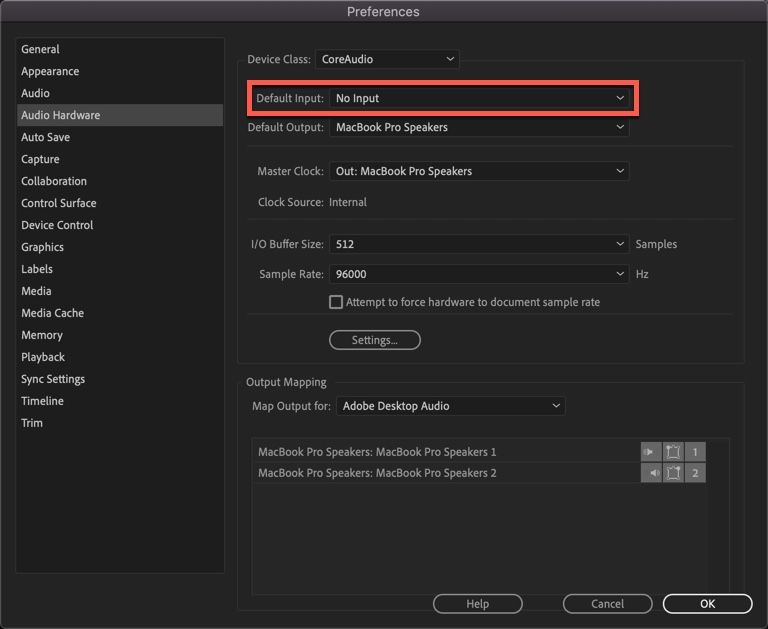Adobe Community
Adobe Community
- Home
- Premiere Pro
- Discussions
- Multicam audio won't play when I start playback be...
- Multicam audio won't play when I start playback be...
Multicam audio won't play when I start playback beyond a certain point
Copy link to clipboard
Copied
Example (check Imgur audio is on).
If I start playback at the beginning, I can play all through the file and hear everything.
If I stop and resume playback after a certain threshold, it'll refuse to play any audio.
In my example, the threshold point 5:47:13, though it has happened on other projects at different timecodes).
Footage is multicam. Cut points in the example are just remnants of where I've switched camera view. I've actually reset it all to the same camera before screencapturing.
I can enter any of the individual camera tracks and play back without any of these issues.
My only workaround is to unlink the multicam audio and swap it out for a replacement direct from the main audio recorder track. Same result in the end, but a pain in the ass that messes with the workflow.
Anyone seen this before?
Premiere Version 22.0.0 (Build 169) - though it also happened on v15. I switched hoping it was a bug I could sidestep.
Machine is stock Apple build:
Big Sur 11.2.3
iMac 5K 27-inch 2020
3.1GHz 6-Core Intel Core i5
8GB RAM
AMD Radeon Pro 5300 4 GB
Copy link to clipboard
Copied
YES, I am having a similar problem and it is very frustrating. Let's say I have some multicam audio in the timeline for clip x. If I start playback before clip x, clip x audio will not play. If I stop playback and then go the head of clip x and start from there, OFTEN the audio will playback, but not always. What is especially strange is that there is no descernable reason for which clips end up with this problem- I'll have lots of other audio from the same multicam sequence in the timeline that plays without issue. But the clips that do have this problem repeatedly have this problem.
What makes it even worse is that often when I go back to the source audio and cut it in, it SOMETIMES (but not always) plays only out of the left channel.
I've been having a spate of problems with multicam audio on this project and it is really making me reluctant to use Premiere again until these issues are resolved, and the multicam audio workflow is more streamlined and intuitive. Will definitely be pushing for Media Composer on my next project.
Thank you for posting! I feel your pain.
Premiere Productions 15.4.1
mac02 Big Sur 11.6
Mac Pro 2019
3.5 GHz 8-Core Intel Xeon W
96 GB 2666 MHz DDR4 Ram
AMD Radeon Pro W5700X 16 GB
Copy link to clipboard
Copied
Try this: