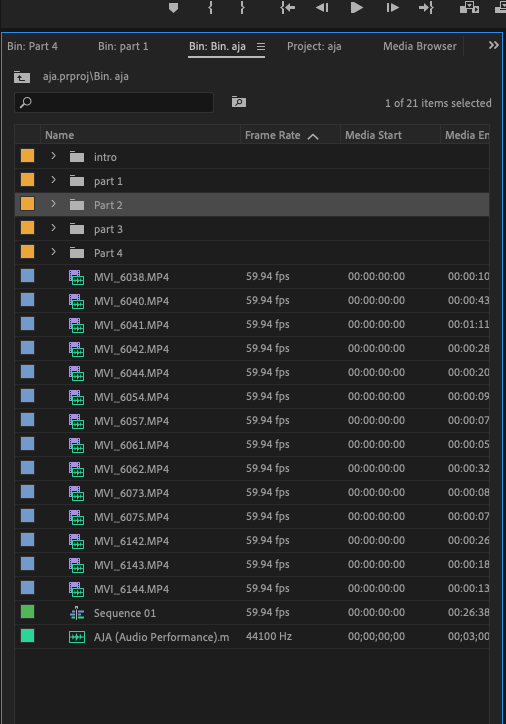Adobe Community
Adobe Community
Multicam with 1 camera -
Copy link to clipboard
Copied
Hi!
I'm trying to edit using multicam. I shot a choreography on 1 song for a dancer. She divided the choreo in 4 parts and I shot these parts from different angles with 1 camera.
I created 4 multicam sequences and I'm trying to find the best way to put everything together. I go back and forth with the dancer and the edits are not final so I still need to be able to show the 4 parts together while still being able to edit the shots.
What's the best workflow? Do I need to nest the 4 individal sequences to put them together and do a multicam sequence of the 4 multicams? At what level do I do white balance and color?
At this stage I'm a bit overwhlemed I know I didn't make my life easy by shooting it this way. And on top of it it seems like one of the shots did not sync well so I have to modify the sync. How do I do this?
Copy link to clipboard
Copied
I'm a little confused what you mean by the 4 parts.
Did you record the whole song from 4 angles, or is the song broken into 4 parts and you shot each part from a different angle?