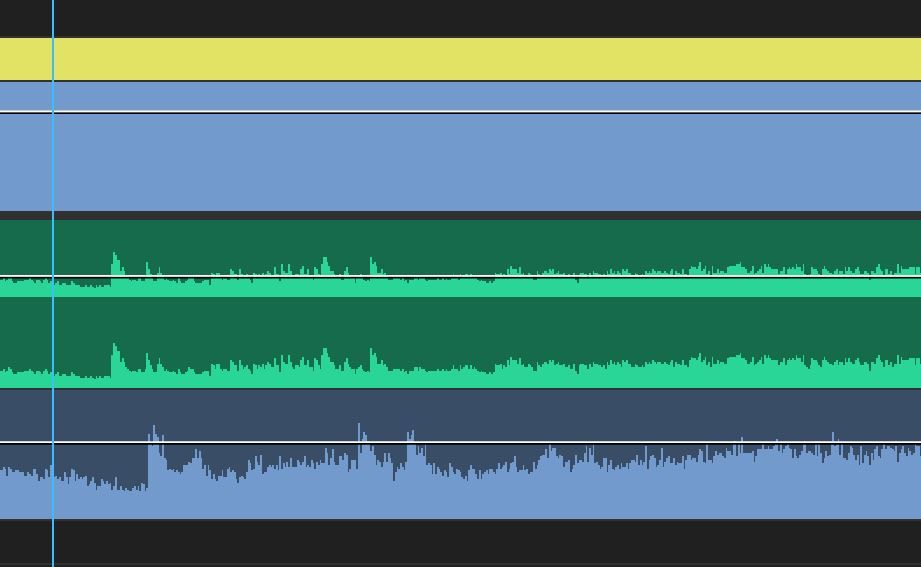Adobe Community
Adobe Community
Multiple clip & audio Sync
Copy link to clipboard
Copied
Hi all,
I've quite a simple task that I'm finding quite hard. I've stared to shoot to a seperate audio recorder (Mixpre6) when shooting with my Sony FS7. I've connected the two via hdmi and they run the same timecode that ouptuts into the mixpre from the fs7. The record flag triggers record on the mixpre.
I recently had a shoot and created 63 files of each - 63 audio and 63 video, so I know this setup is at the very least triggering a dual record across both bits of kit.
When I import into premiere I have issues matching up the files. Here's what I've tried and my results...
Multicam sync
- Put all 126 files in a folder - right click - create multicamera source sequence - use timecode. This creates some synced files but can't sync all. It comes up with an error for a large amount of the files, somthing about not being able to recognise certain files.
- Manually pull 126 files into a sequence - roughly align - right click each 'pair' click syncronize by timecode. This gets me in the ballpark but when I zoom in I can see the waveforms aren't aligned. If I do the process again and select sync by audio it can't recognise the sync.
The mad thing is I can see the waveforms, I can see how the sync visually. If I can see the similarities in the waveform then why can't adobe recognise them? It's really easy to do manually, just time consuming.
What's going wrong for me? This sould be simple as the waveforms match, the timcodes match but I can't find an automated process that gives accurate results.
Is there a third party software that might work better?
Cheers
Copy link to clipboard
Copied
Here's a good example of when I use right click - syncronize by timecode. There's a drift here, it's clear as day, and why can't adobe process this sync vai the audio?
Copy link to clipboard
Copied
Even with 'jam' synced audio, there can be differences between cameras because of the internal lag of the camera in recording the media. In-cam syncing helps get you started with the process, but doesn't guarantee that you're going to always have every cam lined up perfectly.
And another thing ... if the cameras are lined up perfectly, but one mic is closer than another, the audio will be "off' because of the time-travel of sound. Sound isn't instantaneous like light. The camera with the closer mic will have the audio 'before' the other cam with a farther mic.
Neil
Copy link to clipboard
Copied
Thanks for the response Neil. I understand your point regarding distance from the audio capture. The two streams of audio are from the scratch mic in the fs7 and the bullet mic running into the mixpre, which was mounted to the camera rig. In this case however I'm using timecode, the audio was just a secondary attempt to sync the two as the timecode sync in adobe has slipped somehow. Thus, I'm still confused as to why there's the discrepancy.
Perhaps your first point about internal lag is what's occuring here. When I trigger the fs7 to record via the camera rec button there probably is a second or two for the camera flag to trigger the mixpre via the hdmi cable, not somthing I'd expected. I'd assumed that as the timecodes were in 'sync' that there wouldn't be that issues, but perhps I was wrong. It's a concern as 00:00:00:01 (etc) should reference the same moment on both devices, be that audio or image, but is that not the case here?
In which case am I to sumise that regardless of timecode being in sync on two devices that there will always be an element of manual adjustment in post? There is no 100% accurate automated way to sync the two?
Copy link to clipboard
Copied
The latter seems to be the case. I know from some of the discussions I've been part of on other forums where syncing has been an issue across say 6-7 cameras ... yea, they had physical sync set up, a wire or wireless constant system to each camera.
But they still needed to set down in post and assign a slight offset shift for each audio source. It was just a lot less work than if they hadn't synced. As in general, it was pretty darn close.
And typically, they had the same values change for each body used. In other words, Cam A had typically say a +.0001 change, Cam B was nothing, Cam C a-.001 change, something like that. And they'd just apply the changes to those audio tracks each time and be done.
Neil