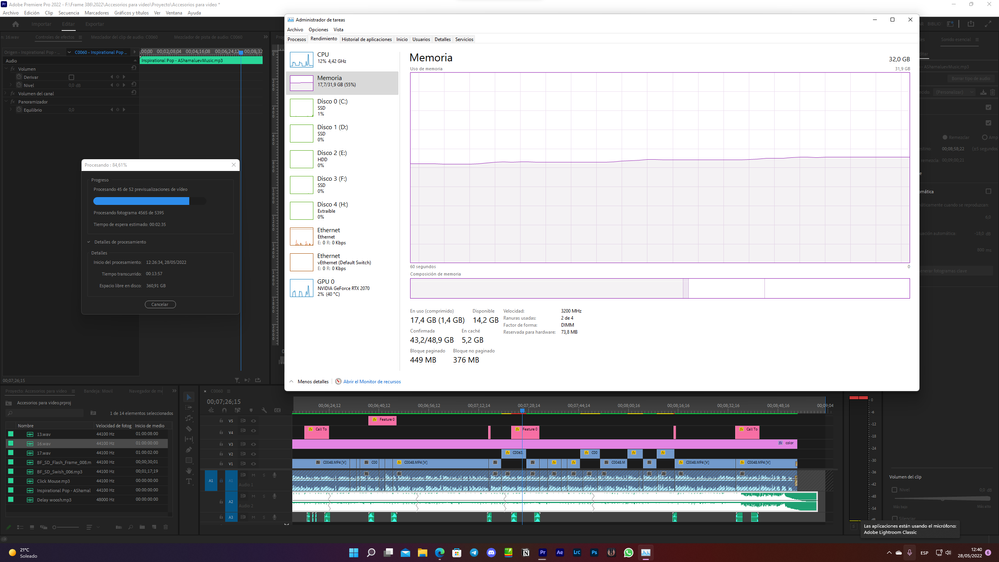Adobe Community
Adobe Community
- Home
- Premiere Pro
- Discussions
- Muy bajo rendimiento en renderización y exportació...
- Muy bajo rendimiento en renderización y exportació...
Muy bajo rendimiento en renderización y exportación
Copy link to clipboard
Copied
Hola a todos, a ver si me podeis sacar de dudas.
Aqui les dejo una captura de pantalla de el administrador de áreas, para que se vea el bajo rendimiento que procesa Premiere.
como se puede ver no es un video muy largo, apenas 10min y aun asi llego a tardar casi 20min en terminar el proceso, como se ve en el time line no tiene apenas zonas en rojo que necesite procesar pero aun asi, tarda mucho.
La RAM no va saturada y ni el procesador ni la grafica estan apenas trabajando, tengo las caches muy controladas y las limpio muy a menudo, creo que tengo bien mantenido Premiere.
En cuestión de discos, todo funciona en un NVMe PCI x4
La verdad que estoy un poco frustrado con el rendimiento, nunca me a tardado tanto en procesar los video, ayer mismo exportando el video en H265 tardo casi 4h en exportar un video de 9Min 🤨
Otra cosa que me parece rara, se ve abajo a la derecha de la captuda, por que sale que LIgthroom esta usando el microfono...??? 🤷:male_sign:
Espero podáis darme alguna pista de por que este bajo rendimiento que sufro....
Saludos.
Copy link to clipboard
Copied
- Could you share the properties for your source files and your system specifications (OS version, CPU, GPU, RAM)?
- As you mentioned that exporting H.264 videos take longer than usual, could you try rendering to another codec (such as Prores 422) and see if you are still experiencing the same problem?
- Are you experiencing this issue recently, or was this always the case?
- Are you experiencing this issue while exporting, previewing, or both?
- Please go to File > Project Settings > Renderer and ensure that the Render is set to Mercury Playback Engine GPU Acceleration.
Ishan