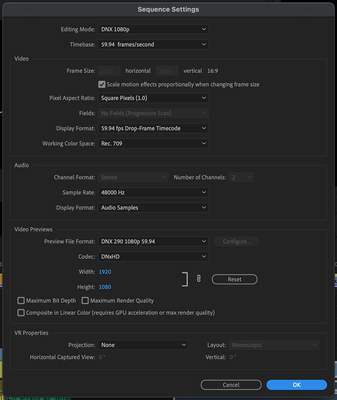Adobe Community
Adobe Community
- Home
- Premiere Pro
- Discussions
- Re: MXF with Embedded Captions - First Caption Cut...
- Re: MXF with Embedded Captions - First Caption Cut...
MXF with Embedded Captions - First Caption Cut Off + Video Break Up
Copy link to clipboard
Copied
I've found many other posts mentioning issues with embedded captions in an MXF file, but none of them seem to mention the problem I'm having.
I'm running Premiere Pro v 22.2.0 on a Mac Studio running MacOS Monterey 12.6. Any newer versions of PrPro cause frame substitution errors every 5 minutes during playback and even more frequently on export.
I'm exporting to MXF OP1a XDCAM HD 50 NTSC 60i
I can successfully output an MXF with embedded 608 captions
I've attached images of my timeline before export, as well as the exported file re-imported and dropped on the timeline next to the original sequence, my sequence
settings, and my export settings (video and caption tabs).
The broadcaster wants a blank caption after the slate with a duration of 10 frames starting at 5 frames, and another 10 frame blank caption at the end. Those are the two tiny captions you see near the beginning and at the end.
The problem is that the first caption after that gets cut off. It's supposed to start immediately after the first blank caption but it starts 74 frames later than it should. The red arrows in my screen shot highlight the discrepency.
The broadcaster has rejected the file becuase of the caption issue, and they also say that there are video breakups throughout. Using Media Encoder to output gives the same result. I've tried all the variations of ticking and unticking Force Fixed-length GOPs and Force Closed GOPs with no improved results.
Any ideas?
Copy link to clipboard
Copied
I'd create a test sequence and simplify the issues. For example, you have a 59.94 sequence going to a 29.97 export. How did you set the caption 1 start time?
Yes, I've heard other stories of timecodes etc being wrong, but there were often issues like this to complicate things. I can't find my notes at the moment for the last time I ran tests on this.
Stan
Copy link to clipboard
Copied
Thanks for the reply Stan.
Unfortunately, when I set my sequence settings to 29.97 it still cuts off that first caption at the same place. It starts 74 frames after it should.
Any other suggestions are more than welcome.
Thanks!