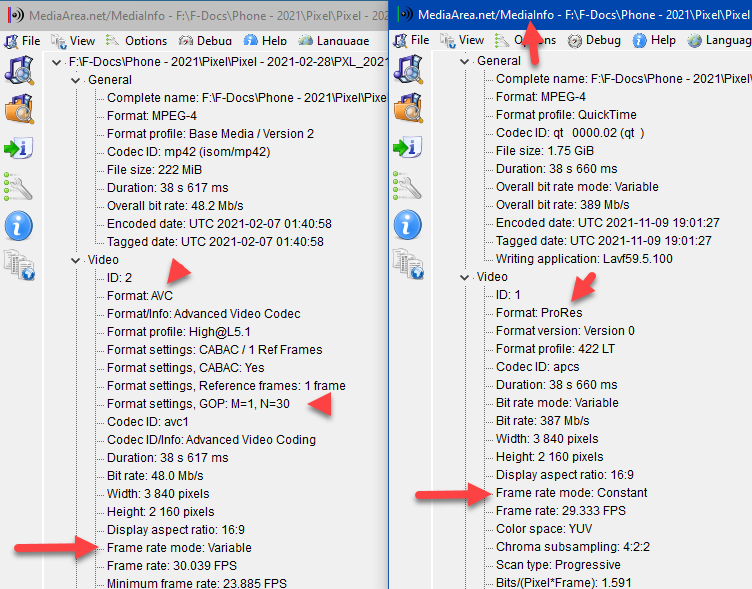Adobe Community
Adobe Community
- Home
- Premiere Pro
- Discussions
- Re: My audio is de-syncing the farther along in ti...
- Re: My audio is de-syncing the farther along in ti...
My audio is de-syncing the farther along in timeline I go.
Copy link to clipboard
Copied
I import two video files, both with attached audio. There's always been a little lag from my mic to the video so I've always had to sync the audio a few frames back, no big deal. But lately I've been forced to scrub through the file and, as I go further down the timeline, I have to keep slicing and re-syncing the audio. I thought it was an issue with the frame rate but I make sure everything from shooting to editing is set at 30fps, and to be honest I don't really understand how that or sampling or any of that works.
I record with elgato facecam and a screen recording software called Screenflick. If anyone knows anything that might help it would save me so much time editing.
Copy link to clipboard
Copied
That sounds like the recording is "VFR" ... variable frame-rate, often done with phone/device and screen-capture recordings. There are varying numbers of actual frames per second as the device "sees" motion and therefore a need for frames. It's to limit the total load writing files to the drive by cutting down on some frames.
My Samsung phones, for instance, when set to 30fps, will in reality record between 26.2 and 31.4fps when checking with say the free utility MediaInfo which is great to check out what is "in" your media.
Pr is really designed to work with CFR ... constant frame-rate media, where there are always X number of frames per second. If your clips are VFR and you're having troubles, it's best to convert to CFR with either the old standby
HandBrake or the new kid on the block, ShutterEncoder which has a bit easier interface now.
Use the clips made by those apps to replace the clips in your project.
Neil
Copy link to clipboard
Copied
Yes, definitely ' a bit easier' with the new kid. I suggest it. It has some great features, you may want to use it to convert to ProRes LT while doing the conversion (automatic) to CFR.
Copy link to clipboard
Copied
Thank you so much. That is a perfectly reasonable and practical suggestion. Really, you... well, you may or may no know how much easier that is going to make my life but I edit between 4 and 6 videos a week that range between 30 and 80 minutes of raw footage. This is going to save me so much time and so many headaches.
Copy link to clipboard
Copied
Okay, I went throught hte process. Downloaded ShutterEncoder and followed the video instructions on how to convert to a CFR (H.264/Advanced Features/Conformed By: Speed/ and I tried both to convert to the origial intended (30fps) but when that worked I tried going down to 29.97. Neither of these options fixed the problem. I don't know anything about this stuff and I was just wonderin if you could share with me any settings I may be missing. Do I need to change the bideo bitrate to CBR as it sits on VBR by default? Is there any other adjustments I should make?
Copy link to clipboard
Copied
What are the sequence settings?
Copy link to clipboard
Copied
I included a screenshot of the sequence settings that were used the last time I attempted this. The original sequence settings used for the footage that I am testing this on were set to 29.97fps...I'm assuming this is because - as I've learned but didn't know at the time - the footage that was supposed to be at 30fps was actually vfr at 29.99. I don't actually know but that's my guess.
Copy link to clipboard
Copied
Try it as I mentioned, convert to ProRes and not h.264. Then there are no settings to select other than the variation of ProRes to the Right of Choose Function (Type), try LT or Proxy even to see which one works best for you. Not only are they better quality, but they are much easier to edit with.
You can use the free MediaInfo program to get info on your clips. Get the program from the link below and using the 'Tree' view (as above) post a screenshot of your clip info: https://mediaarea.net/en/MediaInfo/Download