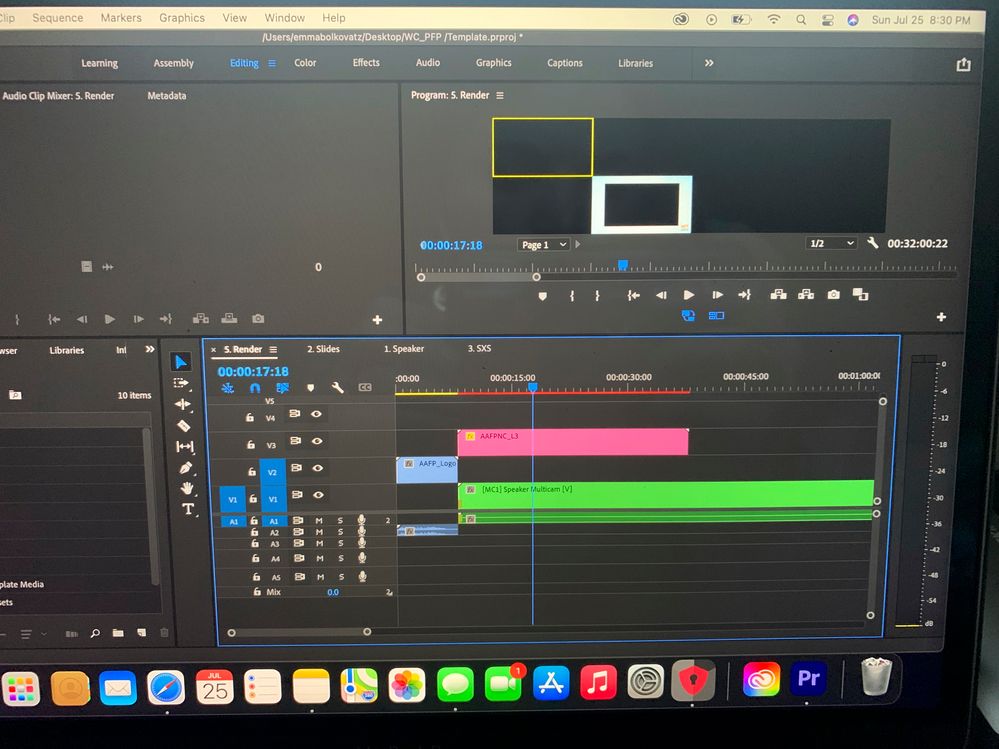Adobe Community
Adobe Community
My Multicam isn't working! HELP!
Copy link to clipboard
Copied
I'm trying to use multicam in premierpro, and I can't see any of the video. I don't know what's wrong. I've tried doing research or attempting other ways to fix it, but I can't seem to find the problem. What's going on? I have a huge project that I need to submit soon where I use multicam.
Copy link to clipboard
Copied
What's that on track V3? A graphic or something?
If you click on the eyeball for V3 so it gets turned off, can you see your multicam on V1?
Neil
Copy link to clipboard
Copied
Yes V3 has a graphic title introducing the person. I tried turing off the graphic with the eyeball but it didn't do anything. It seems like the footage is technically there, it's just black.
Copy link to clipboard
Copied
I have multicam turned on. It has all of the features correct and can be directed by 1,2,3, and it's clear that my footage IS there, since I can hear it playing. The only problem is that my footage is black and I don't know how I would fix it, so that I can SEE it playing.