 Adobe Community
Adobe Community
- Home
- Premiere Pro
- Discussions
- Nachträgliches Einfügen von Clips in Sequenzen
- Nachträgliches Einfügen von Clips in Sequenzen
Copy link to clipboard
Copied
Hallo,
Nach Import von Clips in Premiere Pro 2022 kann ich diese im Schnittfenster nicht in eine bestehende Sequenz einfügen, es werden immer nur die Tonspuren übernommen.
Ich habe es mit den verschiedensten codecs (MPEG4, WMV, AVI, MP2, mov, u.v. m.) versucht, ohne Erfolg.
Im Detail:
Wenn ich einen clip in ein völlig leeres Schnittfenster ziehe, wird der clip richtig dargestellt: als Video und Tonspur. Wenn ich einen weiteren clip in das gleiche Schnittfenster ziehe, um ihn zum ersten clip hinzuzufügen wird der zweite clip nur als Tonspur dargestellt. Das passiert selbst wenn es nochmal der gleiche clip ist. Ich habe dies für alle verwendeten clips in verschiedenen Reihenfolgen probiert, immer passiert das Gleiche. Also an den Formaten, codecs etc. kann es nicht liegen.
Was mache ich falsch? Im Netz existieren verschiedene Ratschläge dazu, die aber alle nicht geholfen haben.
 1 Correct answer
1 Correct answer
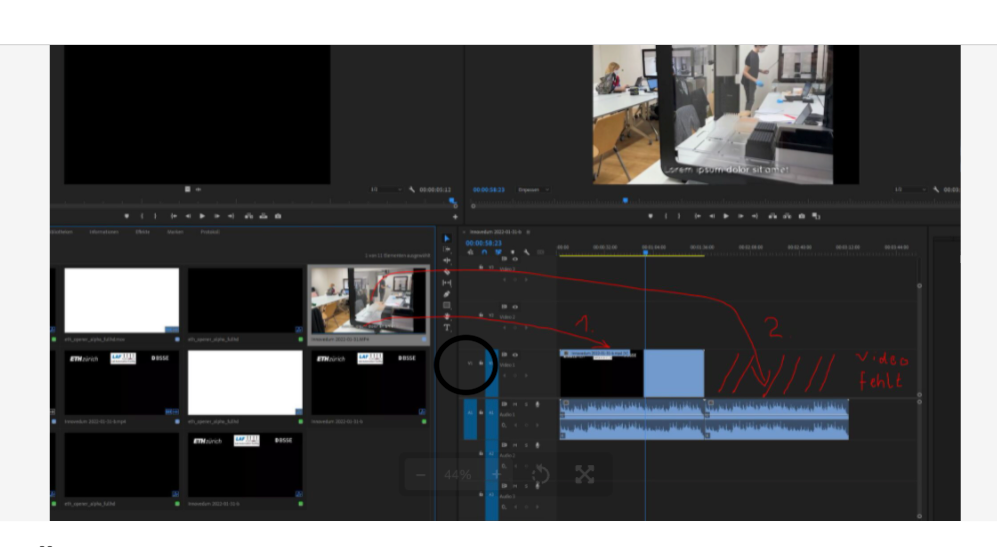
Copy link to clipboard
Copied
Please tell us your system specs: OS version, Premiere version, amount of RAM, Hardware specs including graphics card and your source properties and sequence settings. Do you have the patch panel set up correctly? As you can see in the attached screen grab the source track and target track need to be positioned directly opposite each other and both enabled...
Copy link to clipboard
Copied
Prozessor Intel(R) Core(TM) i7-6600U CPU @ 2.60GHz 2.81 GHz
Installierter RAM 16,0 GB (15,9 GB verwendbar)
Systemtyp 64-Bit-Betriebssystem, x64-basierter Prozessor
Edition Windows 10 Education
Version 21H2
Installiert am 23.04.2021
Betriebssystembuild 19044.1466
Leistung Windows Feature Experience Pack 120.2212.3920.0
Premiere Pro 22.1.2 (Build 1)
Copy link to clipboard
Copied
Please see attached image. Again, I tried many different codecs, even downloaded training files from Adobe.
I can generate a sequence by selecting the clips and then chose "generate sequence". However if I want to do it sequentially by drag-and-drop into the cutting window only the first dropped clip is properly displayed as Video+Audio, but any subsequently added clip shows up only as audio track.
Therefore it cannot be that it is a computer ressources issue or a codec/clip property issue. It must be a settings issue or the feature to add a clip to an existing sequence by drag-and-drop or copy/paste is not implemented which I cannot believe. I must do something wrong.
Copy link to clipboard
Copied
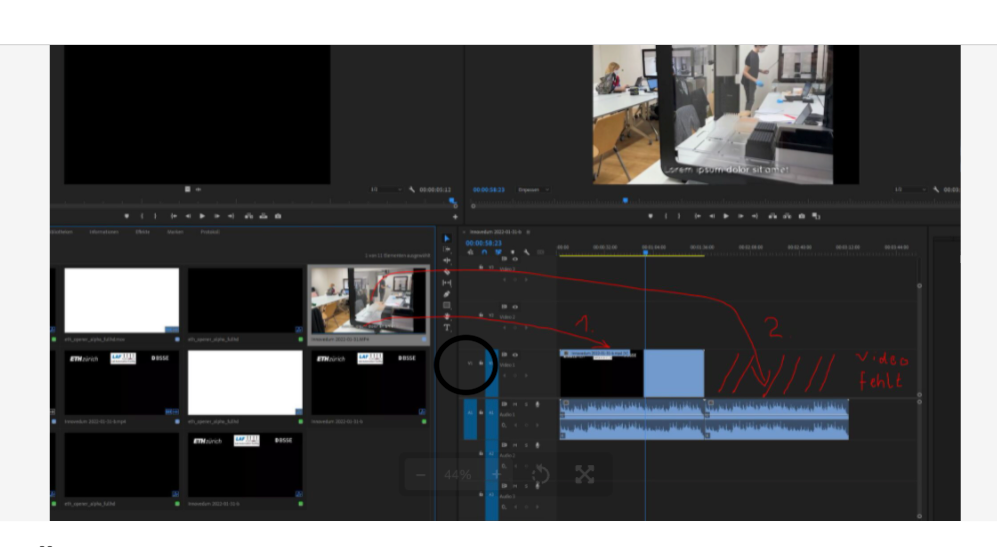
Copy link to clipboard
Copied
Super!!!!!!!!!That worked ! Many Thanks!!
(But why is that turned off by default?...Just a rhetorical question, I guess)
Copy link to clipboard
Copied
Not sure it is, bwdik... You might find it useful to do some tutorials on Premiere to get familiar with some of the basic stuff. Linkedin Learning has some good comprehensive sets of tutorials. You need to pay something for access to them, but at least here in the US, you can get a free month... There's lots of good stuff on youtube, but it's not always easy to tell what's gonna be useful and thorough... And there are many tutorials available from adobe.
and of course, this forum is a great resource... so don't hesitate to ask....
