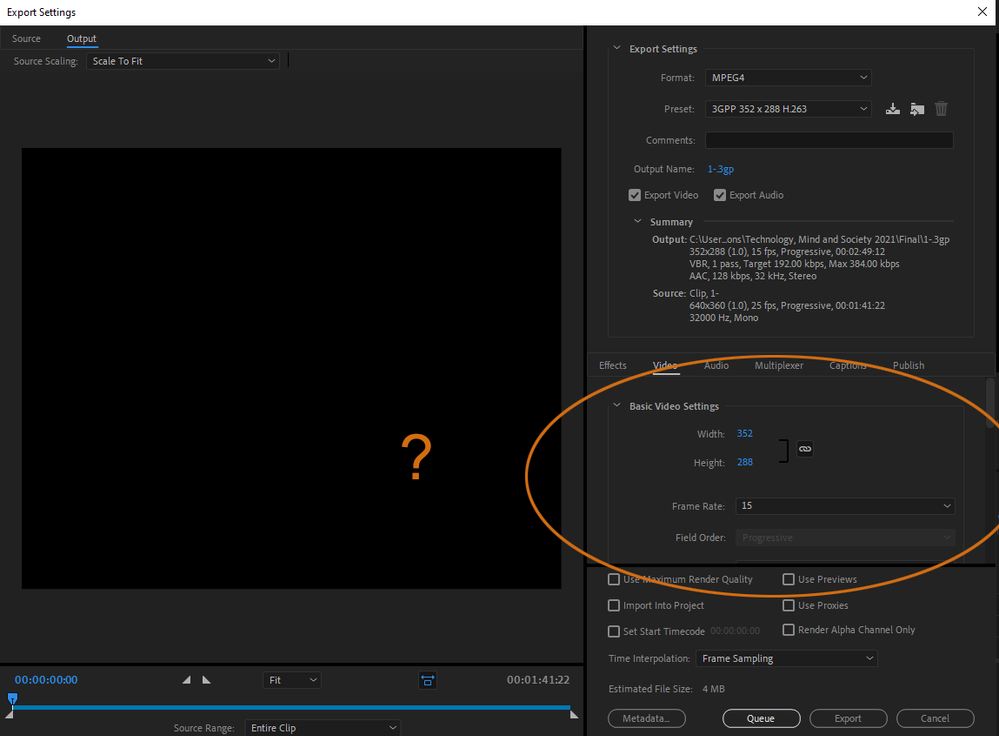Adobe Community
Adobe Community
- Home
- Premiere Pro
- Discussions
- Re: Need ASAP help with a resolution setting
- Re: Need ASAP help with a resolution setting
Need ASAP help with a resolution setting
Copy link to clipboard
Copied
Hi,
I'm trying to meet a deadline for submitting a movie presentation for a conference. I made the movie with Zoom and assumed I'd be able to edit it in Premier Pro. I managed to figure out how to do the edits I needed, but when I published the final project, it's obvious that I did NOT use the correct resolution settings when I created the project. It's blurry and difficult to read the slides. This is my first time to use Premier Pro and I THOUGHT I had seen in a tutorial that when you put your imported video on the timeline, it will automatically use those settings for your project - so it never occurred to me I'd have to worry about this. Now I need to submit it tomorrow and I'm trying hard not to panic but would appreciate any help anyone can offer. Thanks so much.
Copy link to clipboard
Copied
I have no clue if my project settings are wrong or if I did something wrong with the export settings.
Copy link to clipboard
Copied
You can check the project settings from the FILE menu and also the Sequence settings from the Sequence menu. And check your footage. Most of us you MediaInfo available free. Post screen shots of the TREE view from MI and post screen shots of your settings from above.
Copy link to clipboard
Copied
Copy link to clipboard
Copied
Copy link to clipboard
Copied
Zoom is often recorded at 640x360 resolution - so it's not great. But for people it looks fine.
Graphics of course don't look great.
So it's possible your initial sequence settings took on the resolution of your Zoom recording.
So - you can create a new sequence with a higher resolution and copy everything in your existing sequence into that new higher resolution sequence. If you want guidance on which sequence preset to choose for this new sequence perhaps use AVC-Intra 1080p - AVC-I 100 and what ever frame rate you want (24,25,30)
You may need to resize your clips in this sequence. Do this by right clicking a clip in your sequence and selecting 'set to frame size' in the drop down menu.
Now if your graphics/slides were recorded in Zoom this may not improve the quality. But if you sourced original slides (higher quality) then they will be much better in the final product.
There's a lot more to cover ... but start with this and come back with more questions with any issues you have.
Good luck.
Copy link to clipboard
Copied
It's not the Zoom. That was recorded at 1920 x 1080 and when I play the original Zoom recording I made, it looks perfect. There are NO extra graphics or anything added. All I did was import the Zoom movie into Premiere Pro, cut out some parts with errors, and then exported it.
I tried right-clicking one of the movie segments I imported and the properties say this - I thought that would be OK:
File Path: C:\Users\susan\OneDrive\Desktop\healthcare-breach-slices\2-first-two-slides.mp4
Type: MPEG Movie
File Size: 13.12 MB
Image Size: 1920 x 1080
Frame Rate: 25.00
Source Audio Format: 32000 Hz - Compressed - Mono
Project Audio Format: 32000 Hz - 32 bit floating point - Mono
Total Duration: 00:02:57:02
Pixel Aspect Ratio: 1.0
Alpha: None
Video Codec Type: MP4/MOV H.264 4:2:0
Copy link to clipboard
Copied
What export settings should I use? The tutorial I watched said to export to Media > MPEG4 - but I just noticed that the default settings for that have a width of 352 height of 288 and frame rate of 15. That doesn't seem right at all. Maybe it's the export settings that are wrong?
Copy link to clipboard
Copied
These are the export settings I used:
Copy link to clipboard
Copied
As Ann would say, that sequence is the size of a postage stamp! 🙂
Nothing is going to be clear when exporting to that size, and as Steve mentioned, it looks like your footage is 640x480. Try to get all those different numbers to be the same. Like the sequence size and the export size. You might be best setting everything to 1280x720.
Copy link to clipboard
Copied
Got it! The tutorial I watched steered me wrong on the correct Export format to use. I Googled some more and changed the Export Format from MPEG4 to H. 264 and it's crystal clear now. Thanks so much to all who helped!