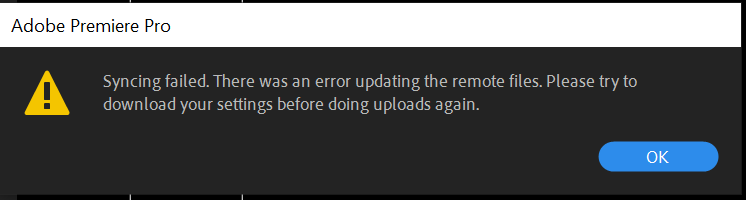Adobe Community
Adobe Community
- Home
- Premiere Pro
- Discussions
- Re: Need help with syncing settings
- Re: Need help with syncing settings
Need help with syncing settings
Copy link to clipboard
Copied
I moved from one adobe account to another at the same time moving from P Pro 15.4.1 to 22 and my settings are not syncing over.
I will save you the trouple of telling you all what I have done because none of it worked. I know about the sync settings from anouther account button but when I used it for some reason it pulled a version that was like 6 to 8 revisions ago, and will NOT get anything newer and pushing is now erroring out from my old account.
Help? Ideas?
Copy link to clipboard
Copied
Ok, heres some details,
I have old settings (the ones I want) still in Ver 15 app synced with old account.
Said: user settings from other account.
put in info from new account. syncs.. and i get this message.
But I dont have any sync data there. I have never used this new account before on premiere. I DO NOT want to overwrite my local settings with what ever is in the cloud for that account (according to adobe's documentation it will be the defaults) because it will override what I have on my local computer, what I have spent months getting just like I want it.
Copy link to clipboard
Copied
Update Ver 22 will not sync with old or new account, have re-installed and tried again, still wont sync.
Help
Copy link to clipboard
Copied
Settings still are not replicating and infact the same messed up settings wont go away and to clear everything, I deselected the used the "import settings" on install but they still showed up.
Help
Copy link to clipboard
Copied
Stuck syncing settings from a few months ago still, have uninstalled and reinstalled the program no less then three times now... HALP!