 Adobe Community
Adobe Community
- Home
- Premiere Pro
- Discussions
- Re: nested sequences require re-rendering
- Re: nested sequences require re-rendering
nested sequences require re-rendering
Copy link to clipboard
Copied
Tonight, I tried the following basic use case:
- Apply effects requiring rendering (red line) to video clips in a sequence called "Seq82".
- Render the sequence Seq82 so that all red lines turns green.
- In the project, right-click Seq82 and create "New Sequence From Clip" from that sequence.
- Look at the newly created sequence. Observe that the red lines exist again, indicating that this sequence must be re-rendered.
But if I go back and look at Seq82, the lines remain green.
This makes no sense to me. If the underlying preview files have been generated for Seq82, and if nothing has changed (no new effects, etc.), why would the newly created sequence require re-rendering of the same video which was already rendered?
Copy link to clipboard
Copied
That is just how the program works. A nested sequence is not the same as the original clips. Previews are attached only to the original clips.
Copy link to clipboard
Copied
Jim, thanks for your swift reply.
Yes, I can see that that is just how the program works. However, it makes no logical sense. I mean that code-wise, not just colloquially.
I understand the difference between a clip object and a nested sequence object. However, if a preview has been generated for all clips in a sequence, and if the sequence is nested - completely unchanged - in another sequence, Premiere should leverage the existing preview renders. There is no reason to waste CPU cycles and time in this situation, because clearly there will be no difference between the rendered clips and the rendered nested sequence. They will be identical. Thus the current architecture is wasteful and violates logic.
Of course, if anything changes, then a re-render is required. Adobe already contains logic to detect and require this at the clip level. It should be extended to nested sequences.
Copy link to clipboard
Copied
The best way to let Adobe know how you'd like the program to work is below.
Copy link to clipboard
Copied
You are, in effect, changing the clip, the nested sequence has its own motion, zoom and Lumitry fixed effects. Even if there aren't and changes Premiere has to re-calculate. This is true of clips as well if you add the Lunitry effect to a rendered clip, again with no changes, the red line will be back.
Copy link to clipboard
Copied
Richard, thank you.
Yes, I know that each nested sequence has its own parameters. However, if they haven't been changed (i.e. if there have been no changes to motion, zoom, Lumetri, etc.) then there is no reason to have to re-render the previews. The resultant video rendered from the nested sequence will be literally bit-perfect identical to the video rendered from the original clips.
This must be logically true, because if creating a nested sequence from a series of clips - without changing any parameters whatsoever - were to cause unintended visual changes to the video, it would be a bug.
Copy link to clipboard
Copied
As I said this happens with stand alone clips as well when you add an extra effect even if it doesn't do anything.
Copy link to clipboard
Copied
Richard: Yes, you are correct, and I agree with you.
In the case of an effect, even if the effect is "neutral" in the sense that no real processing has been applied, I could understand why Premiere would require re-rendering. The application probably doesn't need to be peering into every effect and using system resource overhead to query: "Are you really changing the video?" The user would understand: I've added an effect, now I need to re-render. If I didn't want to change anything, I should undo the effect.
In the case of a nested sequence, though, an un-effected nested sequence should be transparent processing-wise. The point of a nested sequence (among other things) is to simplify use of a sequence of clips. An editor likely finishes a sequence and then says, "This is how I want the sequence to look and behave; now I want to simplify and place the whole chunk in a larger timeline." At this point, unless the editor changes some parameter at the nested-sequence level, the editor probably just wants the sequence placed as-is. In other words, the nested sequence object is a higher-order object (like a clip itself as compared to effects applied to it, cuts, transitions, etc.) and so the user will expect that the nested sequence represents a "wrapping up" of the work done previously. The user will naturally think, "I've done a bunch of work to the nested sequence. Now it's ready and I want to place it somewhere else as a sort of flattened item." (I'm not speaking technically here, just conceptually.)
Unlike the case of an effect being applied to a clip (where the effect's internal processing is up to the plugin), a nested sequence is a basic Premiere object. It's standard. Premiere knows whether something or nothing has changed in the nested sequence's sequence. There really should not be a need to re-render - and this is proven because the resulting render is bit-perfect identical. Re-rendering in this case is both wasteful and counterintuitive.
Copy link to clipboard
Copied
I've had many of these thoughts for years.
Say I need to create looping content. I create a looped piece and then nest it. I then take that new sequence (the nest) and loop it 10 or so times in the master sequence. If I render the nest, why would Premiere need to render each segment again? It doesn't make any sense! Especially if the only difference between the nest and the master is that it's been looped 10 times...
That being said, rendering the nest and then rendering the master sequence is definitely faster than just rendering the master without pre-rendering the nest.
Re: Flattening - boy oh boy do I wish Premiere could do that, render a nest and then lock it - with the ability to unlock if you need to. Would save a lot of people a lot of time, I'm sure!
Copy link to clipboard
Copied
Hi guys. I know it's been a couple of years since this thread but I'm wondering if there been a fix for this issue.
When I apply an effect to a clip in a sequence, render it, then nest it, I have to then render that nest in order to play it back.
I'm doing this to hundreds of clips and have to play them back at 1/4 quality just to have them play. Otherwise I would have to render each nest individually which would take forever.
So just checking to see if there has been a fix since 2017.
Thanks!
Copy link to clipboard
Copied
No corrections... I mean this is totally uterly dumb. I even say that they need to add that even if I chopped/cut the clip I wouldn't be in need to re-render it... Dunno. This is not worth the money that Adobe is pushing while Davinci Resolve is free or at least one-time purchase and not this subscription bs.
Copy link to clipboard
Copied
Here we are in 2023 and still the same thing. Creating a 2 hour program with 26 previosly cut segments. When I combine them into one sequence, I get to spend hours re-rendering my sequiences. Avid never had this problem. Premiere needs to address this and make it work.
Copy link to clipboard
Copied
I used PrPro 2.0 about 10 years ago, and just started using PrPro CC latest version.
All I have to say is WTF???
Nesting sequences is a huge waste of time and a step that is not needed. The old PrPro you just made a sequence, and dropped that sequence into any new sequence and it would work. SIMPLE.
But now you have to Nest, which makes another useless sequence and clutters your folders. AND NOW... These nested sequences have conforming problems to no end.
Every time I nest something, and re open the program, the audio needs to be re conformed. Yet another huge waste of time.
THIS IS BRAND NEW SOFTWARE??? UNREAL.
My point is this, after 10 years, PrPro CAN'T PULL THE BUGS OUT OF THEIR SOFTWARE? It's insane. I spend more time researching bugs and fixes then actual editing.
I WANT TO EDIT, NOT RESEARCH PROBLEMS BY 100'S OF OTHER USERS THAT ARE LEFT HOLDING THE BAG FOR SOFTWARE THAT DOESN'T WORK BY A COMPANY THAT EXPECTS ALL OF US TO RESEARCH AND FIX THEIR LAME SOFTWARE.
I wish I never bought this 10 years ago, and now I wish I never re bought it now. What can I do now?
I'll try their call in support, but I already know, it's gonna be some guy walking me thru all the steps I've already done, for hour after hour of more meaningless trouble shooting and for what?
The guy that created the nested sequence should have his head examined. WHY CAN'T PRPRO MAKE A PROGRAM THAT WORKS??????????????
Copy link to clipboard
Copied
The old PrPro you just made a sequence, and dropped that sequence into any new sequence and it would work. SIMPLE.
Has not changed.

Copy link to clipboard
Copied
Thanks, but, in CC if you take a regular sequence and drop it in a 'master' sequence... only the video will drop in, no audio. I must do the 'nesting' thing, then that new nest will drop into the 'master' sequence. Very frustrating.
But my problem is the audio won't stay rendered in that new master sequence. With every new start up, the "red line" appears in my 'master' sequence and I have to render again. The program reconforms or renders the audio, but at start up, can't find it?? Very frustrating.
After I render the audio, I see the audio wave lines in the sequences, but, after a new re start of PPro, the waves are gone and only the red line is there. ![]()
![]()
![]()
Copy link to clipboard
Copied
only the video will drop in, no audio
Track source patched?
Copy link to clipboard
Copied
I turned off all the blue boxes for the patching and track targeting. My sequences were already edited on an older ppro and imported into CC.
I'm not exactly sure how to use source patching, does that affect nesting? or the ability to take a regular sequence and drop it in a new master sequence without nesting it? I'd like to do that.
Did I nest wrong? and that's why my peak files always have to be regenerated after starting up PPRO ? That's my main problem.... There is a red line in all my nested sequences' audio file (in my master sequence) after every new start up. Very frustrating and time consuming to regenerate audio files every time.
Here my settings, project and media cache.... in case you find something wrong? Thanks for your help!!! ![]()
![]()
![]()
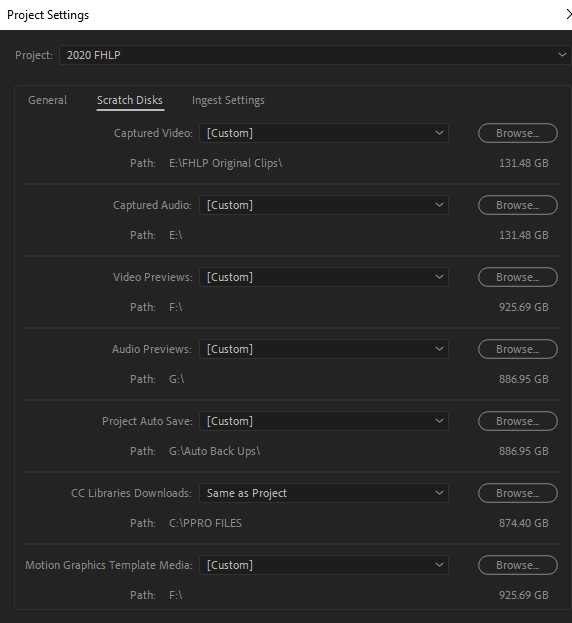
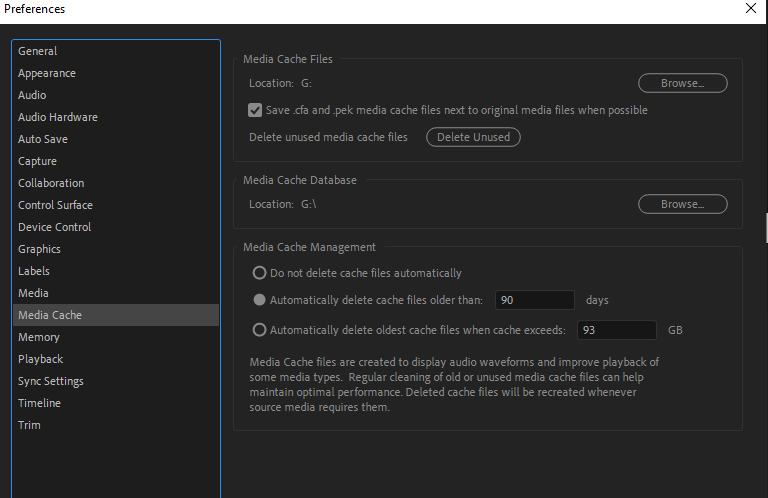
Copy link to clipboard
Copied
If you audio track is not source patched you wont get the audio.
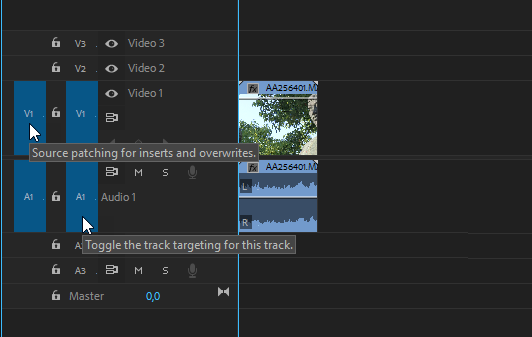
Might want to read on Source patching and track targeting as they are important to editing.
Adobe Premiere Pro Help | Source patching and track targeting
You need to forget about CS2 as there has been a lot of changes over the years. You will only get more and more frustrated.
to take a regular sequence and drop it in a new master sequence without nesting it? I'd like to do that.
See post 10.
Copy link to clipboard
Copied
I'm getting audio, problem that I've written in about is, the audio won't stay rendered. Every time I open the program, I have to re render the timeline's audio tracks. After I render it, I see the red line has changed to wave forms. Looks and plays fine... until I re start program again, then it's red line city. BTW, the audio plays fine with the red line.
Copy link to clipboard
Copied
if you take a regular sequence and drop it in a 'master' sequence... only the video will drop in, no audio.
Only if you do it wrong.
Copy link to clipboard
Copied
btw, that video didn't talk about nesting or using source patching for nesting. I'm very confused. I thought my problem was rendering audio, not nesting?
Copy link to clipboard
Copied
Nesting sequences is a huge waste of time. The old PrPro you just made a sequence, and dropped that sequence into any new sequence and it would work.
That's what 'nesting' is, has always been.
Copy link to clipboard
Copied
Got the answer from the free call in Adobe hotline.