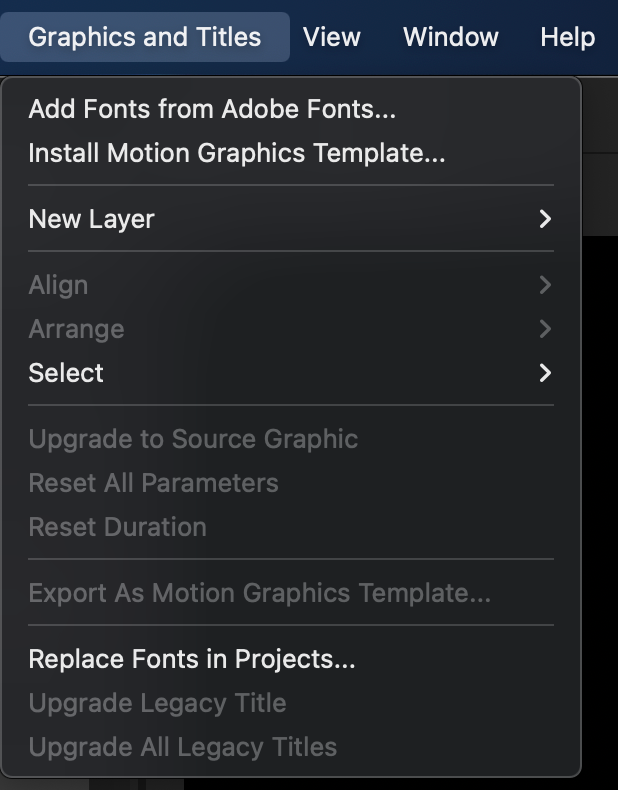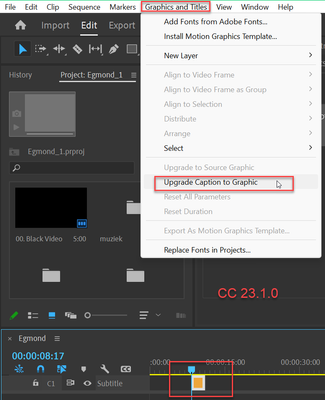Adobe Community
Adobe Community
- Home
- Premiere Pro
- Discussions
- Re: New feature - Upgrade Captions to Graphics - N...
- Re: New feature - Upgrade Captions to Graphics - N...
Copy link to clipboard
Copied
Can't find the option 'upgrade to graphic'
when selected a caption..
Please help
 2 Correct answers
2 Correct answers
Same problem here ! The Upgrade Caption to Graphic option is not there. I have the 23.0 version so it's not an old version of PP.
By @IN5FB7
23.0 doesn't have it. You need 23.1.0
Copy link to clipboard
Copied
Update the software
Copy link to clipboard
Copied
What update software version is the correct?!
Copy link to clipboard
Copied
Copy link to clipboard
Copied
Make sure you have it selected on the timeline, then go to the menu.
Copy link to clipboard
Copied
What update software version is the correct?!
Copy link to clipboard
Copied
The current Release version is 23.6.0. The Upgrade Caption to Graphic function was added in 23.1.0.
Stan
Copy link to clipboard
Copied
Same problem here ! The Upgrade Caption to Graphic option is not there. I have the 23.0 version so it's not an old version of PP.
Copy link to clipboard
Copied
Same problem here ! The Upgrade Caption to Graphic option is not there. I have the 23.0 version so it's not an old version of PP.
By @IN5FB7
23.0 doesn't have it. You need 23.1.0
Copy link to clipboard
Copied
I figured this out and its a little maddening but I get why. It's a procedural issue, not software.
Make sure you have the latest update. Then you have to do a few things and then you'll be able to select 'Upgrade Caption to Graphic"
1) Make sure you have the Essental Graphics panel open
2) Select all your captions in the subtitle layer
3) Make sure the Essential Graphics panel is still selected (has the thin light blue line around its borders)
That's it. If the Essential Graphics tab isn't open and selected the option to upgrade the captions to graphics will be greyed out.
Copy link to clipboard
Copied
Thanks for suggesting this option. In this thread, the only problem appeared to be that users couldn't find the option, almost certainly because they had not updated.
I do not find that the EGP needs to be open. I switched to the Audio workspace (which closes the EGP). Select one or more captions on the timeline. With the focus still in the timeline, the Graphics and Titles -> Upgrade caption to graphic is available and works.
Focus in the EGP, as you say, also works. With the focus in the Text panel, it does NOT work.
Stan