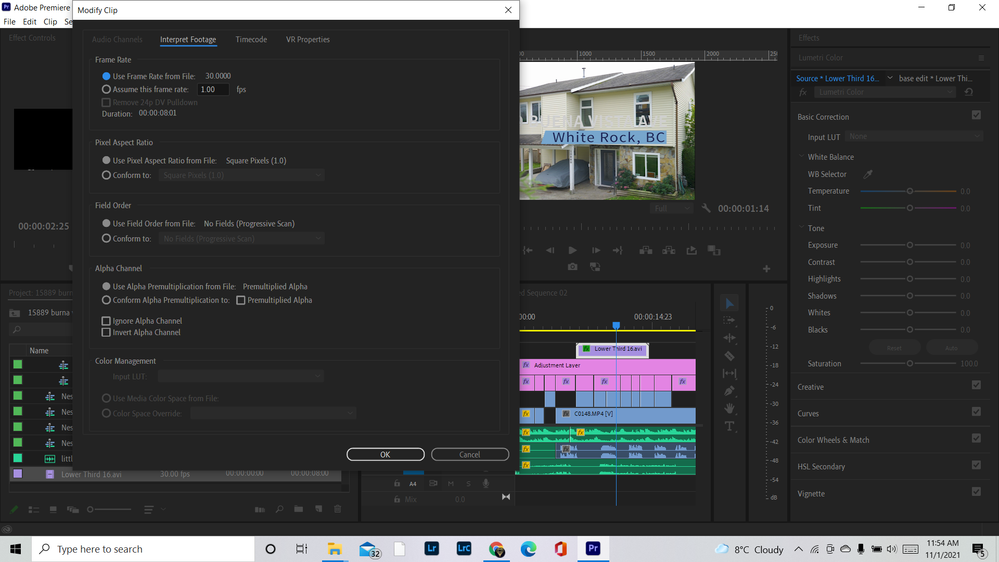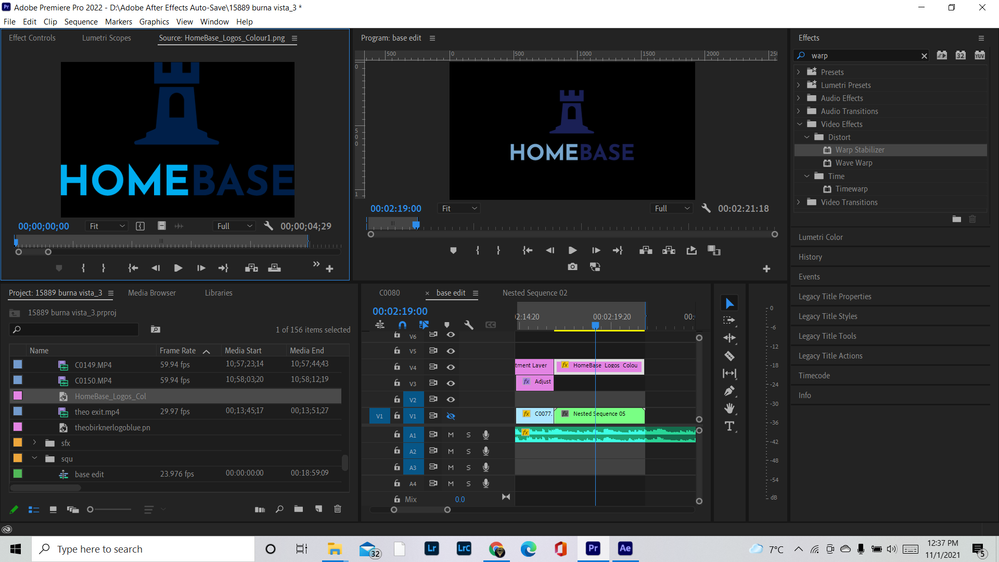Adobe Community
Adobe Community
- Home
- Premiere Pro
- Discussions
- Re: NEW HGL/ rec709 colour space on new program
- Re: NEW HGL/ rec709 colour space on new program
NEW HGL/ rec709 colour space on new program
Copy link to clipboard
Copied
This has been redicouls.... finally i have my timeline looking somewhat close to my normal files by using modify>inturpt footage and changing the colour management and matching my sequence settings colour space to that. BUT my logos and assets that i created in after effects the colours change and don't match clients branding..... Im getting — and Ive been playing with this for hours.
Photos
Moderator note: Please do not use profanity here. It is against our community guidelines. We also have minors reading here, so please be mindful of that in the future. Thank you.
Copy link to clipboard
Copied
Seems like you exported a .AVI from After Effects?
I suppose (based on what I'm seeing), that .AVI files do not support color management in Premiere. Without a profile tag Premiere can recognize, I believe Premiere will treat the clip as Rec709.
In AE: What color space did you edit your motion graphic in? Maybe check to ensure that your working space in AE, as well as any color conversion settings you have setup on export in AE, all match your intended working space in Premiere Pro.
Copy link to clipboard
Copied
Thank you i back tracked and switched it to QuickTime and switched codex to get the rbg+alpha channel to have a transparent background.... all this stuff isn't simple and I've been editing for years now....
BUT now i have clients logos that i pull onto the timeline and the colours are all messed up and there is no option to switch the colour management... wich is a way bigger issue.
Copy link to clipboard
Copied
@defaultnoq4p56x7655 I think you missed what I was getting at.
Codec aside, more specifically I want you to see what your working color space is in AE (Project Settings), as well as if you have and color management taking place at export (Color Management tab of the Output Module settings). Changing it to QuickTime alone doesn't necessarily change anything with color space.
My point is: if you're in a color managed Rec 709 working space in AE, and exporting a Rec 709 clip, and importing that Rec 709 clip to Premiere Pro, and in a color managed Rec 709 working space in Premiere... everything should look consistent (and of course, assuming you're exporting a Rec 709 clip from Premiere and viewing it back in a Rec 709 playback space after - keeping in mind, not all playback destinations are Rec709).
That's just an example of course though, you know your own production envirionment best. If you're working with HDR footage and deliverables, you will have a slightly different pipeline, but the concepts are still all the same.
Copy link to clipboard
Copied
This is the most B******t, went back re exported 10 versions on After effects switching codexs to get the option for rgb+aplha and the option to interput the animation to HGL 2001.... NOW MY LOGO FOR THE COMPANY COLOUR IS ALL MESSED UP AND I DO NOT HAVE THE OPTION TO INTURPT AND COLOUR MANAGEMENT THE LOGOS
adobe do you see the ISSUE? the colours are not the same
Copy link to clipboard
Copied
I have the same problem when I created the project earlier before the v update.22 all colors and contrast coincided with the Premier project. Now I have a color imbalance in the text effects. I suggested to modify or remove this function. It does not work as clearly as we would like. Or the developers did not provide for making such an opportunity in AE. This function is needed where you work with graphics and send it via a dynamic link. There is no such support now. This Modify clip function is adapted only for the Premier Pro environment. Write to the developers to be eliminated.
And it should be like this:
Copy link to clipboard
Copied
omg i dare you to try to export as a h.264 now... you'll see that the exposure is messed up
Copy link to clipboard
Copied
- What color space is the still image (left)?
- What is the working color space of your timeline (right)?
- Do you have Display Color Management enabled in Premiere Pro?
Copy link to clipboard
Copied
Buddy, it's all on. The interpretation of the clips is done via Modify clip in REC. 709. Sequence is configured for the workspace in REC.709. Here the problem is different. When you have created a composition in AE, you will not be able to interpret it in Pr. The developers did not provide for such an opportunity. When you click on the created composition in Pr, the Color Management tab is not activated. Check it yourself
Copy link to clipboard
Copied
Sorry my post was meant as a direct reply to default's post. Not yours in particular.
Your case sounds a bit different, in regards to being able to color space override Dynamic Link AE comps. Is that what I'm understanding?
I've pretty much strictly worked in Rec 709, with a few rare exceptions, but out of curiosity, does the AE Dynamic Link clip assume the working space of the AE comp in AE? Or is it just always assuming Rec 709?
If it's the former, I'd say it's working as intended, and if you need to change the color space of the comp, then I'd suggest doing so at the source: and that's within AE. If it's the latter, then yeah that sounds like a bug, as you shouldn't be locked into 709 especially if you edited your comp in another working space in AE.
Copy link to clipboard
Copied
Your case sounds a bit different, in regards to being able to color space override Dynamic Link AE comps. Is that what I'm understanding?
Absolutely. Right now, this does not imply changes and support for the created AE compositions with dynamic communication in Pr.
Copy link to clipboard
Copied
It didn't work in AE to change the color space. There you need to consider a similar function as in Pr (Color Management)
Copy link to clipboard
Copied
The still image on the left is my source monitor, its a logo from my client i don't think there's a color space on it.
I'm working on a timeline that is rec hgl 2001
and my display management is also rec 2001 HGL (if displaymangment is where your right click the files in project management and inturpt footage)
AH.photo i also appreciate you, thank you
Copy link to clipboard
Copied
1.) My guess is that Premiere is assuming the clip is Rec 709, that said to be sure, Right Click the still and go to Modify > Interpret Footage to be sure.
2.) Ok, you have a Rec 2100 HLG timeline. Keep in mind that unless you have a proper HDR monitoring setup, which requires additional I/O hardware in addition to an HDR monitor, you won't be getting accurate color results anyway. Do you have an HDR monitoring setup?
3.) Display color management is a checkbox in Premiere's Preferences (under General I believe). If enabled, Premiere will manage your display based on whatever color space you have set in your sequence BUT like I said HDR (HLG/PQ) wouldn't look accurate anyway unless you have a proper HDR monitoring setup.
If disabled, Premiere does no color management, and you see everything as is through your display profile set within your OS.
Copy link to clipboard
Copied
Previously, such a problem did not exist until the developers implemented this feature. Why everything is clear and clear in DaVinci. I turned it on in the color management settings and VOILA. There is some difference of Adobe products here. I mean about compositions created by a dynamic link with AE.