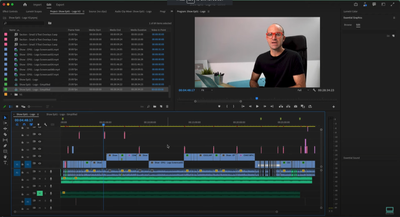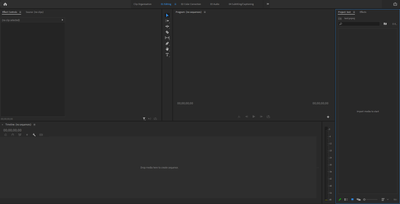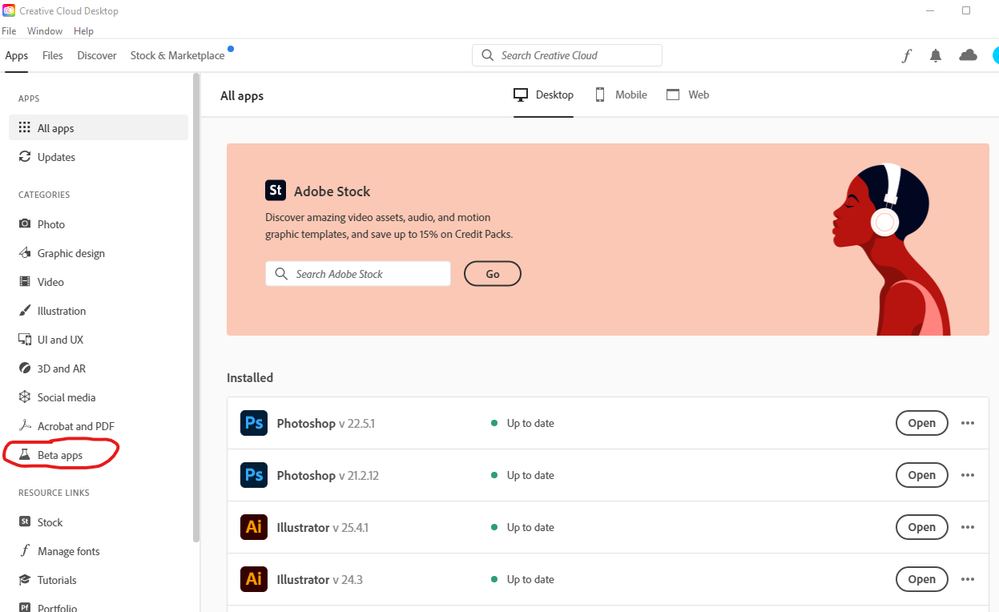Adobe Community
Adobe Community
Copy link to clipboard
Copied
I just updated all my Adobe apps but, at least on Premiere Pro, the UI still looks the exact same. I was watching a video about the new features and their UI looked like this:
Mines still looks like this:
I noticed that the person recording the video's application name for Pr was "Premiere Pro (Beta)" Is it the UI exclusive to only a few people?
~Jake
 2 Correct answers
2 Correct answers
I assume you just updated to the new "release" version 22.0.0.
And yes, the video you are watching was previewing a beta version. The beta version has for some time now been a "public" beta - anyone that has a subscription can download it and run it on the same machine that has the "release" version on it.
The current beta version is 22.1.0 (Build whatever...). So it has many changes that have not yet been included in the new release. Some changes in the beta may not be included in the next
...Copy link to clipboard
Copied
I realize that this part is still in beta, but how did this guy get it then?
~Jake
Copy link to clipboard
Copied
Copy link to clipboard
Copied
thanks 🙂 i'll try this out
~Jake
Copy link to clipboard
Copied
JqkeFX,
Hi there! That looks like a beta version. Which version are you running? 15.4.1? Let us know.
Thanks,
Kevin
Copy link to clipboard
Copied
22.0, my question was answered though. Thanks anyway 🙂
~Jake
Copy link to clipboard
Copied
I assume you just updated to the new "release" version 22.0.0.
And yes, the video you are watching was previewing a beta version. The beta version has for some time now been a "public" beta - anyone that has a subscription can download it and run it on the same machine that has the "release" version on it.
The current beta version is 22.1.0 (Build whatever...). So it has many changes that have not yet been included in the new release. Some changes in the beta may not be included in the next release.
Richard shows you how to get the beta version.
Stan
Copy link to clipboard
Copied
Tysm, i'll try this out 🙂
~Jake
Copy link to clipboard
Copied
it works, tysm for help 🙂
~Jake