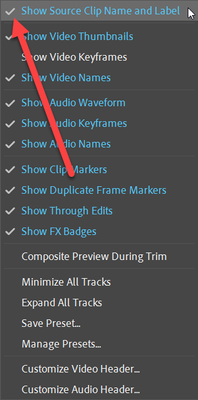Adobe Community
Adobe Community
- Home
- Premiere Pro
- Discussions
- newest update label colors are not showing up in p...
- newest update label colors are not showing up in p...
Copy link to clipboard
Copied
Trying to label some clips for use but with the newest Premiere update the labels are just gone, or invisible etc. They are enabled in the metadata settings, and I can change the color label for clips or bins, but nothing shows up where it should. Just an empty column.
 1 Correct answer
1 Correct answer
Hi codys72658089,
We're sorry about the poor experience. We're are aware of a similar issue with Pr v14.6. This issue is occurring with projects created in the previous versions of Premiere Pro. To fix this issue you may create a new project and then navigate to File > Import and import the project file you were working with. Once imported you should see all the labels. You may save this new project and use this instead of the older one. Hope it helps.
Thanks,
Sumeet
Copy link to clipboard
Copied
Hi codys72658089,
We're sorry about the poor experience. We're are aware of a similar issue with Pr v14.6. This issue is occurring with projects created in the previous versions of Premiere Pro. To fix this issue you may create a new project and then navigate to File > Import and import the project file you were working with. Once imported you should see all the labels. You may save this new project and use this instead of the older one. Hope it helps.
Thanks,
Sumeet
Copy link to clipboard
Copied
However there's still another label issue, which is in the timeline. If I
change the color of a clip label in the timeline it now changes the color
of every clip with the same name. Meaning, if I've cut up a video file to
use in various parts of the timeline, now they all change. I used to use
this as a quick way to know clips a client didn't like etc to
change/replace (label a single clip red, for instance), and now I can't do
that.
Copy link to clipboard
Copied
<Insult removed by moderator> and can't get anything right in your updates for your inferior applications.
Copy link to clipboard
Copied
Did the trick !
Thanks, Sumeet
Copy link to clipboard
Copied
The work around is appreciated, but is there a fix on the horizon? This is a hassle for those of us who work in an array of projects.
Either way—I gripe too much, you guys provide products I'm happy to have access to, I'd bet there's a lot sweat and late nights that go into each update, so thank you for all your efforts!!
Copy link to clipboard
Copied
BUGS!!! BUGS!!! BUGS!!!
Premiere is garbage!
Copy link to clipboard
Copied
Copy link to clipboard
Copied
Great, thanks. That did actually help the project browser label issue. However there's still another label issue, which is in the timeline. If I change the color of a clip label in the timeline it now changes the color of every clip with the same name. Meaning, if I've cut up a video file to use in various parts of the timeline, now they all change. I used to use this as a quick way to know clips a client didn't like etc to change/replace (label a single clip red, for instance), and now I can't do that.
Copy link to clipboard
Copied
Could it be this setting?
Copy link to clipboard
Copied
Seemed promising, but no dice! So far it looks like—until Adobe does it's next update, we're going to have to copy old projects into new ones in order to use labels. This really is unacceptable, Adobe—our time matters, and this should have been caught early in the QC process.
Copy link to clipboard
Copied
What you need to do is uncheck the box from property settings (the box where it says ''display the project item name and label color for all instances).
Once you do that, you're able to cut up your video file and change your colors accordingly.
If you leave that box checked, then what is happening is the set color from your bin will stick with that file. That's why it doesn't work when you change it!
Copy link to clipboard
Copied
in version 15.4.0 this option seems to have disappeared completely from the preferences panel. Can you tell me exactly where it should be, because I have the same problem and I imagine this would work, if it allowed me to do it! thanks K
Copy link to clipboard
Copied
I'm not sure if this'll work for you, but if you're working with a project that was started before you updated, you might try the importing it into a new project approach. It works for me every time.
It's disappointing that 15.4.0 didn't fix it—it's almost as if Adobe's never heard of QC-ing...but it's still pretty amazing to be able to edit digitally and I have no idea how the folks at Adobe do it, so I don't know if I'd do any better. Hopefully they're able to address this on the next update though.
Copy link to clipboard
Copied
Copy link to clipboard
Copied
Hi Ann - how did you access this drop down? Thank you!
Copy link to clipboard
Copied
It's under the Timeline Display Settings (the wrench next to the timeline).
That did the trick for me!
Thank you Ann, for making me aware of it's existence, and thank you google for helping me actually locate it
Copy link to clipboard
Copied
Game changer!!! A million up votes. Thanks everyone!!
Copy link to clipboard
Copied
Hey Sumeet, thanks for the fix! This worked perfectly, only took a couple minutes to impirt the old project to a new one, cheers
Copy link to clipboard
Copied
Same problem. And the answer is NOT FIX. Its a workaround to 1001 other workarounds to fix things you keep breaking every update.
Copy link to clipboard
Copied
This has been fixed in 14.7.
Copy link to clipboard
Copied
I just updated to 14.7 from 14.4 because of another issue (certain sequences suddenly became immobile in the project panel—can't move them to any other bin).
I just opened the project, and the issue of no color labels next to items in the bin still persists. I did the workaround described above, and it seemed to work.
It also didn't fix my original bug—so, not sure where you're getting your info from...
Copy link to clipboard
Copied
Copy link to clipboard
Copied
You are correct: not fixed.
Copy link to clipboard
Copied
This does work, but as others have stated, this is NOT a FIX. This is a WORKAROUND for the specific project you're working on. If you're an editor, like me, who works off project templates, you'll need to either do this to your template(s) or do this process every time.
Adjust your workflows accordingly people.
-
- 1
- 2