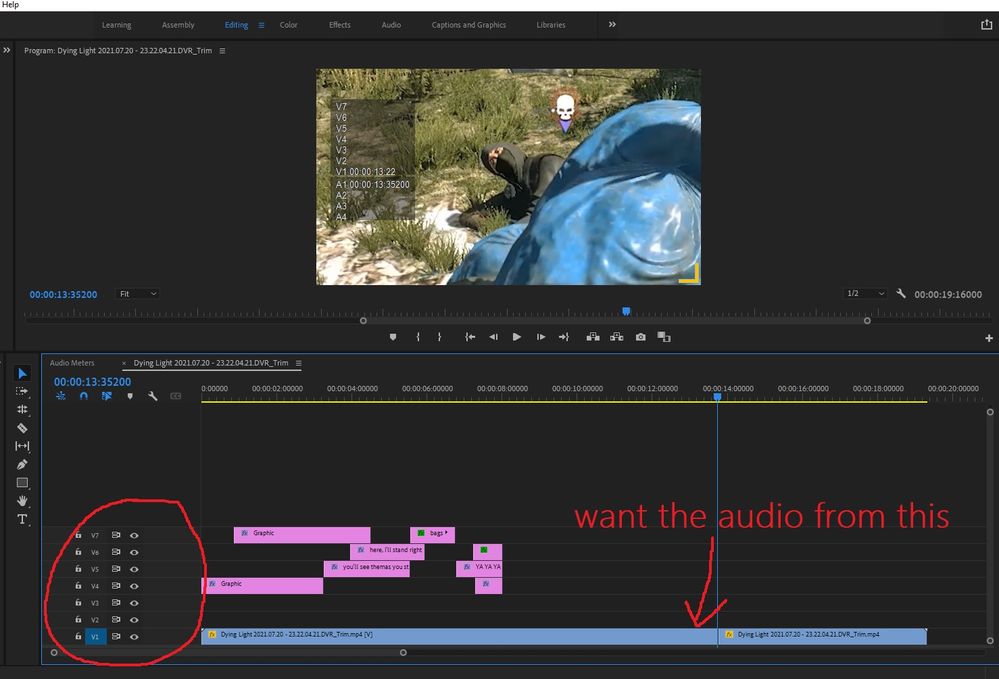Adobe Community
Adobe Community
Turn on suggestions
Auto-suggest helps you quickly narrow down your search results by suggesting possible matches as you type.
Exit
- Home
- Premiere Pro
- Discussions
- No audio channels separate from video channels
- No audio channels separate from video channels
0
New Here
,
/t5/premiere-pro-discussions/no-audio-channels-separate-from-video-channels/td-p/12729569
Feb 04, 2022
Feb 04, 2022
Copy link to clipboard
Copied
Hi there,
I am trying to find a way to extract the audio from the video file in my timeline. I know I should be able to see an A1 channel (or multuple even), but there are currently none. I have tried to create one via Add Tracks>1 Audio Track, etc, but it doesn't bring any channel into view. The video has sound and plays as normal, but I can't edit/cut or add additional audio tracks at all. My goal is to be able to move the audio around, separate from the video, and add music. Picture for reference.
Thanks,
Darien
TOPICS
Audio
,
Editing
,
User interface or workspaces
Community guidelines
Be kind and respectful, give credit to the original source of content, and search for duplicates before posting.
Learn more
 1 Correct answer
1 Correct answer
Community Expert
,
Feb 04, 2022
Feb 04, 2022
Community Expert
,
/t5/premiere-pro-discussions/no-audio-channels-separate-from-video-channels/m-p/12729681#M393514
Feb 04, 2022
Feb 04, 2022
Copy link to clipboard
Copied
Community guidelines
Be kind and respectful, give credit to the original source of content, and search for duplicates before posting.
Learn more
Deez_Pecans
AUTHOR
New Here
,
LATEST
/t5/premiere-pro-discussions/no-audio-channels-separate-from-video-channels/m-p/12729690#M393516
Feb 04, 2022
Feb 04, 2022
Copy link to clipboard
Copied
Well, I feel silly. Thank you for your help. Haha
Community guidelines
Be kind and respectful, give credit to the original source of content, and search for duplicates before posting.
Learn more
Resources
Troubleshooting Software & Hardware
Frequently Asked Questions
Premiere Pro New Features
Copyright © 2023 Adobe. All rights reserved.