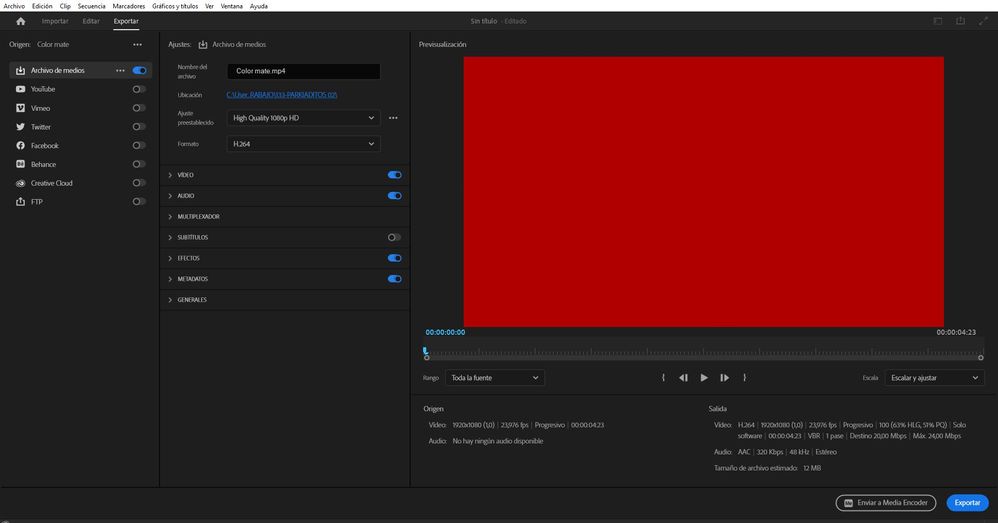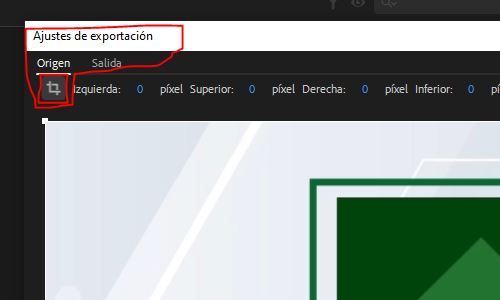Adobe Community
Adobe Community
Turn on suggestions
Auto-suggest helps you quickly narrow down your search results by suggesting possible matches as you type.
Exit
- Home
- Premiere Pro
- Discussions
- Re: No encuentro la herramienta de recorte de orig...
- Re: No encuentro la herramienta de recorte de orig...
0
No encuentro la herramienta de recorte de origen al exportar
New Here
,
/t5/premiere-pro-discussions/no-encuentro-la-herramienta-de-recorte-de-origen-al-exportar/td-p/13124562
Aug 09, 2022
Aug 09, 2022
Copy link to clipboard
Copied
Buen día para todos, me podrían ayudar en esta consulta por favor, en la nueva actualización e interfaz de exportado, no se encuentra la opción de recortar la zona de origen, en la anterior interfaz e encontraba en la parte superior izquierda del panel, en la nueva no aparece. ¿Alguien sabe en dónde encuentro esta herramienta? Muchas gracias
TOPICS
Export
,
How to
,
Performance
,
User interface or workspaces
Community guidelines
Be kind and respectful, give credit to the original source of content, and search for duplicates before posting.
Learn more
Community Expert
,
/t5/premiere-pro-discussions/no-encuentro-la-herramienta-de-recorte-de-origen-al-exportar/m-p/13124812#M425169
Aug 09, 2022
Aug 09, 2022
Copy link to clipboard
Copied
Send your project to AME and use the old fashioned export settings.
Community guidelines
Be kind and respectful, give credit to the original source of content, and search for duplicates before posting.
Learn more
HOMIL - CORE
AUTHOR
New Here
,
LATEST
/t5/premiere-pro-discussions/no-encuentro-la-herramienta-de-recorte-de-origen-al-exportar/m-p/13125674#M425249
Aug 09, 2022
Aug 09, 2022
Copy link to clipboard
Copied
Ann Bens muchas gracias, así lo estoy haciendo, pero en AME me genera en ocaciones errores con los efectos y mayor tiempo en el proceso de exportación.
Community guidelines
Be kind and respectful, give credit to the original source of content, and search for duplicates before posting.
Learn more
Resources
Troubleshooting Software & Hardware
Frequently Asked Questions
Premiere Pro New Features
Copyright © 2024 Adobe. All rights reserved.