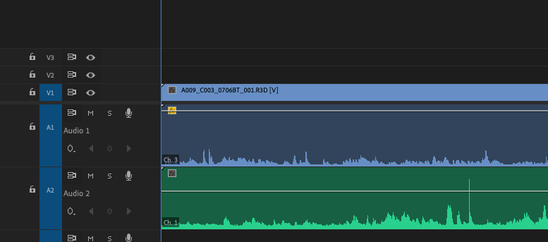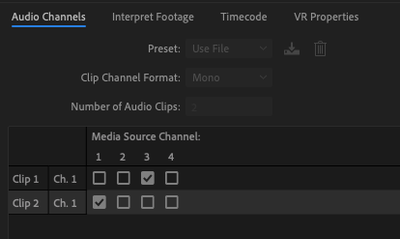Adobe Community
Adobe Community
- Home
- Premiere Pro
- Discussions
- Re: No Mixdown Option to Synchronize Audio - Only ...
- Re: No Mixdown Option to Synchronize Audio - Only ...
No Mixdown Option to Synchronize Audio - Only Option is Track 1
Copy link to clipboard
Copied
Premiere Pro 14.4
Source: Video/Audio FS7 4-Channel mono tracks.
Sync Track: 788T-Mono Wave
-Both at 48k 24bit
Only Channel 3 from FS7 has audio (Third Audio Track has audio)
Empty tracks deleted or left it doesn't matter.
Clap Sync Points recorded and can be matched mannually.
Problem or Misunderstaning?
The Sync Audio option only offers to Sync to Track 1, no mixdown option or other track options avaible.
Copy link to clipboard
Copied
Did you ever get a response to this question? I've been having the same problem. I'm finding it happens with some timelines and not others in the same project with footage from the same camera.
Can anyone help?
Copy link to clipboard
Copied
If all the FS7 audio is the same, select them all, right click, choose modify audio - number of tracks 1 and select audio 3 as the source track. It's only a workaround but should work. Whether you can choose mixdown may depend on what file you select first - the 788T is only a single track so wouldn't have the option of mixdown.
Copy link to clipboard
Copied
Hi John,
I have the same problem. No matter what I do I can't get mixdown as an option.
This is what my clips look like:
And this is what my channels settings look like:
Even though there are obvious matches (there's a clap!) I get an error that there's not a match.
I could just manually match, but stubbornly I want to fix this issue and get audio sync working.
Forgive me if your explanation makes it clear what the solution is, but I don't understand how it would work in my particular situation.
Thank you,
Andrew
Copy link to clipboard
Copied
I have the exact same issue.. I have obvious sync points, some work some dont.. I guess we are witnessing the downfall of Premiere Pro. Im already looking for other editing softwares. My coworker tells me that in Final Cut Pro he is simply marking all his clips, hitting sync, and it syncs within seconds.. - thats a professional software (wish i would work on mac)
Copy link to clipboard
Copied
If on an iMac, then use Final Cut, it will even work twice as fast. If on Win, then - Davinci. If you want to wait to be heard and try to solve this problem - stay in Premiere