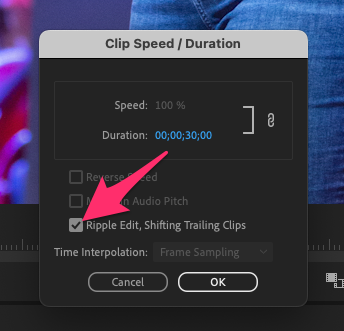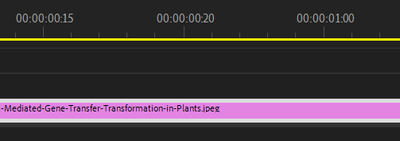Adobe Community
Adobe Community
Copy link to clipboard
Copied
Hello, if I want to change the duration of my image i cannot choose the values between 00:24 and 01:00
if for example I choose 00:30 automaticly it will be changed to 00:24 !! what can I do to solve this problem.
 1 Correct answer
1 Correct answer
Your sequence is 25 Frames Per Second.
Half a second would be 12 1/2 frames. You can't have a half frame.
If it were audio, you could change the timecode to audio units and you could then trim the audio in finer units.
Copy link to clipboard
Copied
Is there a clip to the right of the image on your timeline that is stopping it from expanding to 00:30. If you are using Clip Duration to do this then make sure the "Ripple Edit, Shifting Trailing Clips" is checked.
Copy link to clipboard
Copied
No I don't have this problem, please check the picture below to understand my problem. thank you
Copy link to clipboard
Copied
Copy link to clipboard
Copied
Is it a 24fps sequence?
Copy link to clipboard
Copied
Hmmm, I was assuming he was talking about seconds. But perhaps he is saying frames and could be a clue.
Copy link to clipboard
Copied
yes, but I not have the problem with the fps , I have a problem with the duration of the image, I can't set half of a second for my image for example, please take a look of the picture below to understand
Copy link to clipboard
Copied
It looks like you might be talking timecode on the sequence? If so, if it's a 24fps sequence, then timecode goes to 1:00 at 25 frames of sequence ... as the time code is:
Hour:Minutes:Seconds:Frames
Neil
Copy link to clipboard
Copied
Thank you for your response but I didin't understand you well, effectively I have a problem with the duration of my clip/image , I can't for example make the duration at a half of a second for example ( please see the image below to understand )
Thank you
Copy link to clipboard
Copied
Can you post a video of what you are trying to do?
Copy link to clipboard
Copied
Copy link to clipboard
Copied
Copy link to clipboard
Copied
Copy link to clipboard
Copied
Your sequence is 25 Frames Per Second.
Half a second would be 12 1/2 frames. You can't have a half frame.
If it were audio, you could change the timecode to audio units and you could then trim the audio in finer units.
Copy link to clipboard
Copied
Thank you very much