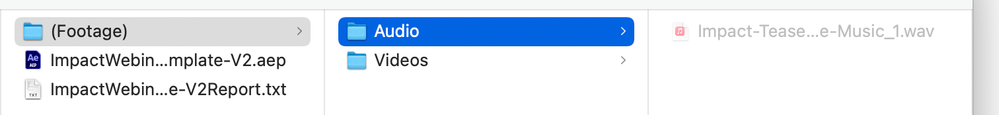Adobe Community
Adobe Community
Turn on suggestions
Auto-suggest helps you quickly narrow down your search results by suggesting possible matches as you type.
Exit
- Home
- Premiere Pro
- Discussions
- Not able to install Mogarts in Premiere Pro and Co...
- Not able to install Mogarts in Premiere Pro and Co...
0
Not able to install Mogarts in Premiere Pro and Collect Files are only read only in AE.
New Here
,
/t5/premiere-pro-discussions/not-able-to-install-mogarts-in-premiere-pro-and-collect-files-are-only-read-only-in-ae/td-p/13096217
Jul 27, 2022
Jul 27, 2022
Copy link to clipboard
Copied
Hi all, I am facing an issue with collect file feature in AE. Once I select colect files options it opens the location window if the folder where I see everything but the assets are not clickable.
2. Another issue is with the Essential Graphics in AE, once I export the graphics to the predefined location which is Local Templates folder it easily runs with the Premiere Pro's Essential Graphics, however when I do the same but with a different location and manually fetch the Mogart, it is not working.
Attaching the screenshots for both the issue. Please help me with this. Thank You in advance.
PS: Both After Effects and Premiere are V22.5
TOPICS
Effects and Titles
,
Error or problem
,
User interface or workspaces
Community guidelines
Be kind and respectful, give credit to the original source of content, and search for duplicates before posting.
Learn more
Have something to add?
Join the conversation
Resources
Troubleshooting Software & Hardware
Frequently Asked Questions
Premiere Pro New Features
Copyright © 2023 Adobe. All rights reserved.