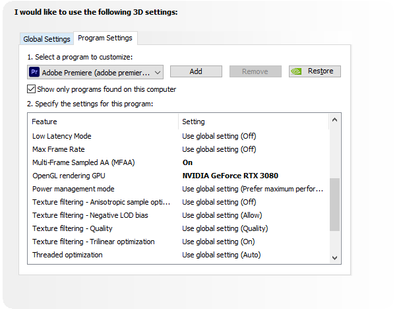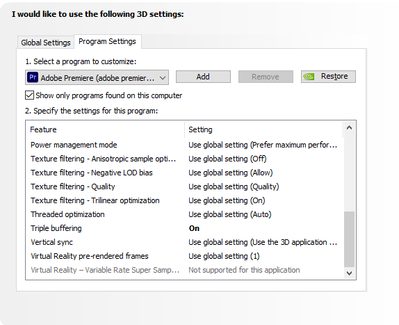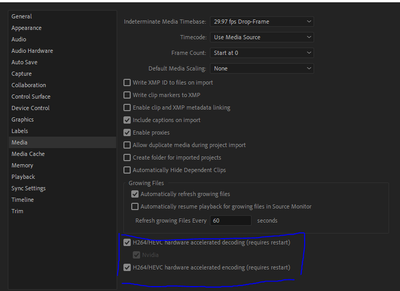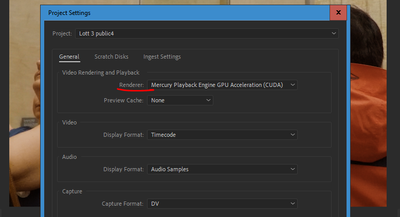Adobe Community
Adobe Community
- Home
- Premiere Pro
- Discussions
- Re: Not recognizing GPU RTX 3080 PP build 128 22.2...
- Re: Not recognizing GPU RTX 3080 PP build 128 22.2...
Not recognizing GPU RTX 3080 PP build 128 22.2.0
Copy link to clipboard
Copied
Issue
https://drive.google.com/file/d/1vpsuE6HLuouFR8ho9Bw1PMpuWpVO0zA4/view?usp=sharing
System specs
Processor AMD Ryzen 7 3700X 8-Core Processor 3.60 GHz
RAM 64 GB DDR 4
Graphics Card RTX 3080 Studio driver 430.86
OS DRIVE 250 GB SSD NVME Samsung EVO 970 22GB LEFT
Cache drive 500gb 970 evo 1TB 92GB left
Media Stored on samsung 1TB EVO 860
Meida: Motion Graphics & MP4 audio File
Trouble Shooting steps:
Celan install of Studio Drivers
Fresh install of Premiere pro
All Cache sent to Cache drive
Changed all Necessary Nvidia setting via Nvidia control panel
Hardware acceleration turned on
Copy link to clipboard
Copied
>>Graphics Card RTX 3080 Studio driver 430.86
Update the driver. You are way behind. The driver is too old for version 22.
https://www.nvidia.com/Download/driverResults.aspx/186770/en-us
Copy link to clipboard
Copied
Driver has been updated to latest version and the problem is still persisting
Copy link to clipboard
Copied
What does the project settings/general/rendering say?
Copy link to clipboard
Copied
Screen shotted those setting above
Copy link to clipboard
Copied
Those are preferences I am asking Project Settings.
Copy link to clipboard
Copied
You show the Preferences settings, but not the Project settings dialog ... this one:
And that's where it shows whether or not the GPU will be used at all within Premiere. You should also have Cuda enabled as it's an Nvidia card you're running.
The next thing ... is that for "simple" rendering without the effects used on the Accelerated Effects List, such things as major resizing/Warp or color/Lumetri ... you may not get much GPU use.
Some H.264 renders can now go through some GPUs with the right CPU accompanying them, but many don't. So someone like @RjL190365 would be needed to say exactly how much H.264/5 encoding your rig will do.
Neil