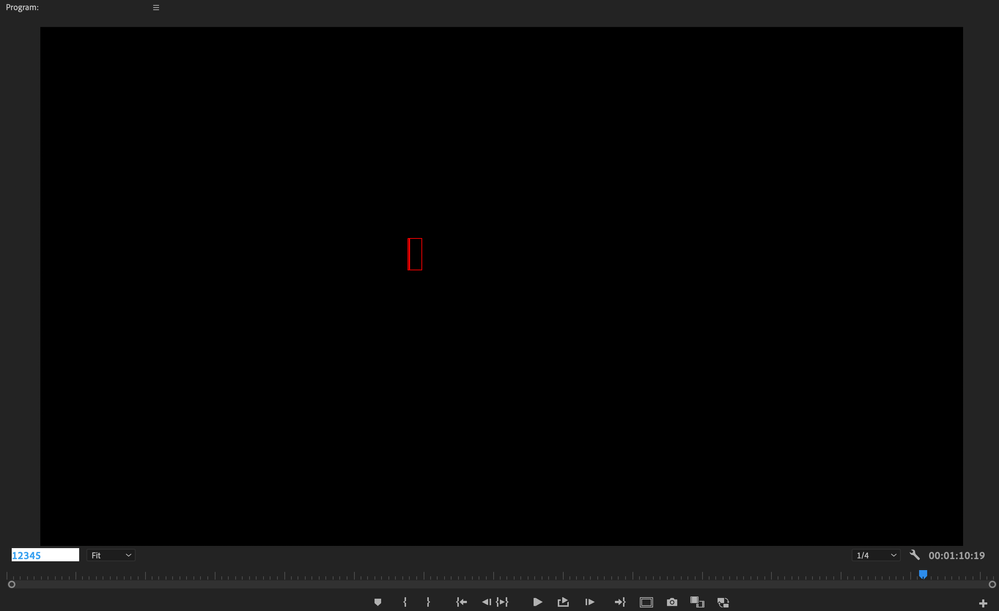Adobe Community
Adobe Community
- Home
- Premiere Pro
- Discussions
- Re: Number Pad Not Working with Premiere Pro on iM...
- Re: Number Pad Not Working with Premiere Pro on iM...
Copy link to clipboard
Copied
Hi - I have updated my mac to Montery 12.0.1 and updated to the latest version of Premiere too. I noticed that my number pad on my Mac keybord is no longer working while I am working in Premiere. I can still use the numbers on the top of the keyboard, but I find the number pad a little more handy. anyone else notice this...??? Is there a fix? Or did I just do something goofy and switch something off somewhere?
Thank you!
 1 Correct answer
1 Correct answer
Hi Community,
This issue is fixed. Just update Premiere Pro.
In version 22.2, it appears that you do not need to press Shift any longer to enter numbers using the Num Pad. Just enter the numbers after clicking with the "T" tool. Deselect the text to use the Num Pad for Timecode navigation.
Let me know if this is working any differently for you.
Thanks,
Kevin
Copy link to clipboard
Copied
See if something here helps:
Copy link to clipboard
Copied
Hey there!
I kind of poked around in that link...I'll take a closer look when I get the chance! Thanks for posting that!
Copy link to clipboard
Copied
I am also having this problem with Premiere 22.0, but only when adding numbers to titles. It works everywhere else. I'm on a 2013 Mac Pro trash can running Big Sur.
Copy link to clipboard
Copied
Hi WIGTV,
Sorry about this. I see something similar. It works as expected, except for Title creation. I'll see if I can get some attention to this isuse.
Thanks,
Kevin
Copy link to clipboard
Copied
Thank you Kevin! You rock! I thought I was going crazy! LOL!
Copy link to clipboard
Copied
I am also experiencing this issue, also limited to use in Title creation.
iMac (Retina 5K, 27-inch, 2017)
3.8 GHz Quad-Core Intel Core i5
64 GB 2400 MHz DDR4
Radeon Pro 580 8 GB
I'm running Permiere Pro 22.0
Copy link to clipboard
Copied
Hi,
Back from leave. Sorry for the delay.
Apologies, but I did ask the product team about this. This is actually working as designed in v.22. It seems as if you prefer the way it previously was working. In that case, you can file a feature request here: Premiere Pro User Voice
Sorry about that. I can see a perfect world where a keyboard modifier might satisfy those that desire both behaviors. That might be included in your request, should you post one. If so, please give us a link so we can upvote your request.
Thanks,
Kevin
Copy link to clipboard
Copied
I have been using PP for well over 8 years now and NO sorry, but that has always been the way it worked. It only has changed was the latest version.
By the way it is also a problem when creating a project and giving it a name, I can not use the numeric pad to add numbers to it.
Copy link to clipboard
Copied
Hi Charm,
Sorry for the frustration. I'm just the messenger, so you have to let the devs know your feedback on User Voice, including that item you mentioned. Hope that makes sense.
Kevin
Copy link to clipboard
Copied
Thank you Kevin!
I'll make a post in the "User Voice."
I do a lot of car dealer and furniture tv commercials and it helps having the numeric pad for price changes and things like that...
Copy link to clipboard
Copied
Share the link, if you don't mind. 🙂
Kevin
Copy link to clipboard
Copied
Hey there
here's the link:
thanks again!
Copy link to clipboard
Copied
Kevin...Is the above link what you meant?
Copy link to clipboard
Copied
I'm using Premiere Pro v. 22.0 on macOS 11.6.1, and before updating to v22, I was always able to use the numpad to input numbers into an active text object. Now when I'm editing text, pressing any numbers in the numpad will instead change the playhead position. Does anyone have an idea how to change this back? I can't tell if it's setting that I need to change, a bug, or a design change.
Copy link to clipboard
Copied
It works for me. Please make sure that the num lock button is pressed on your keyboard.
Copy link to clipboard
Copied
Same behavior with and without num lock. Thanks for the feedback though.
Copy link to clipboard
Copied
I'm on windows and just tried that, strangely the time field is highlighted when I use the numpad to edit text, but nothing happens and the time indicator remains in it's place after editing text
I always use Numpad to go to a certain time, but never noticed that behavior before when editing text
Copy link to clipboard
Copied
Thanks for trying it out, Ali! The behavior on my system is similar; the time field is highlighted with no change to the time indicator, but I also get no text input. Seems like a minor bug, oh well.
Copy link to clipboard
Copied
Hi numbpad,
This is a bug fix that some users are reporting as a bug. The fix is that the num pad is supposed to be for time code entry only when the Program Monitor is in focus. It is not supposed to be used in title design. You are supposed to use the numbers at the top of the keyboard.
I agree that it would be a nice feature to have the num pad work, say, when the Essential Graphics panel is enabled or similar. Upvote the feature request here: https://adobe-video.uservoice.com/forums/911233-premiere-pro/suggestions/44506797-numeric-pad-needs-...
Thanks,
Kevin
Copy link to clipboard
Copied
Thanks for the clarification, Kevin! I upvoted the linked feature request. Number entry via numpad is significantly faster for me, and I use it that way in every other app. A simple toggle would be cool so that everyone who uses it for time code entry keeps their preferred functionality.
Copy link to clipboard
Copied
You're asking ME to bring the num pad back into the fray? Former grocery checker at the Alpha Beta and 10-key whiz kid turned timecode entry ace on CMX? No gizmo required! IOW, you don't have to ask twice. 🙂
Copy link to clipboard
Copied
Then thank god the new "fix" is not working on my side as I use only the num pad for all numbers entry when editing text.. upvoted the feature request
Copy link to clipboard
Copied
Ah, one of the lucky ones with a foreign keyboard perhaps? 🙂 Wondering. As an editor, I agree with users. I want the best of both worlds...I will upvote too.
Copy link to clipboard
Copied
Yes I have more than one language installed, but I can use the numpad despite the chosen language as an input.. I'm on windows, maybe the "fix" is working on Macs only? As RobShultz doesn't have the problem
-
- 1
- 2