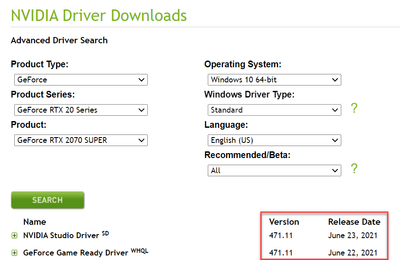Adobe Community
Adobe Community
- Home
- Premiere Pro
- Discussions
- Re: NVIDIA RTX 2070 Super studio driver v. 3.23.0....
- Re: NVIDIA RTX 2070 Super studio driver v. 3.23.0....
NVIDIA RTX 2070 Super studio driver v. 3.23.0.74 + not playing well with latest PR & AE upgrades
Copy link to clipboard
Copied
Plays video like an old dirty vhs with broken streaky, glitchy lines - uninstalled & using Adobe from one version back which works fine. Is adobe aware - be nice to know when they play well together again. Thanks
Copy link to clipboard
Copied
This is a public forum with "some" Adobe staff participation, use the link below to make a report or request
-https://adobe-video.uservoice.com/
Copy link to clipboard
Copied
I'm not sure the # you are showing, the one people use around here for the current version is 471.11.
Copy link to clipboard
Copied
/mine shows 471.1 - I'm using studio driver - for creative apps as opposed to gamer default
settings
Copy link to clipboard
Copied
You might have to check your Nvidia settings like G-Sync, horizontal sync verticle sync etc.