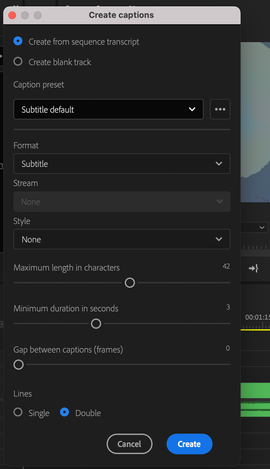Adobe Community
Adobe Community
One line captions help
Copy link to clipboard
Copied
I set up to have captions on 2 lines but I want to put them onto one line. How can I return to the attached settings windo?
Copy link to clipboard
Copied
You can't from the existing caption track.
Go back to the transcript and "create captions" again.
Edit: forgot to add...
If you have edits in the existing caption track (but not in the transcript), I would make a copy of the sequence with the original caption stream. (Right click -> duplicate to keep them as captions).
You can keep that caption track in the original sequence and just disable it; then "create captions" from the transcript. It will add a second track. HOWEVER, you cannot see both tracks at the same time, so it doesn't help editing. Just drag the sequence copy in as a nest, and you will see the captions as part of the nested video track. Using effect controls, just move that nest so you can see both captions.
Stan