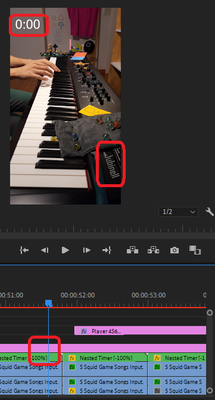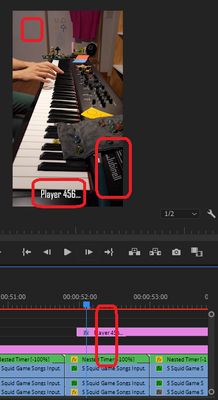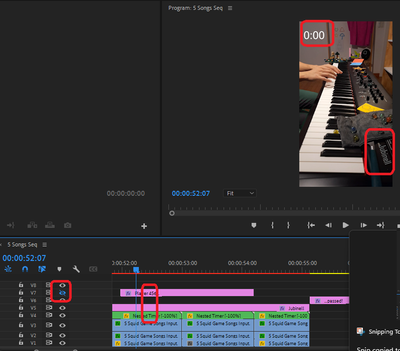Adobe Community
Adobe Community
- Home
- Premiere Pro
- Discussions
- One text layer makes another text layer disappear!
- One text layer makes another text layer disappear!
One text layer makes another text layer disappear!
Copy link to clipboard
Copied
I have a very strange problem that I cannot explain. In this clip below I have a counter at top-right corner (in timeline it is "Nested Timer"). After the timer gets to 0:00, I frame hold it, then cloned that frame hold a few times so that it sticks. Now I am inserting 2 additional text tracks on top. One is the Jubinell word at bottom-right of the monitor (the second purple clip on timeline). The other is the Player 456.... text at middle bottom of the monitor (first purple clip on timeline).
Before we enter the Player 456 clip, everything works great. Both Timer and Jubinell Text show up as expected.
The moment I get to Player 456..., the counter disappears! "Player 456" shows up OK....
After I move past the 2nd Nested Timer and into the 3rd Nested Timer, the timer came back!
If I make invisible the Player 456 track (second purple track on timeline), the timer is back:
I have no idea why it behaved like that! I tried to delete and re-copied the troublesome Nested Timer clip. I tried to swap tracks between the clips. This problem remains! Btw here is output video if you want to see the full product (this one did not have the bottom-middle subtitles yet): https://youtu.be/aOn6LnjutX0
Have something to add?